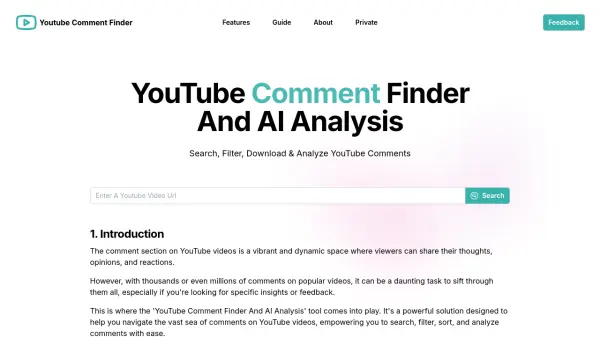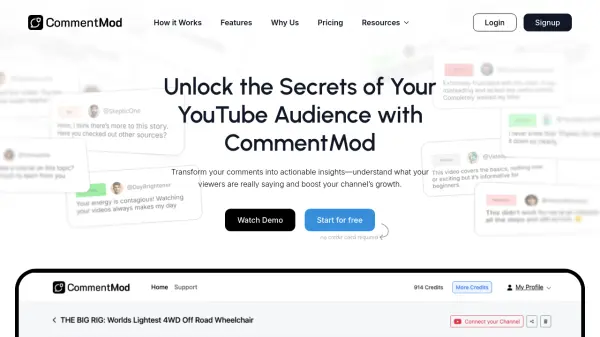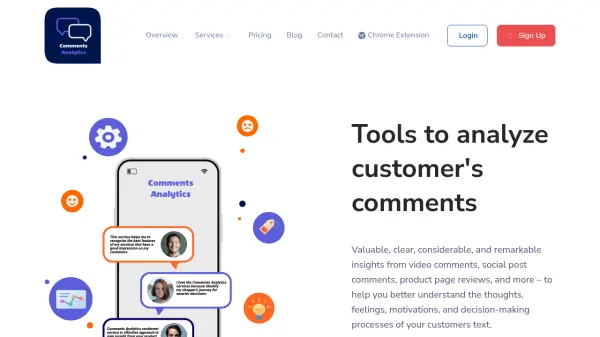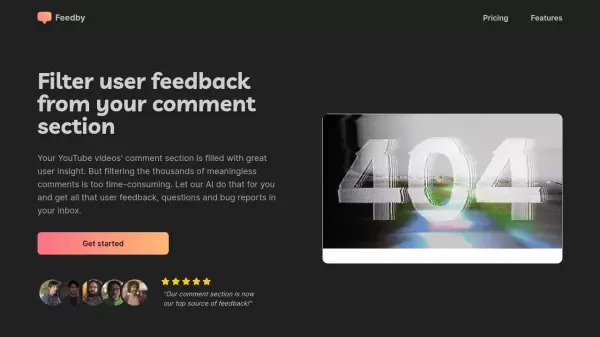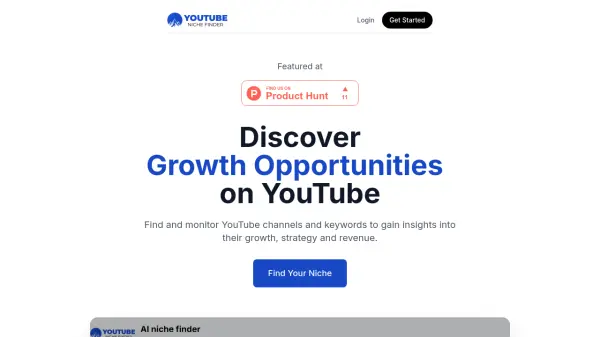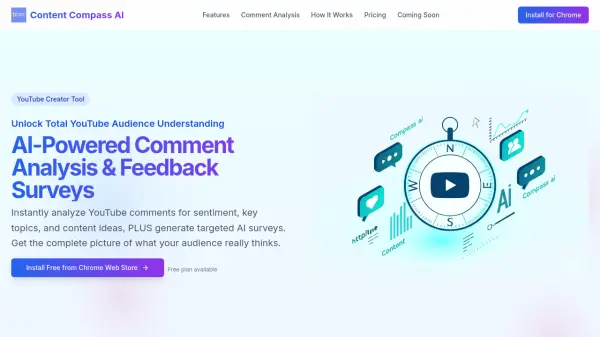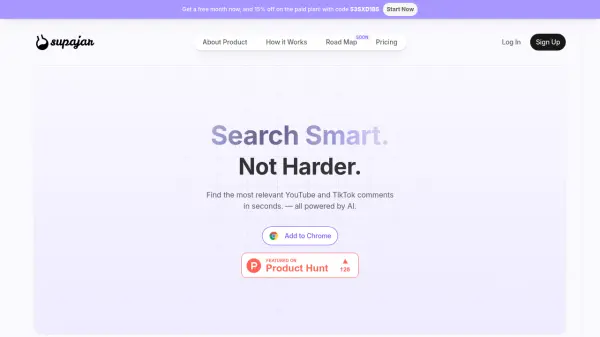What is YouTube Comment Finder And AI Analysis?
A comprehensive web-based solution that transforms how users interact with YouTube comments through powerful search, filtering, and AI-driven analysis capabilities. The platform enables users to navigate through thousands of comments efficiently by searching specific keywords, filtering based on various criteria, and sorting by metrics like dates, likes, or replies.
Equipped with advanced AI technology, the tool provides in-depth sentiment analysis, identifies trending topics, and generates concise summaries of comment sections. Users can export comments in various formats for further analysis, utilize the random comment picker for contests, and leverage AI-powered insights for better understanding of audience engagement.
Features
- Comment Search: Keyword-based search within video comments
- Advanced Filtering: Sort by date, likes, or number of replies
- Export Functionality: Download comments in Excel or JSON formats
- AI Analysis: Sentiment analysis and trending topic identification
- Random Comment Picker: Select random comments for contests or sampling
- Comment History Viewer: Access and track comment history across channels
Use Cases
- Product feedback collection and sentiment analysis
- Social media marketing research
- Channel comment moderation
- Contest management
- Customer feedback analysis
- Content engagement tracking
- Community management
FAQs
-
How can I find my comments on YouTube using this tool?
Enter the video URL in the tool, then use the keyword search function to search for your username, or use the 'View Your Comment History' feature to see all your comments across different YouTube channels. -
How do I view the most liked comments on a video?
Enter the video URL in the tool, wait for comments to load, then sort them by the 'Likes' option to see the most liked comments at the top. -
How can I search for specific comments on a video?
Enter the video URL, wait for comments to load, then use the keyword search function to search for specific words or phrases. You can combine this with sorting options to refine results.
Related Queries
Helpful for people in the following professions
YouTube Comment Finder And AI Analysis Uptime Monitor
Average Uptime
98%
Average Response Time
605.17 ms
Featured Tools
Join Our Newsletter
Stay updated with the latest AI tools, news, and offers by subscribing to our weekly newsletter.