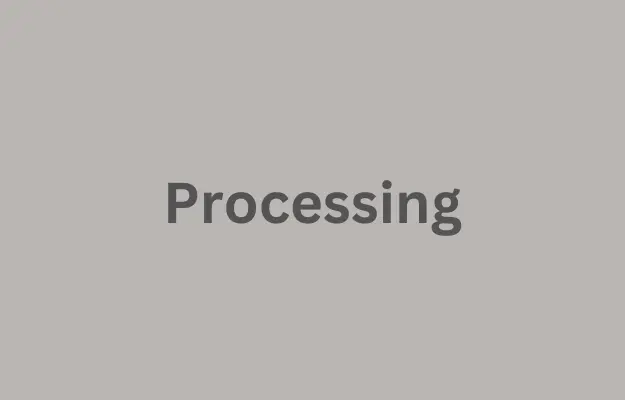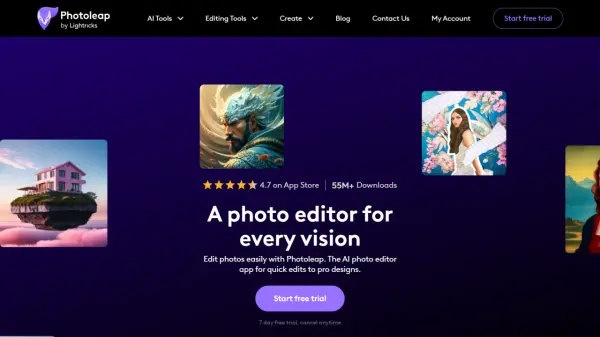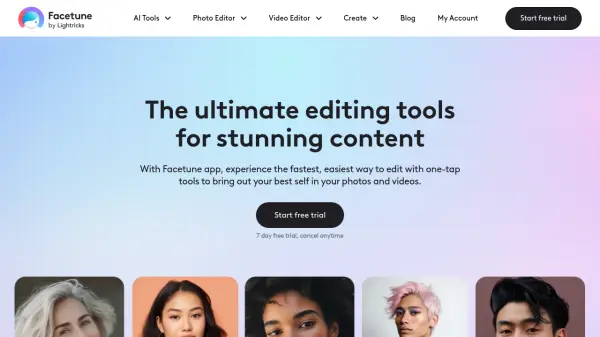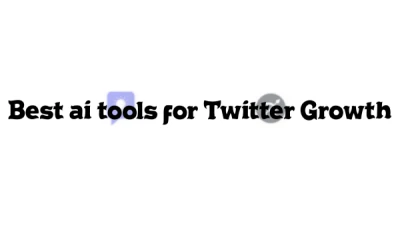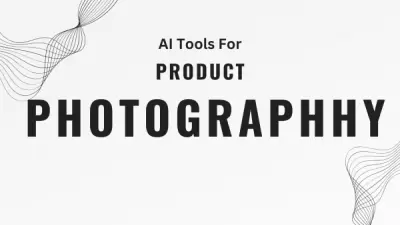What is VSCO?
VSCO provides a robust environment for photographers of all levels, combining advanced photo and video editing capabilities with a dynamic community space. Users can enhance their images using a full suite of tools available on mobile and desktop, including various photo filters, vintage effects like Film FX and Grain, and precise controls such as HSL. The platform incorporates AI-powered features like Remove to help create cleaner compositions.
Beyond editing, VSCO fosters a strong community where photographers can share their work, build portfolios using Galleries, create photography blogs, and connect with others through shared interests in VSCO Spaces. It also serves as a Brand Engagement Platform, connecting creators with brands through VSCO Hub, an AI-assisted hiring tool, and offering opportunities like Brand Challenges and Branded Presets for professional exposure and collaboration.
Features
- Photo Editor: Full suite of mobile and desktop tools with filters and effects.
- Video Editor: Advanced tools for adding effects to videos.
- AI-Powered Remove: Cleans up image compositions by removing unwanted objects.
- Film FX & Grain: Authentic vintage photo effects.
- HSL Control: Advanced color adjustments for photos.
- Community & Profile: Share work, curate portfolios with Galleries, create blogs, and connect in Spaces.
- VSCO Hub: AI-assisted platform connecting photographers with brands for hiring.
- Brand Engagement Platform: Opportunities for brand collaborations, challenges, and branded presets.
- VSCO Canvas: Tool for moodboarding photoshoots.
- VSCO Sites: Feature for building a photography website.
Use Cases
- Editing photos and videos with professional tools and filters.
- Creating vintage-style images and videos.
- Removing unwanted objects from photos using AI.
- Building an online photography portfolio.
- Connecting and collaborating with other photographers.
- Sharing photography work within a dedicated community.
- Finding professional photography jobs and brand collaborations.
- Creating moodboards for photography projects.
- Building a personal photography website.
- Brands finding and hiring photographers for projects.
FAQs
-
What is VSCO Hub?
VSCO Hub is an AI-assisted platform within VSCO where brands can find and hire photographers based on their unique style, and photographers can get discovered for professional collaborations. -
Can I edit videos on VSCO?
Yes, VSCO includes an advanced video editor that allows you to add video effects. -
Does VSCO offer tools for beginners?
Yes, VSCO offers a 'Starter' plan designed for beginners looking to explore the tools and community, including free photo filters to start editing. -
What are VSCO Spaces?
VSCO Spaces are shared galleries where users can create or join visual conversations, explore photography, and connect with others who share similar interests and styles. -
Is VSCO available on desktop?
Yes, VSCO provides photo editing tools for both mobile (iOS and Android) and online photo editor on desktop for Mac and Windows PC.
Related Queries
Helpful for people in the following professions
VSCO Uptime Monitor
Average Uptime
100%
Average Response Time
184.9 ms
Featured Tools
Join Our Newsletter
Stay updated with the latest AI tools, news, and offers by subscribing to our weekly newsletter.