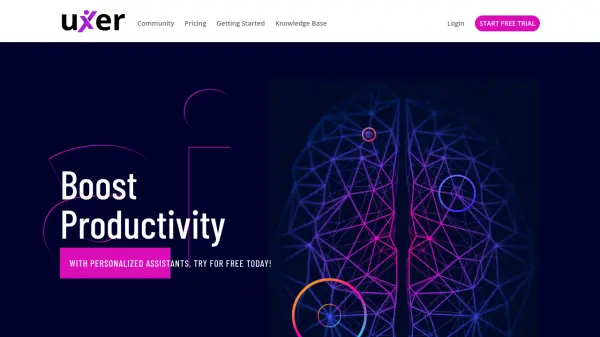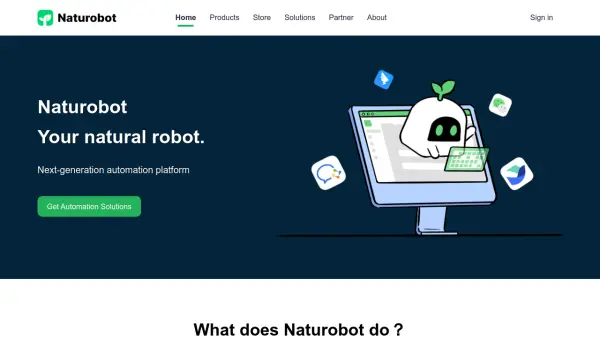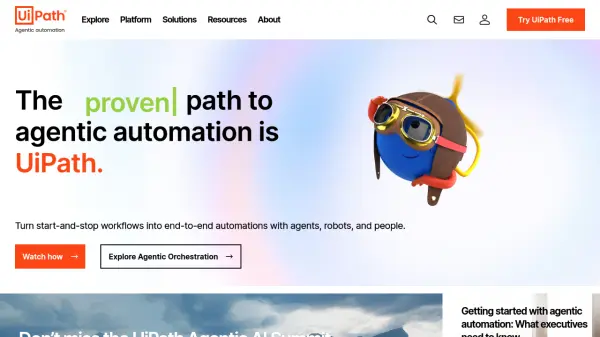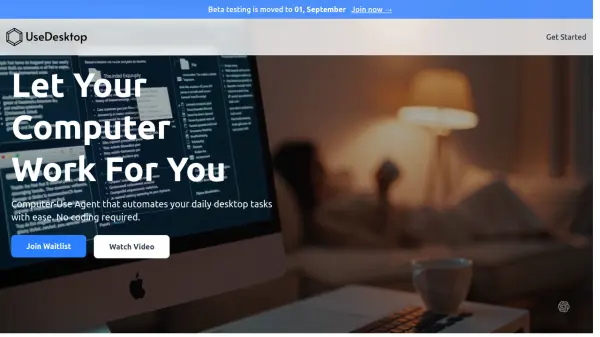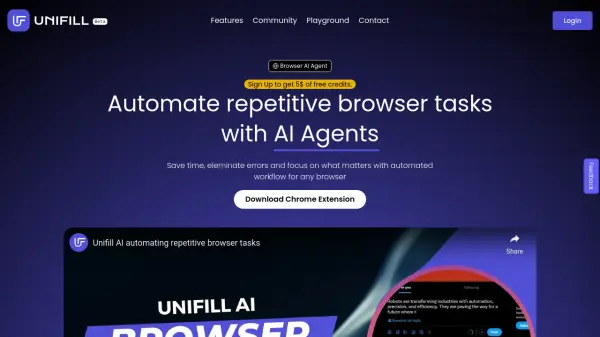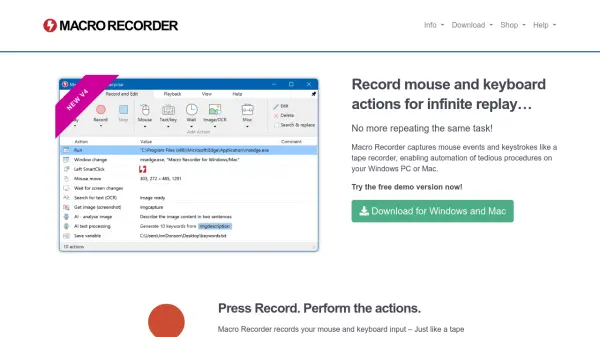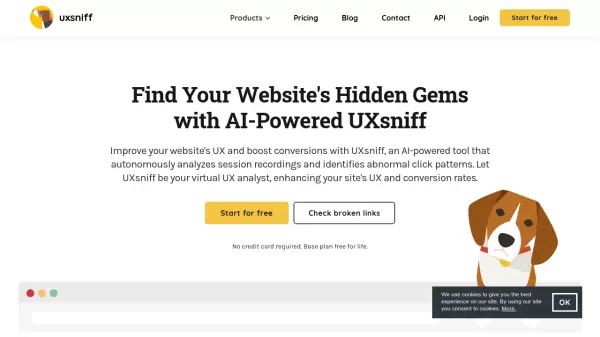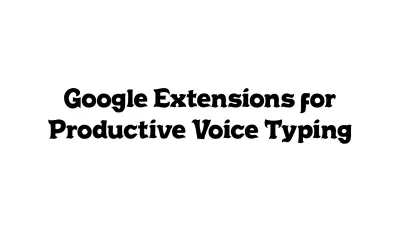What is Uxer?
Uxer provides a personalized AI automation experience designed to simplify repetitive tasks for everyone. Utilizing advanced computer vision and AI, it operates seamlessly across Windows, Mac, browsers, iOS, and Android platforms. The tool learns and improves with each user interaction, becoming a smarter assistant over time. It caters to both non-technical users, who can automate using simple commands or everyday language, and advanced users who prefer scripting.
The platform employs selector-free visual automation, analyzing on-screen elements rather than relying on complex code like CSS or XPath. Its Natural Language Processing (NLP) capabilities translate plain language instructions into executable actions. Uxer includes AskUxer, an integrated AI assistant for answering questions, scraping data, and aiding automation. Additionally, open APIs allow integration with other tools and systems, while features like modular automation, screenshot verification, and detailed execution reports enhance usability and control.
Features
- Personalized Smart Agent: Learns from user scenarios to improve automation suggestions.
- AskUxer: Built-in AI assistant for answering questions, scraping data, and assisting automation.
- Platform Independence: Automates workflows across Windows, Mac, iOS, Android, and browsers using the same language.
- Selector-Free Visual Automation: Automates based on visual recognition, eliminating the need for CSS/XPath selectors.
- Natural Language Processing (NLP): Converts everyday language commands into automated tasks.
- Cross-Platform Script Reusability: Scripts work consistently across different operating systems and devices.
- Code Editor Mode: Allows script writing and editing for advanced users.
- Modular Automation: Combines multiple scenarios into flexible workflows.
- API Integration: Connects Uxer to other tools and systems via open APIs (as per website text, instruction overrides to false).
- Local and Remote Execution: Run automation locally or on remote machines/VMs/VPS.
- Detailed Execution Reports: Provides comprehensive reports with screenshots for verification.
Use Cases
- Automating repetitive business workflows (e.g., document approvals, data entry, report generation).
- Managing social media interactions (posting, liking, commenting).
- Streamlining lead management and follow-up processes.
- Automating email campaigns and customer outreach.
- Simplifying invoicing and payment reminders.
- Automating software testing (cross-platform, UI, regression).
- Managing IT infrastructure tasks (monitoring, deployment, backups).
- Scraping data from websites, PDFs, or emails.
- Developing custom bots for specific tasks.
FAQs
-
Is Uxer suitable for non-technical users?
Yes, Uxer is designed for both technical and non-technical users, allowing automation via simple commands or natural language without needing complex code. -
What platforms does Uxer support?
Uxer automates tasks across Windows, Mac, browsers, iOS, and Android. -
How does Uxer handle automation without selectors?
Uxer uses selector-free visual automation, analyzing visual elements on the screen to automate tasks based on recognition. -
Does Uxer learn from user interactions?
Yes, Uxer features a Personalized AI that builds a knowledge base from user inputs and scenarios to improve future automation suggestions. -
Can Uxer automate tasks based on specific images?
Yes, Uxer includes a screen scraper tool for custom image detection, allowing automation based on specific visual elements like icons.
Related Queries
Helpful for people in the following professions
Uxer Uptime Monitor
Average Uptime
94.1%
Average Response Time
1246.9 ms
Featured Tools
Join Our Newsletter
Stay updated with the latest AI tools, news, and offers by subscribing to our weekly newsletter.