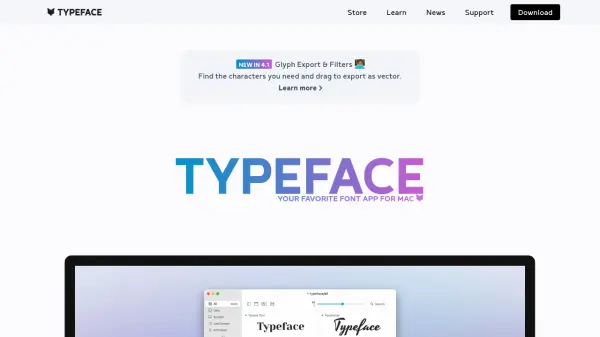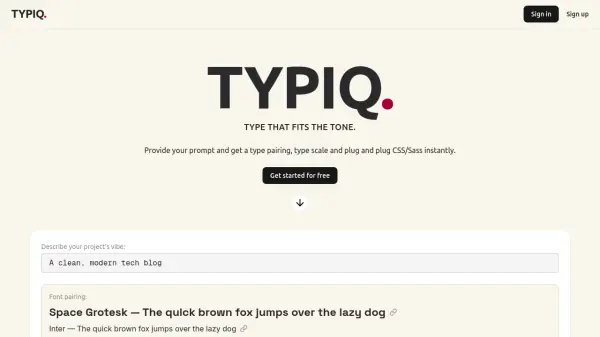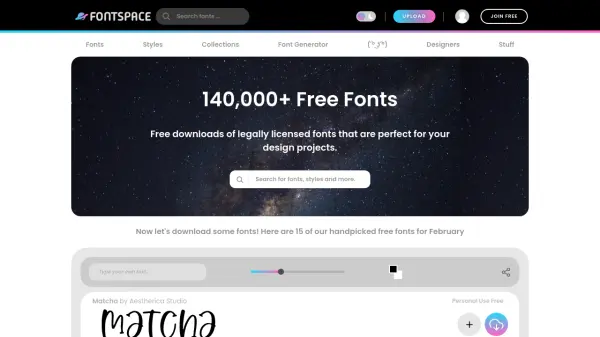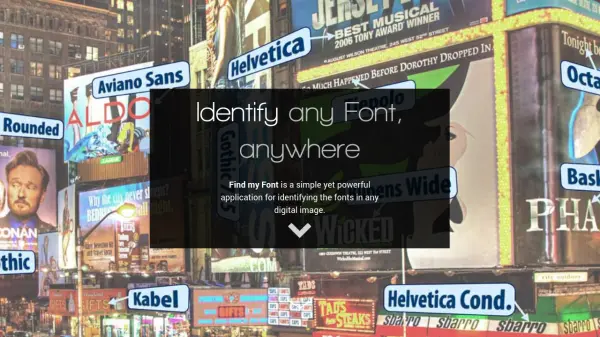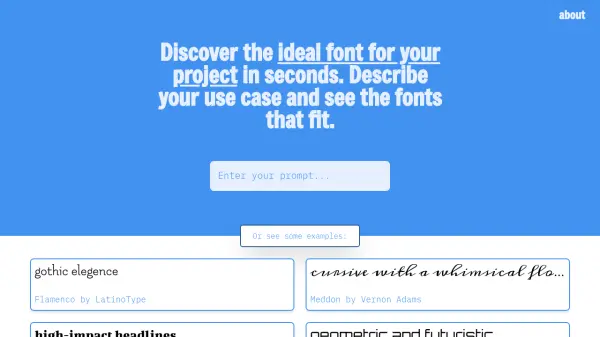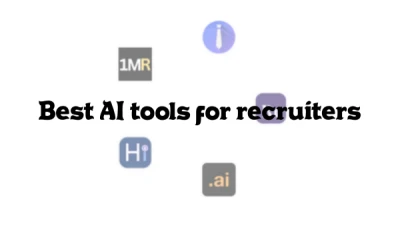What is typefaceapp.com?
Typeface is a dedicated font management application designed exclusively for macOS users, providing a streamlined experience for organizing, previewing, and activating fonts. Its minimal and intuitive interface allows designers and creative professionals to browse their font libraries with customizable previews, detailed technical views, and powerful search filters. Users can manage large font collections with ease, utilizing advanced tagging, auto-synced folders, duplicate detection, and seamless integration with system and cloud-stored fonts.
The application supports both persistent and temporary font activation, quick font swapping via drag-and-drop, and insightful metadata inspection including variable font tweaking and OpenType feature exploration. Typeface enhances creativity and productivity by offering live previews, body text layouts, and comprehensive export options—making it an indispensable tool for design-centric workflows on Mac.
Features
- Customizable Font Previews: Adjust preview text, size, color, and layout for flexible visualization.
- Advanced Tagging System: Organize fonts with nested, combined, and exportable tags.
- Persistent and Temporary Activation: Manage fonts with instant, temporary, or auto activation options.
- Auto-Sync & Cloud Integration: Sync fonts from folders, Dropbox, Google Drive, and network drives.
- Metadata Inspection: View detailed font metadata, Unicode characters, and OpenType features.
- Duplicate Finder: Quickly identify and remove duplicate fonts from your library.
- Quick Collection: Temporarily mark, review, and store font candidates during the design process.
- Google Fonts Integration: Access and sync over 5000 free Google Fonts.
- Vector & PDF Export: Export glyphs as vectors and generate PDF previews of font collections.
- Light & Dark Themes: Preview and manage fonts comfortably with customizable UI themes.
Use Cases
- Graphic designers organizing large font libraries for various design projects.
- Brand managers maintaining consistent typography across campaigns.
- UI/UX designers previewing fonts in web or app contexts.
- Typographers comparing font families for editorial design.
- Creative agencies streamlining workflow with quick font activation and candidate selection.
- Freelancers syncing fonts across multiple Macs via cloud storage solutions.
- Publishers inspecting glyph support for multilingual or specialized content.
- Product teams sharing curated font collections with clients or collaborators.
FAQs
-
Does Typeface work with system fonts on macOS?
Yes, Typeface automatically imports all activated fonts on your Mac, including system fonts, and allows users to hide them if not needed. -
Can I sync my font library across multiple Macs?
Yes, Typeface enables syncing fonts via cloud services such as Dropbox, Google Drive, or network folders. -
What types of font previews are available?
Typeface offers customizable previews including body text layouts, dynamic previews for language and character support, color font previews, and more. -
Does Typeface support export of font tags?
Yes, Typeface allows users to export and back up tags in a readable JSON format for easy recovery and organization.
Helpful for people in the following professions
typefaceapp.com Uptime Monitor
Average Uptime
100%
Average Response Time
685 ms
Featured Tools
Join Our Newsletter
Stay updated with the latest AI tools, news, and offers by subscribing to our weekly newsletter.