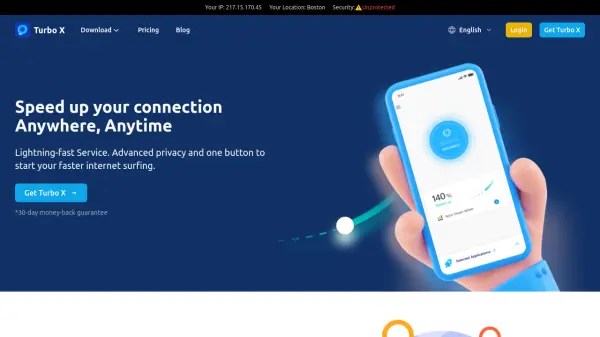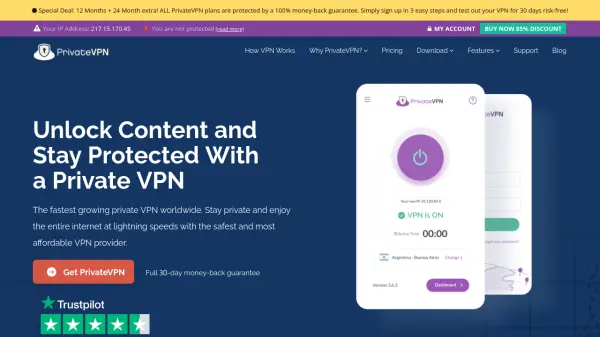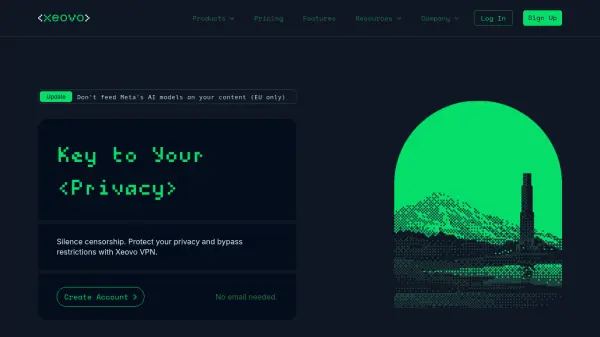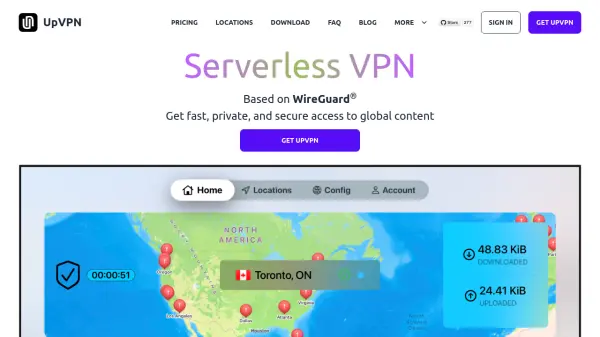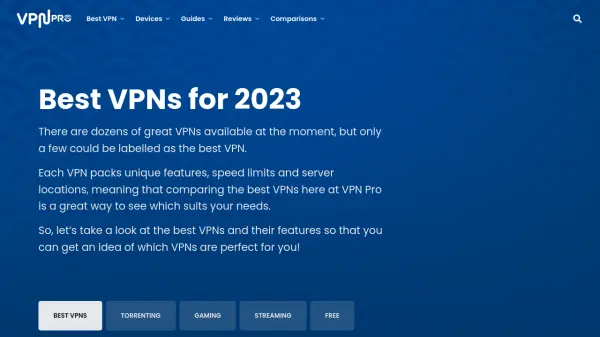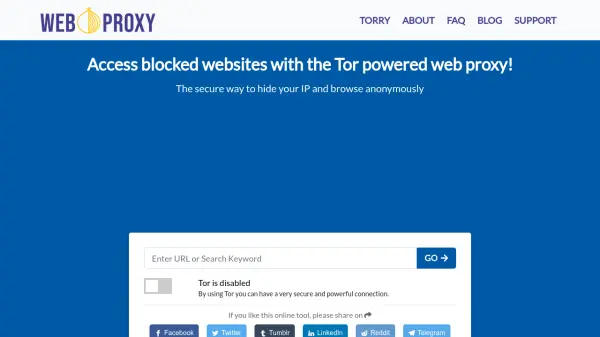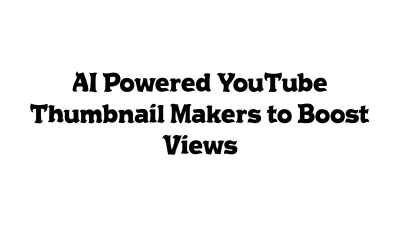What is Turbo X?
Turbo X delivers a seamless VPN experience with superior speed, privacy, and global accessibility. With advanced TLS and AES-256 encryption, users' internet connections are protected from threats, ensuring personal data remains confidential. The platform enables instant, one-button acceleration of more than 350 applications, promoting uninterrupted streaming and browsing across 6 continents and 200+ cities.
Designed for both individuals and teams, Turbo X offers cross-device compatibility for PCs and smartphones, with intuitive license management and 24/7 support. The user-friendly interface, multi-device support, and quality-of-service prioritization ensure a robust and stable VPN solution suitable for privacy-conscious professionals and everyday users.
Features
- Global Server Network: Access servers in 40+ countries and 200+ cities across 6 continents
- Advanced Encryption: Protects connections with TLS and AES-256 encryption
- One-Click Acceleration: Instantly optimize speed for 350+ apps
- Multi-Device Support: Operate on PCs and smartphones with simultaneous connections
- Quality of Service (QoS): Highest priority for optimized network performance
- DDoS Protection: Defends users against denial-of-service attacks
- Intuitive Dashboard: Manage licenses and monitor usage easily
- 24/7 Support: Full-time assistance with rapid response
Use Cases
- Bypassing geo-restrictions to access global content
- Protecting sensitive data on public Wi-Fi networks
- Accelerating streaming and gaming applications
- Maintaining privacy while browsing or conducting confidential work
- Supporting remote employees needing secure internet access
- Accessing region-locked apps when traveling abroad
FAQs
-
What is the difference between a free bundle and a paid bundle?
Free users can use Turbo X with limited features, while paid plans ('personal' and 'startup') offer value-added services, greater access, and additional privacy protection. -
What should I do if the service is not activated after payment?
If the VPN service is not activated promptly after payment due to network issues, contact customer support at support@turboxapp.com for assistance. -
How can I upgrade my Turbo X plan?
Users can upgrade their plan anytime through the pricing page, with the highest purchased plan taking precedence for usage.
Related Queries
Helpful for people in the following professions
Featured Tools
Join Our Newsletter
Stay updated with the latest AI tools, news, and offers by subscribing to our weekly newsletter.