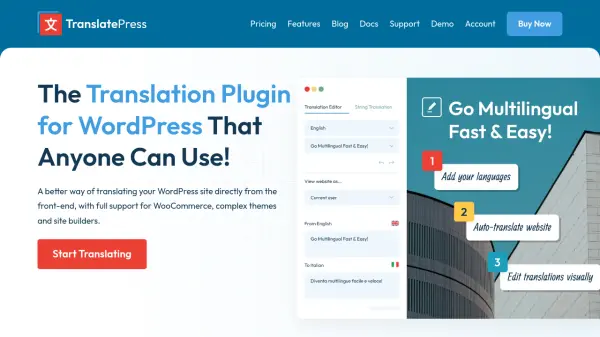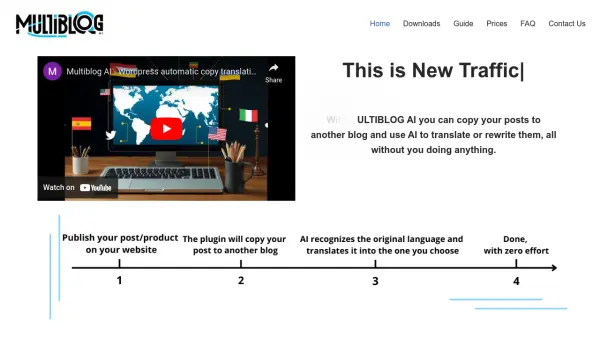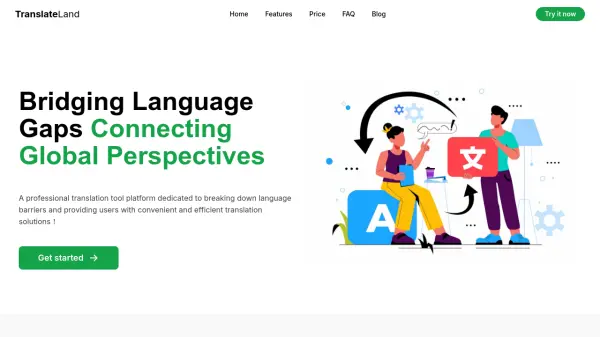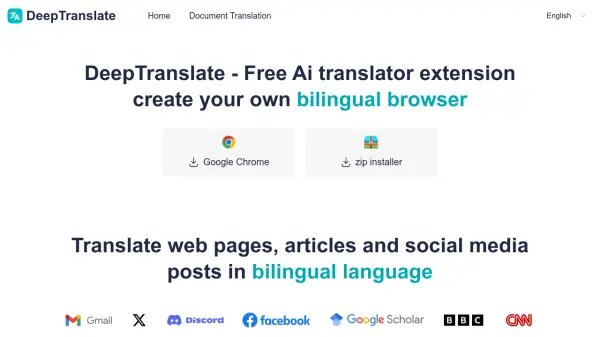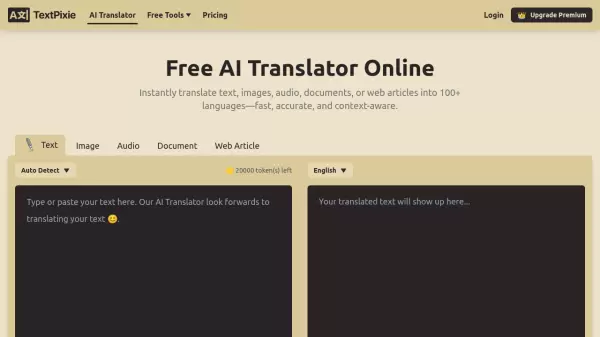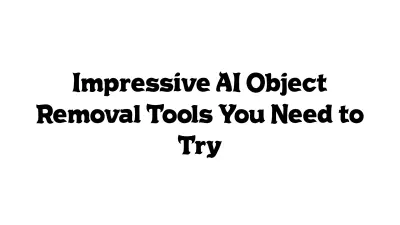What is TranslatePress?
TranslatePress offers a streamlined approach to translating WordPress websites directly from the front-end interface. Users can visually translate everything they see, including content from shortcodes, forms, and complex page builders, eliminating the need to switch between different backend interfaces or editors. This method ensures that translations are applied within the actual context of the final page design.
The plugin integrates artificial intelligence through TranslatePress AI, utilizing services like DeepL, Google Translate, and Microsoft Translator for automatic translation of the entire website content. While automated translation provides a quick start, users retain full control to manually refine any translations for accuracy. Furthermore, TranslatePress is GPL and self-hosted, meaning users own their translation data permanently. It also includes features for translating images and supports dynamic strings generated by WordPress core, themes, and plugins.
Features
- Frontend Translation: Translate website content directly from the front-end visual interface.
- AI Automatic Translation: Utilizes TranslatePress AI with DeepL, Google Translate, and Microsoft Translator for automated content translation.
- Image Translation: Translate and display different images based on the selected language.
- Full Site Translation: Translates the entire page, including output from shortcodes, forms, and page builders.
- SEO Friendly: Supports translation of page slugs, titles, descriptions, and social graph information, with multilingual sitemap compatibility.
- Dynamic String Support: Handles dynamic strings (gettext) generated by WordPress, plugins, and themes.
- Editorial Control: Allows users to work on translations privately and publish languages only when ready.
- Customizable Language Switcher: Offers various options for displaying the language switcher (floater menu, shortcode, menu item).
- Translator Accounts: Create dedicated user accounts for translators without granting full backend access.
- Compatibility: Works out-of-the-box with WooCommerce, custom post types, themes, and site builders.
Use Cases
- Creating multilingual WordPress websites.
- Translating e-commerce stores built with WooCommerce.
- Localizing websites built using page builders like Elementor.
- Enabling website owners or clients to manage translations via a visual interface.
- Improving international SEO by translating URL slugs, meta descriptions, and titles.
- Offering website content in multiple languages to reach a global audience.
FAQs
-
How does TranslatePress AI work?
TranslatePress AI uses machine translation services like DeepL and Google Translate to automatically translate your website, selecting the best engine for each language pair. Premium licenses include a set number of AI-translated words. -
What happens when I run out of AI words?
You can purchase additional AI word packages from your account page if the words included in your license run out. -
Where are my translations stored?
All translations are stored locally in your WordPress site's database on your server. You retain ownership of your translations even if your license expires. -
What happens when my license expires?
Your site will continue to work with existing translations. However, an active license is required for access to TranslatePress AI, automatic updates, new features, and premium support. Licenses auto-renew yearly unless canceled. -
Do I need my own API keys for Google Translate or DeepL for automatic translation?
If you choose not to use TranslatePress AI, you can integrate directly with Google Translate or DeepL, but you will need to provide your own API keys, which may incur additional costs from those services.
Related Queries
Helpful for people in the following professions
TranslatePress Uptime Monitor
Average Uptime
100%
Average Response Time
619.21 ms
Featured Tools
Join Our Newsletter
Stay updated with the latest AI tools, news, and offers by subscribing to our weekly newsletter.