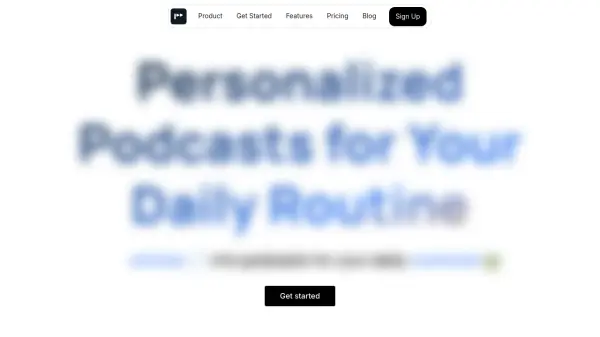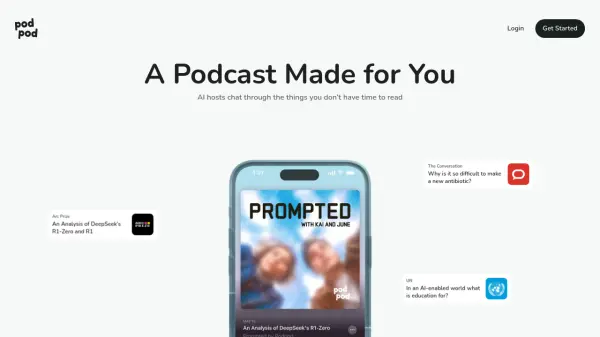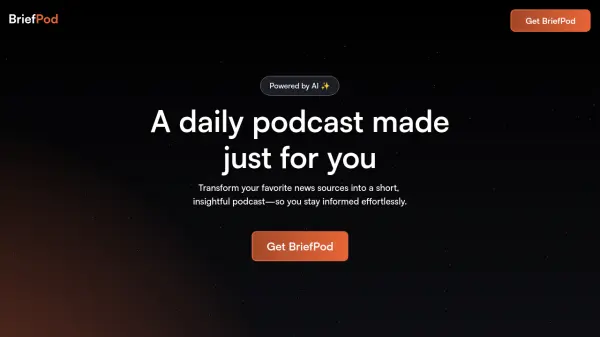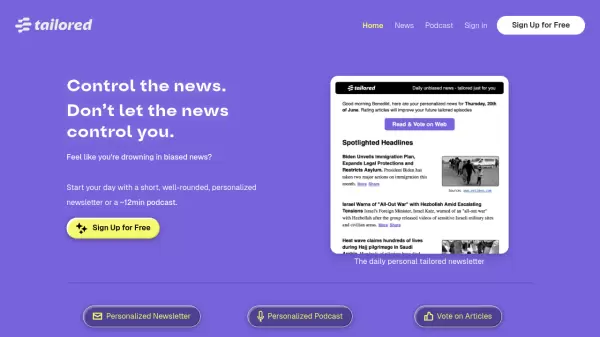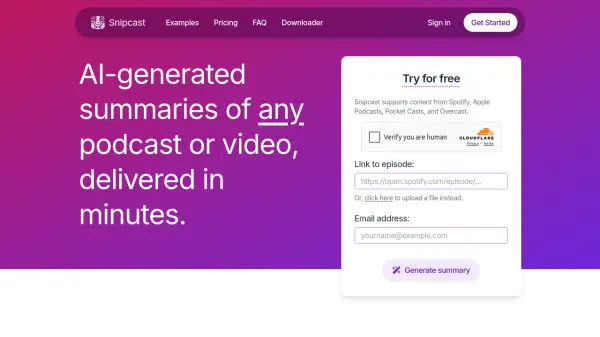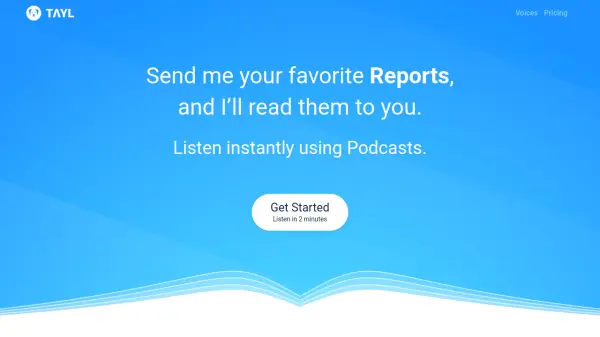What is Tipp?
Tipp converts your essential reading materials, such as articles, newsletters, and online news, into personalized podcasts. This allows you to effortlessly stay informed while commuting, exercising, or enjoying your coffee.
The platform features AI hosts, Red and Blue, and offers seamless integration across all your devices. Whether at home, work, or on the go, Tipp ensures you remain updated by fitting conveniently into your routine.
Features
- Personalized Podcasts: Transforms articles, newsletters, and news into audio format.
- AI Hosts: Features AI hosts, Red and Blue, to present content.
- Cross-Device Compatibility: Access podcasts on phones, tablets, and computers.
- Automated Tracking: Automatically monitors user interests and adds relevant content to the queue.
- Personal Mailboxes: Allows users to send newsletters and internal communications to a dedicated mailbox for later listening.
- Chrome Extension: Enables adding any online content to the user's account.
Use Cases
- Listen to news articles during a commute.
- Catch up on newsletters while exercising.
- Stay updated on work communications during a coffee break.
- Follow specific topics and create custom podcasts.
- Centralize and listen to internal team documentation.
FAQs
-
What is an AI Podcast Generator?
An AI Podcast Generator uses Large Language Models to review and process content for you. Combining this with the latest speech-to-text technology allows Tipp to create hyper-personalized podcasts. -
How can I remove my account?
If you want to delete your account, head over to https://app.tipp.so/settings and click ‘delete account’. It’s important to note that you’ll only be able to remove your account if you have no active subscription. If you have an active subscription, first cancel your subscription to be able to delete your account. -
How can I cancel my subscription?
If you want to cancel your subscription, head over to https://app.tipp.so/settings and click ‘manage subscription’. From there you’ll be re-routed to the stripe management screen for your account. Click ‘cancel subscription’ on the subscription management screen to cancel your subscription. Your subscription will be deactivated at the end of the cycle you’re in. -
How can I upgrade from basic to premium?
Just drop a mail to subscriptions@tipp.so and we’ll sort that out. It’s also possible to upgrade in your existing billing cycle.
Related Queries
Helpful for people in the following professions
Tipp Uptime Monitor
Average Uptime
99.72%
Average Response Time
294.43 ms
Featured Tools
Join Our Newsletter
Stay updated with the latest AI tools, news, and offers by subscribing to our weekly newsletter.