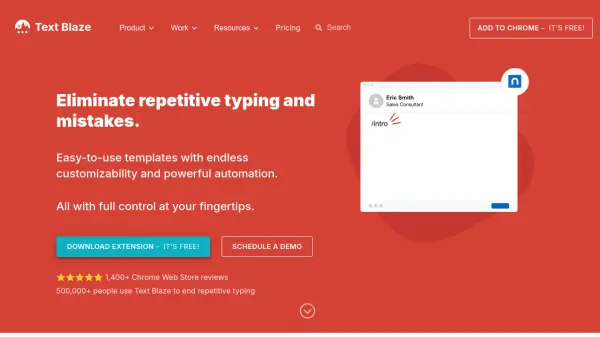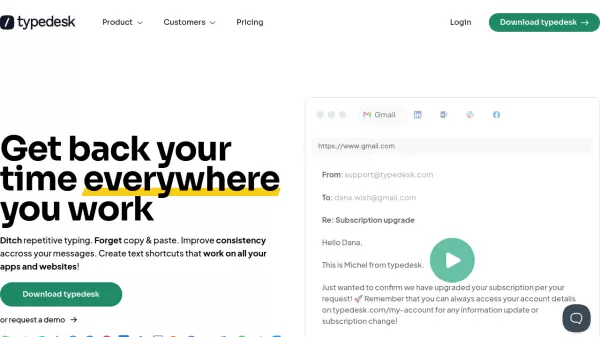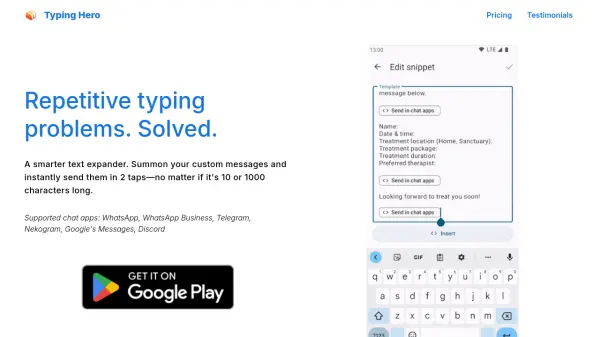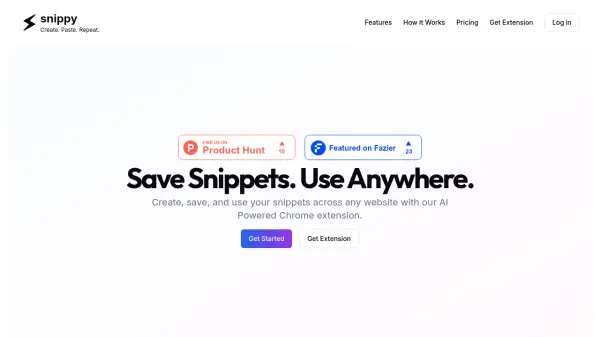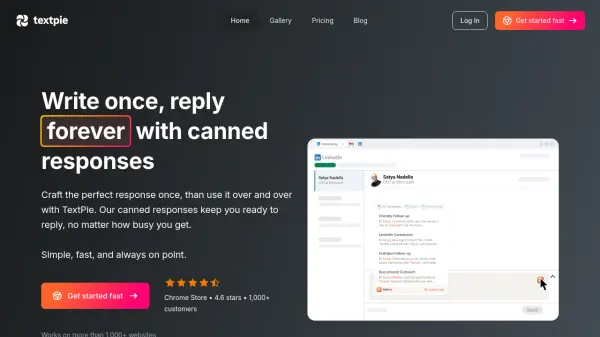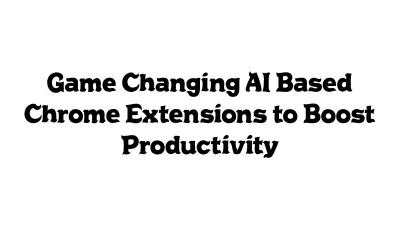What is Text Blaze?
Text Blaze is a versatile tool designed to enhance productivity by eliminating repetitive typing. It allows users to create and save any text as a "snippet" with a designated shortcut. These snippets can then be inserted anywhere, streamlining workflows across various platforms such as Gmail, Google Docs, LinkedIn, and Salesforce.
Text Blaze goes beyond simple text expansion, offering dynamic templates, form fields, formulas, and integrations. These features enable users to personalize communications, automate tasks, and maintain consistency across teams. Sharing and collaboration features further support team-based efficiency, making it ideal for individuals and groups seeking to improve their workflow.
Features
- Snippets and Templates: Save frequently used text as snippets and insert them with shortcuts.
- Dynamic Templates: Utilize forms, formulas, and integrations for customized outputs.
- Sharing and Collaboration: Share snippets with colleagues and update them collaboratively.
- Form Fields: Create forms with blank fields to easily fill in specific data each time you use a snippet.
- Dynamic Formulas: Calculate values on the fly within snippets.
- Cross-Platform Compatibility: Works seamlessly across various websites and applications, including Gmail, Google Docs, LinkedIn, and Salesforce.
- Centralized Snippet Management: Teams can access and manage a central database of shared snippets.
- Data Blaze Integration: connects with a spreadsheet/database application to create, share and manage tables.
Use Cases
- Creating and inserting email templates.
- Automating repetitive form filling.
- Standardizing team communications.
- Generating dynamic documents with variable data.
- Speeding up note-taking.
- Centralizing and sharing effective messages within a team.
- Automate in-page workflows
FAQs
-
What platforms does Text Blaze support?
Text Blaze works as a Chrome Extension, macOS app, and Windows app, supporting various websites and applications such as Gmail, Google Docs, LinkedIn, and Salesforce. -
What is the Data Blaze?
Data Blaze is a spreadsheet/database app that integrates closely with Text Blaze. Manage data in tables with rich data types.
Related Queries
Helpful for people in the following professions
Text Blaze Uptime Monitor
Average Uptime
100%
Average Response Time
217.5 ms
Featured Tools
Join Our Newsletter
Stay updated with the latest AI tools, news, and offers by subscribing to our weekly newsletter.