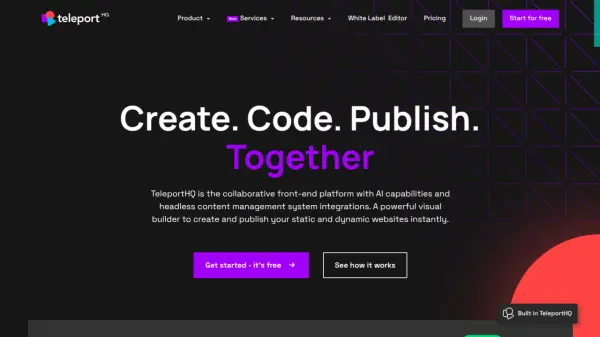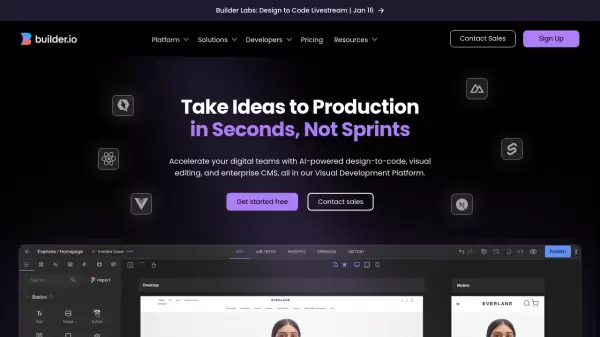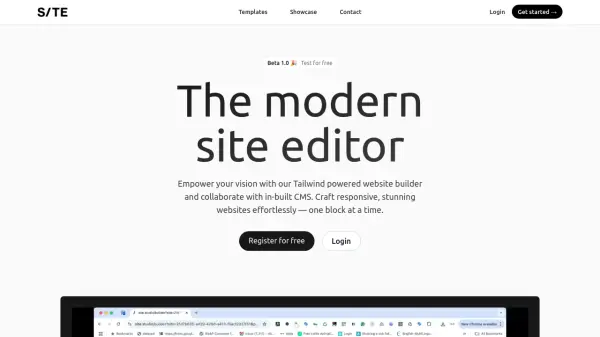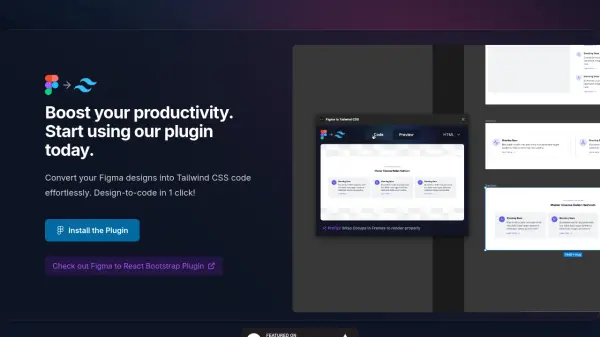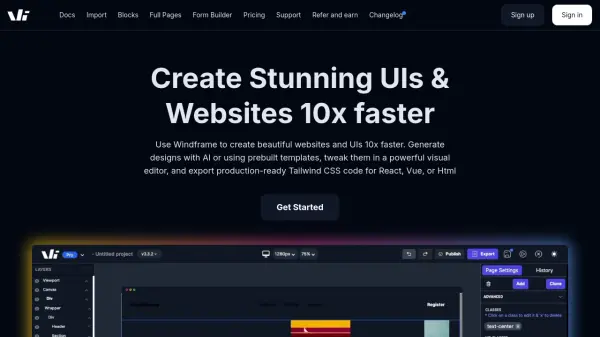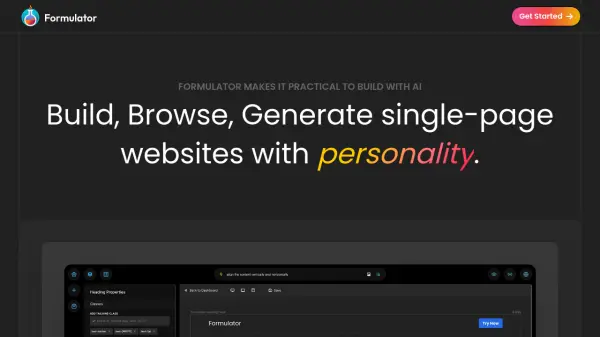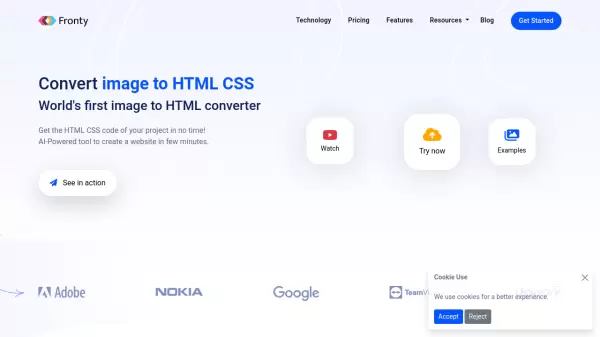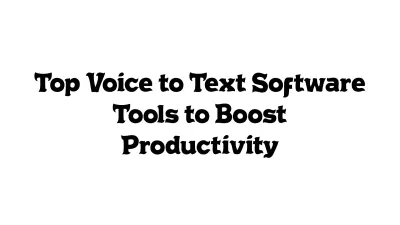What is TeleportHQ?
TeleportHQ is a front-end platform integrating AI and headless content management. This platform features a powerful visual builder for the instant creation and publication of static and dynamic websites. It offers seamless design and development capabilities, enabling real-time collaboration and code generation.
The platform helps professionals to import designs, create custom functionalities, and deploy websites with ease. TeleportHQ supports one-click hosting and deployment through Vercel and offers free code export in multiple JavaScript frameworks, enabling a streamlined, collaborative workflow for front-end development teams.
Features
- AI Website Builder: Create and publish websites using AI capabilities.
- Headless CMS Integration: Connect and import data from a headless CMS.
- Figma Plugin: Import designs and convert them into responsive websites.
- Code Collaboration: Work on code with multiple team members in real-time.
- Visual Builder: Build websites visually with developer tools.
- One-Click Hosting: Deploy websites instantly with services like Vercel.
- Code Export: Export production-ready code in various JS frameworks.
- Component Libraries: Create and manage reusable UI components.
Use Cases
- Creating and publishing static websites.
- Developing product prototypes.
- Building component libraries.
- Integrating front-end design with headless CMS.
- Collaborative front-end development projects.
- Creating responsive web designs.
FAQs
-
What’s the difference between an editor and a viewer?
An Editor is an invited account with editing role and counts as a billable collaborator. A Viewer is an invited account with no editing role and it doesn’t count as a billable collaborator. -
Who counts as a billable collaborator?
Based on his rights, a collaborator can be either free or billable. If a collaborator has editing rights or is an owner, it’s billable. If the collaborator is a viewer, with view-only rights, it won’t be billed. This only applies for the Professional Plan. All collaborators are free on the Free Plan. -
Can invited collaborators see all the projects in my workspace?
Collaborators can be invited to any individual project with restricted access, while team members can be invited on the team level and have access to all the team’s projects. -
Can I have multiple workspaces with a Professional Plan?
Yes, you can create multiple workspaces upgraded to a Professional Plan. These plans however are purchased individually. -
Where can I find all my collaborators?
To find a full list of collaborators on your workspace, please access the workspace settings page. This list will include both project collaborators and workspace collaborators.
Related Queries
Helpful for people in the following professions
TeleportHQ Uptime Monitor
Average Uptime
99.44%
Average Response Time
114.27 ms
Featured Tools
Join Our Newsletter
Stay updated with the latest AI tools, news, and offers by subscribing to our weekly newsletter.