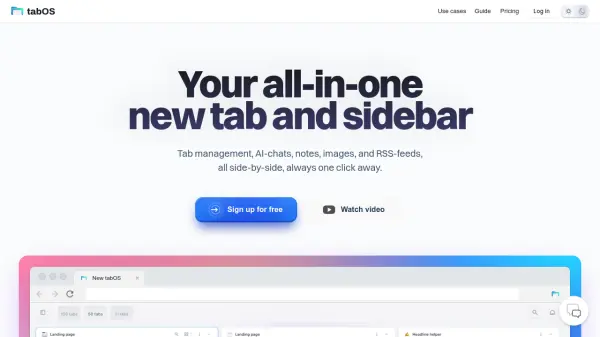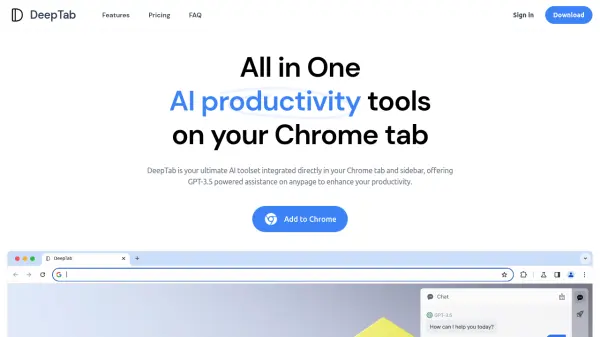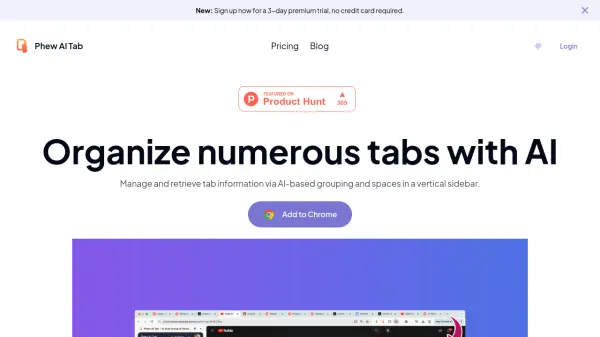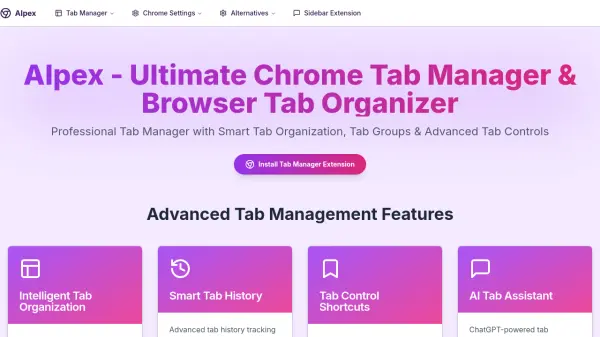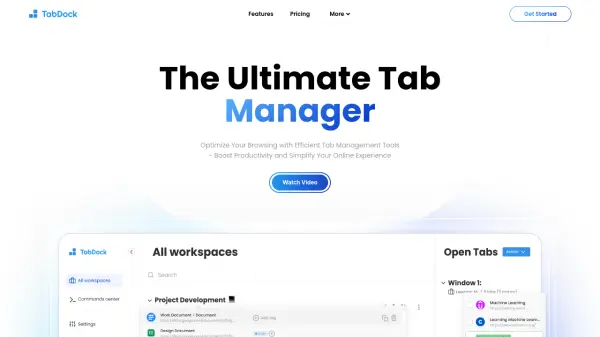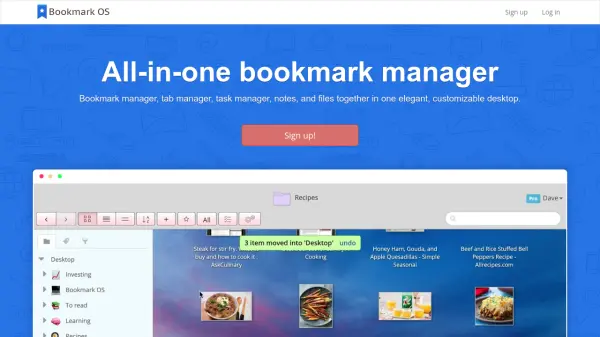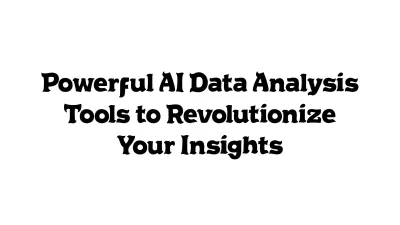What is tabOS?
tabOS is a browser extension designed to enhance productivity by converting the standard new tab page into a versatile, personalized desktop environment. It provides robust tab management features, allowing users to handle tabs and tab groups similar to managing files within an operating system, including options to discard inactive tabs and quickly save sessions.
Integrated AI assistance, featuring models like ChatGPT 4o and AI Vision, is readily available within the sidebar for various tasks. The tool includes a built-in notepad supporting markdown, image embedding, and to-do lists for seamless note-taking and content saving. Furthermore, tabOS incorporates an RSS reader to aggregate updates from preferred sources like YouTube channels, subreddits, and blogs, consolidating information into a central hub. All data, including notes, tabs, and configurations, can be synced and organized within a cloud drive, navigated through an intuitive OS-like interface with features such as tree view, drag-and-drop, search, and context menus.
Features
- Tab Management: Organize tabs and groups like OS files, discard inactive tabs, and quicksave sessions.
- AI Chat Integration: Access AI assistants (ChatGPT 4o, AI Vision) side-by-side for tasks.
- Integrated Notepad: Create notes using markdown, embed images, save code snippets, and manage to-do lists.
- RSS Feed Reader: Consolidate updates from YouTube, subreddits, blogs, and news sites.
- Cloud Drive Sync: Organize and sync all data with an OS-like interface (tree view, drag-and-drop, search).
- Personalized New Tab: Customize the browser's new tab page into a functional desktop.
- OS-like Interface: Navigate using familiar features like tree view, drag-select, copy-paste, right-click menus, and preview.
- Collaboration Features: Share items and chatbots with others (available in paid plans).
Use Cases
- Organizing numerous browser tabs effectively.
- Decluttering the browser workspace.
- Accessing AI assistance without switching tabs.
- Taking notes and saving web content quickly.
- Aggregating news and updates from various sources.
- Creating a personalized and productive browser start page.
- Managing browser-based projects and research.
- Collaborating on shared web resources and notes.
FAQs
-
What forms of payment do you accept?
We accept all major debit and credit card payments (Visa, American Express, Mastercard, PayPal) and other local payment solutions via Lemon Squeezy. -
Who stores my credit card number?
All payments and security are handled by Lemon Squeezy. tabOS never sees or touches your credit card information. -
What is your refund policy?
We offer a 30-day full refund policy, no questions asked, if you wish to cancel your plan. -
Is sales tax applied to purchases?
Yes, sales tax is applied based on your shipping location in accordance with local regulations. The amount is calculated and displayed at checkout. -
Do you offer discounts to students, teachers, or non-profits?
Yes, please contact tabOS directly if you are a student, teacher, or represent a non-profit organization to inquire about discounts.
Related Queries
Helpful for people in the following professions
tabOS Uptime Monitor
Average Uptime
98.84%
Average Response Time
117.47 ms
Featured Tools
Join Our Newsletter
Stay updated with the latest AI tools, news, and offers by subscribing to our weekly newsletter.