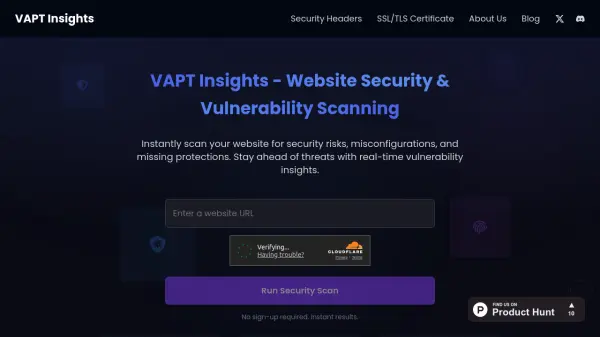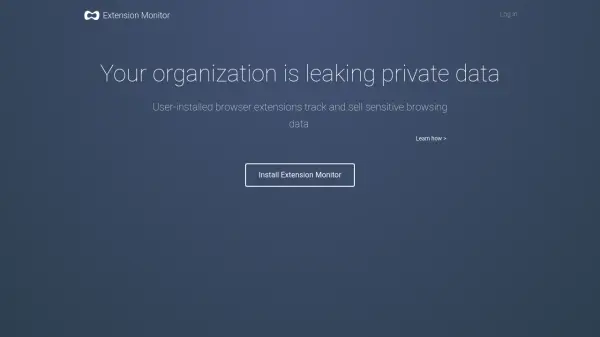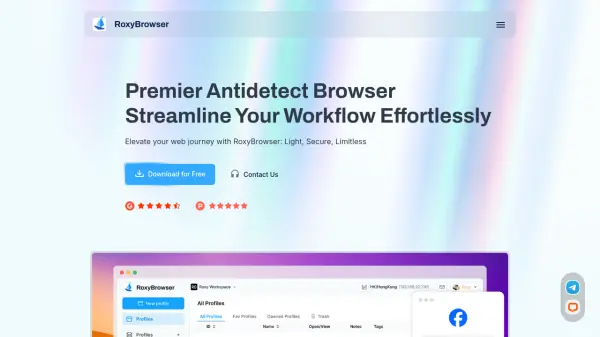What is System Scanner?
System Scanner is a web application that allows users to instantly view comprehensive information about their system directly from their browser. It effortlessly detects and displays insights about hardware, software, public IP address, network characteristics, security status, geolocation, and more. This tool is accessible without installation and ensures that users are aware of the data potentially exposed through their browser.
The platform is routinely updated to support hardware and software advancements, offering features like hardware spec detection, browser analysis, proxy recognition, and even a Windows desktop application. With its user-friendly interface and broad compatibility, System Scanner is ideal for troubleshooting and privacy assessments.
Features
- Hardware Detection: Identifies CPU, RAM, GPU, storage, battery status, and device peripherals.
- Software Diagnostics: Reports operating system details, browser specifics, plug-ins, and language settings.
- Network Information: Shows public IP address, network characteristics, and broadband speed.
- Security Analysis: Detects proxy usage, security threats, and Do Not Track preferences.
- Geolocation Insights: Provides accurate geolocation details based on IP data.
- Clipboard & Event Sounds: Includes clipboard diagnostic and browser event sound features.
- Multi-Language Support: Interface available in English and Russian.
- Browser and Windows App: Offers both a browser-based solution and a downloadable Windows application.
- Browser Extension: Enhances detection through a Chrome extension.
- Regular Feature Updates: Frequently updated for compatibility and accuracy.
Use Cases
- Performing privacy assessments to identify exposed system data.
- Assisting IT professionals with remote device diagnostics.
- Helping users verify hardware and network configurations.
- Supporting security audits with detailed information on proxies and threats.
- Educational demonstration of browser-accessible system data.
FAQs
-
What information does System Scanner collect or display?
System Scanner displays hardware, software, network, security, and geolocation information accessible through your browser. -
Is installation required to use System Scanner?
No, System Scanner can be used online from any browser without installation; a Windows app version is also available. -
Is System Scanner free to use?
Yes, System Scanner is provided as a free tool with no charge. -
Does System Scanner help detect privacy threats?
Yes, System Scanner can identify proxies, potential security threats, and report privacy-related preferences set in your browser. -
Which languages does System Scanner support?
System Scanner offers its interface in English and Russian.
Related Queries
Helpful for people in the following professions
System Scanner Uptime Monitor
Average Uptime
99.86%
Average Response Time
955.2 ms
Featured Tools
Join Our Newsletter
Stay updated with the latest AI tools, news, and offers by subscribing to our weekly newsletter.