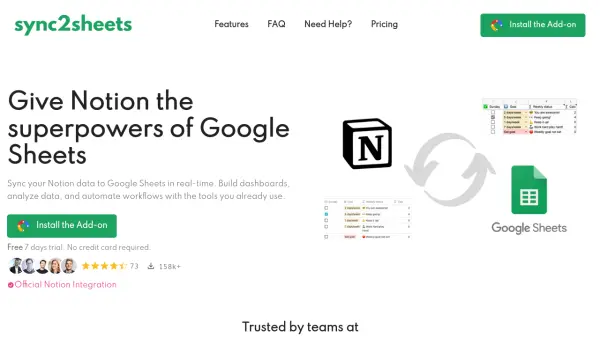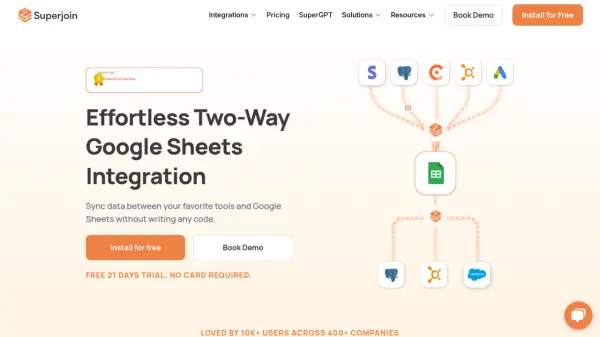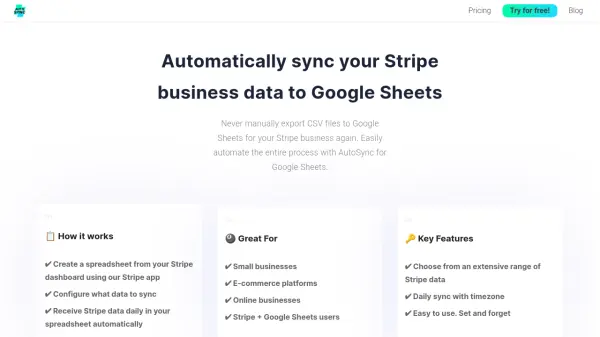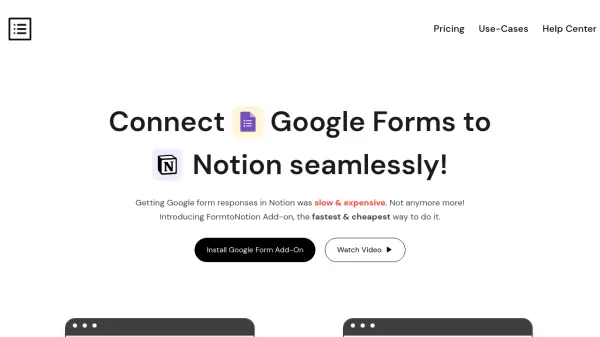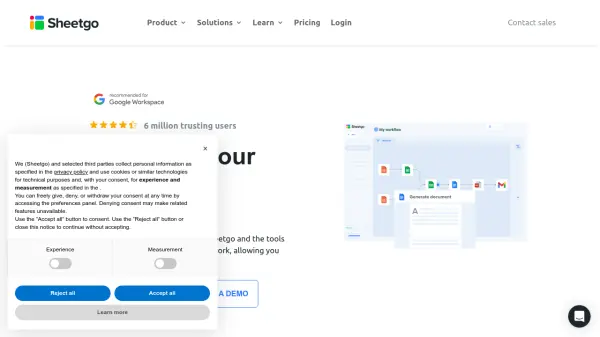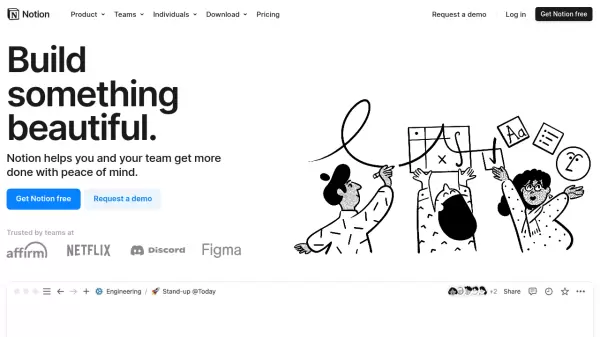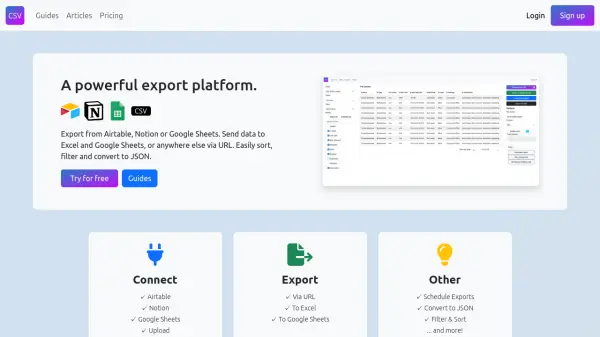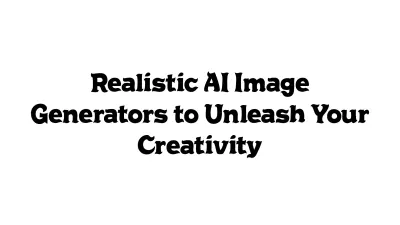What is Sync2Sheets?
Sync2Sheets empowers users to connect their Notion databases with Google Sheets for real-time, bidirectional data synchronization. This integration eliminates manual exports, allowing users to automate workflow management, create dynamic dashboards, and keep vital data up to date across both platforms. With official Notion integration, Sync2Sheets is well-suited for teams and businesses of all sizes, from startups to global brands.
The tool offers advanced features such as the ability to update Notion columns with Google Sheets formulas, create Notion pages from Google Sheets rows, embed real-time charts, and maintain regular backups of databases. Users can display key metrics, manage complex formulas, and track database changes, all while ensuring seamless, automated updates between Notion and Sheets.
Features
- Real-Time Sync: Instantly syncs data from Notion to Google Sheets.
- Bidirectional Updates: Supports syncing from Google Sheets to Notion at intervals.
- Formula Integration: Allows use of Google Sheets formulas to auto-populate Notion columns.
- Page Creation: Create Notion pages directly from Google Sheets rows.
- Dashboard Design: Link Sheets cell data to Notion blocks for dynamic, auto-updating dashboards.
- Metrics Display: Sync full Google Sheets tables to Notion to display key metrics.
- Chart Embedding: Generate and embed live charts from Sheets into Notion.
- Database Backups: Maintain real-time backups of Notion databases.
- Audit Logs: Track all structural changes in Notion databases with timestamped logs.
- Manual Updates & Full Scans: Trigger instant syncs and verify data integrity with comprehensive full scans.
Use Cases
- Automating data workflows between Notion and Google Sheets.
- Building real-time dashboards in Notion using synced Sheets data.
- Displaying up-to-date key metrics and reports in Notion.
- Creating and managing Notion pages directly from spreadsheet data.
- Maintaining a real-time backup copy of Notion databases.
- Embedding dynamic charts and visual analytics within Notion.
- Tracking, auditing, and logging changes to Notion database structures.
FAQs
-
Does Sync2Sheets support real-time updates from Notion?
Yes, Sync2Sheets provides automatic real-time updates from Notion to Google Sheets, ensuring data is always current. -
What is the difference between a database and a table in Sync2Sheets?
A database refers to a full Notion database syncing into Google Sheets, while a table is a grid-format Notion block created from Google Sheets data. -
What are manual updates and full scans?
Manual updates allow immediate syncing between Notion and Google Sheets, while full scans ensure complete data accuracy by verifying all pages within a database. -
How can I cancel my subscription?
You can cancel your Sync2Sheets subscription directly from the add-on by selecting 'Manage subscription' in the menu or by contacting the support team. -
What information is included in Database Audit Logs?
Database Audit Logs record all structural changes to Notion databases, including timestamps, property names, change types, and the user responsible.
Related Queries
Helpful for people in the following professions
Featured Tools
Join Our Newsletter
Stay updated with the latest AI tools, news, and offers by subscribing to our weekly newsletter.