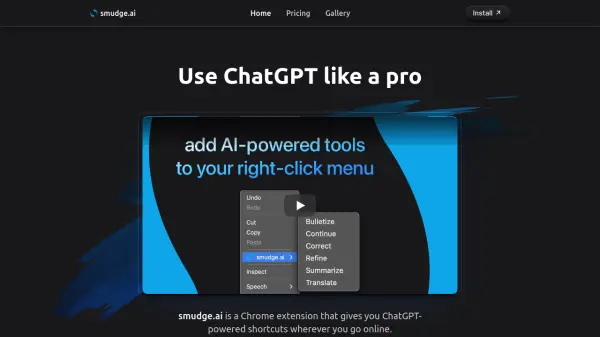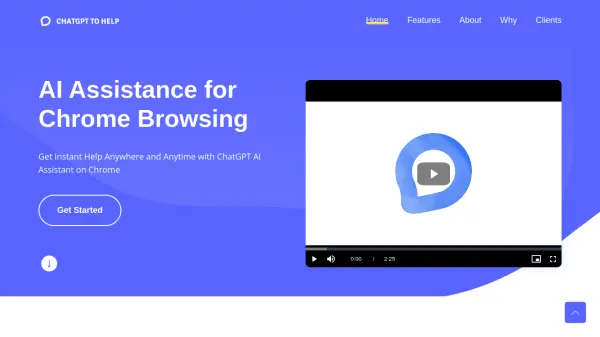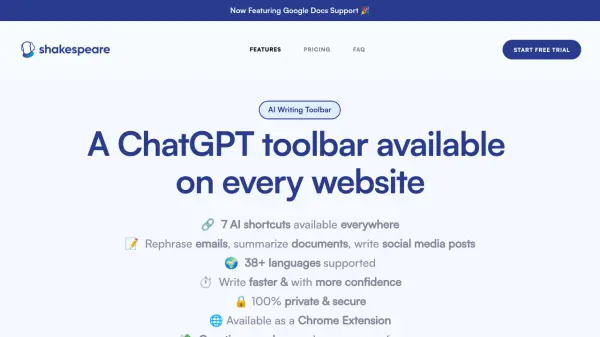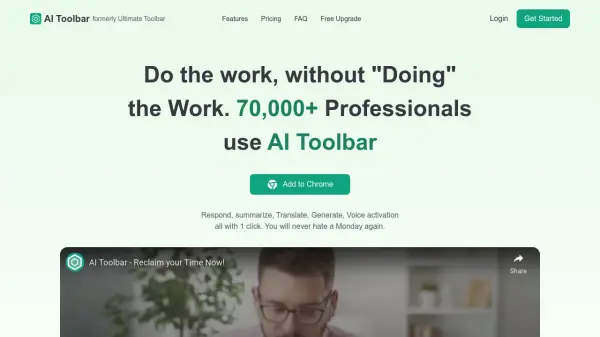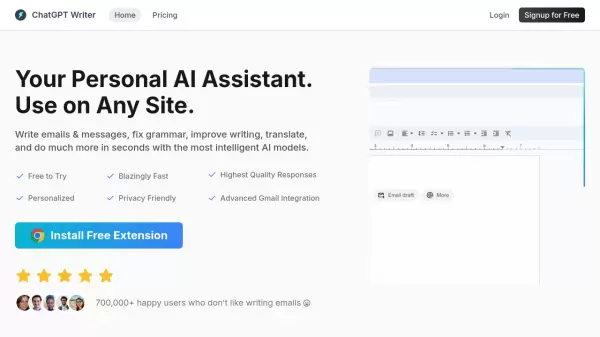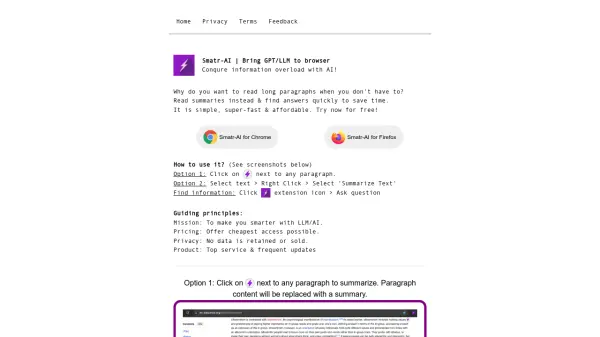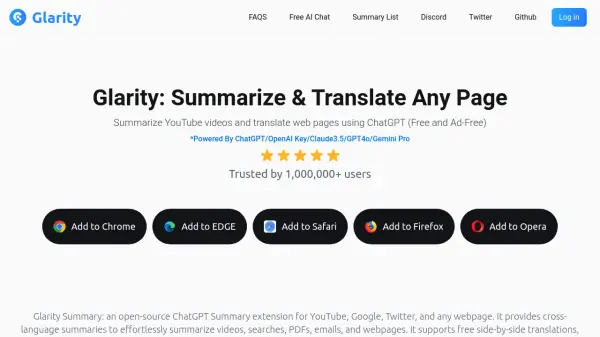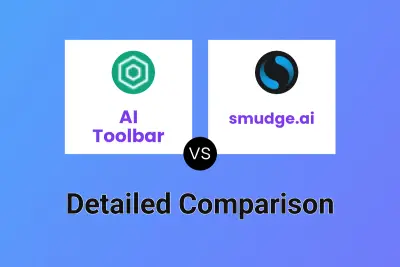What is smudge.ai?
smudge.ai adds AI-powered commands to your browser's right-click menu. Use it to improve productivity while browsing without needing to copy and paste or toggle between tabs. It allows for staying within the flow.
The extension offers features like text summarization, writing correction, and language translation directly within the browsing experience. It is designed for professionals, students, or anyone seeking to enhance their online productivity. Users can personalize their experience by customizing commands to suit their specific requirements.
Features
- Summarize: Briefly recap the main points of a long article or document.
- Correct: Fix any spelling, punctuation, and grammar mistakes.
- Bulletize: Convert walls of text into a concise bullet-point list.
- Refine: Polish and revise your writing to improve its readability.
- Translate: Translate text from just about any language.
- Custom Commands: Create or import personalized commands to optimize workflows.
Use Cases
- Summarize long articles or documents for quick understanding.
- Correct and refine writing for improved clarity and professionalism.
- Translate text to overcome language barriers.
- Create concise study notes from lengthy chapters.
- Generate first drafts of emails or documents quickly.
- Automate repetitive tasks
FAQs
-
Is smudge.ai compatible with my browser?
Yes, if your browser is Google Chrome. -
Can I use smudge.ai in professional or commercial projects?
Yes! -
Can I reuse my license on multiple devices?
Yes, as many as you’d like. Your custom commands and settings are synced across devices via your Chrome profile -
Is my data private?
Yes, we don’t log or save your input or output text. It only passes through our servers to stream to and from OpenAI , which does not use your input or output data to train its models.No other third party has access to your text, and we don’t use any tracking/analytics cookies or scripts in the extension. For more details, refer to our privacy policy. -
Are there text length limits?
We support up to ~12,500 words, or about 40 pages of content per command. The free demo is limited to ~1,000 words per command.
Related Queries
Helpful for people in the following professions
Featured Tools
Join Our Newsletter
Stay updated with the latest AI tools, news, and offers by subscribing to our weekly newsletter.