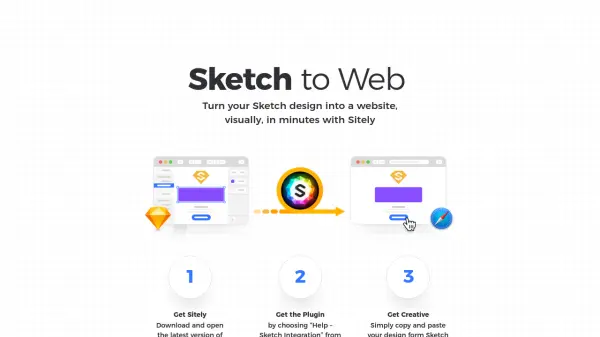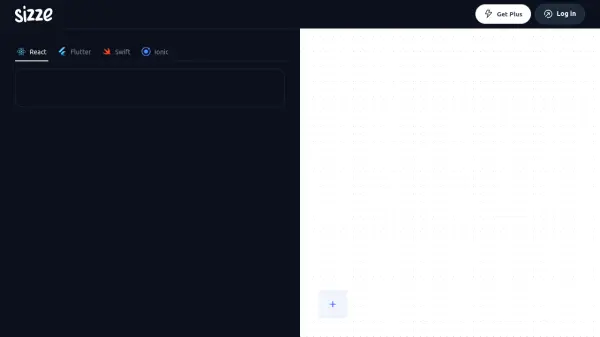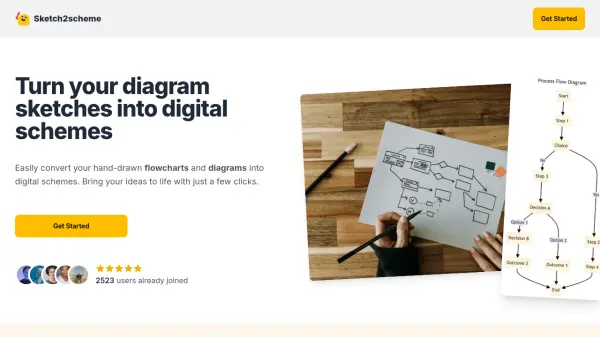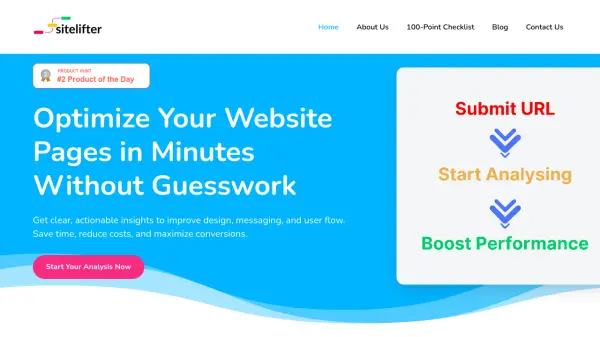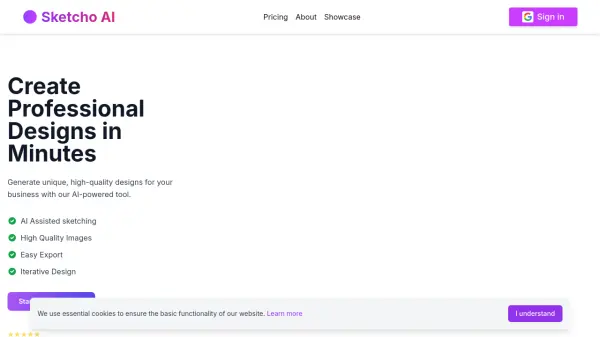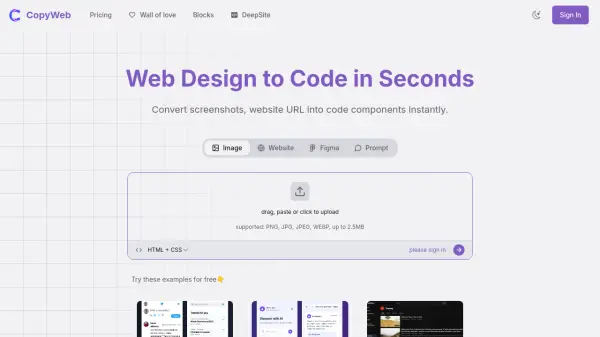What is Sketch to Web?
Sketch to Web provides a streamlined solution for transforming Sketch design files into live websites using the Sitely application for Mac. By integrating directly with Sketch via a dedicated plugin, users can simply copy and paste their design artboards into Sitely, where the conversion process is handled visually. This ensures that designers can rapidly prototype and launch websites without manual coding.
Featuring intuitive controls and easy installation, Sketch to Web supports optimal artboard configuration, element scalability, and simple conversion of design elements like buttons into interactive web components. The tool also automates the full-width configuration of objects that align with or extend beyond the artboard, ensuring designs transfer accurately to the web environment.
Features
- Visual Design Conversion: Transforms Sketch designs into websites without coding.
- Seamless Sitely Plugin: Direct integration with Sketch for quick export.
- Simple Copy-Paste Workflow: Import artboards from Sketch to Sitely with ease.
- Interactive Element Creation: Instantly turn design elements into clickable buttons.
- Automated Layout Scaling: Scales artboards for optimal fit and appearance.
- Full-Width Element Recognition: Detects and configures full-width elements automatically.
Use Cases
- Quick prototyping of website concepts from Sketch designs.
- Turning a static Sketch artboard into a live, interactive website.
- Designers seeking a no-code method to publish their Sketch work online.
- Agencies needing to speed up design-to-development workflows.
- Creating fully functional web buttons and UI elements from design assets.
FAQs
-
Do I need to write any code to convert my Sketch design to a website?
No, Sketch to Web with Sitely allows users to convert designs visually without any coding. -
Does Sketch to Web work with Figma files?
While Sketch to Web is primarily for Sketch integration, a Figma plugin is also available for users working with Figma. -
How do I export artboards from Sketch to Sitely?
Artboards can be exported by selecting them in Sketch, using the Sitely plugin, and then pasting them into the Sitely application.
Related Queries
Helpful for people in the following professions
Sketch to Web Uptime Monitor
Average Uptime
99.86%
Average Response Time
466.07 ms
Featured Tools
Join Our Newsletter
Stay updated with the latest AI tools, news, and offers by subscribing to our weekly newsletter.