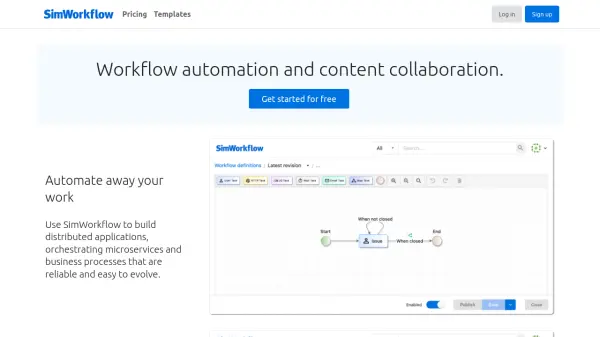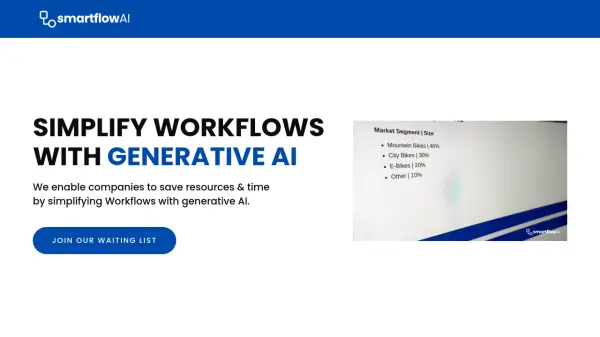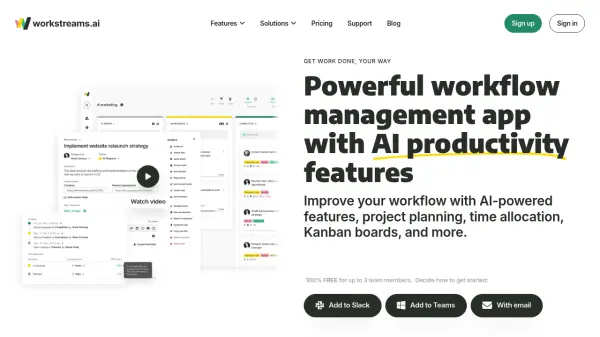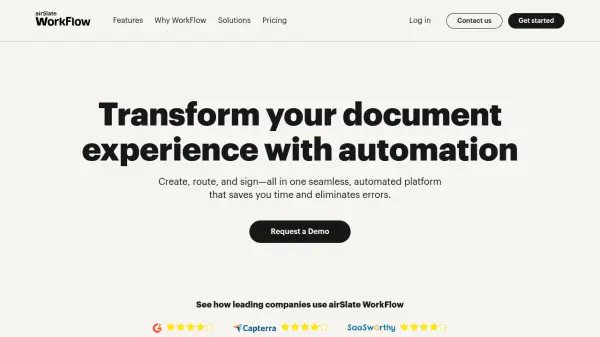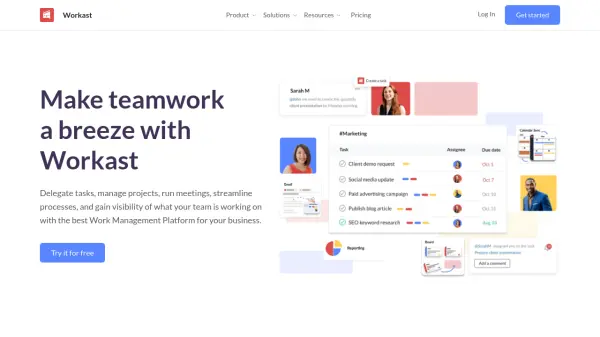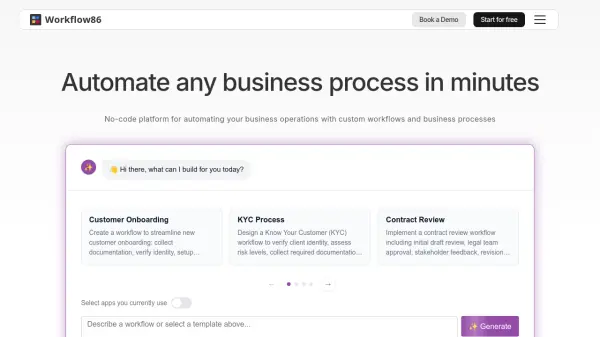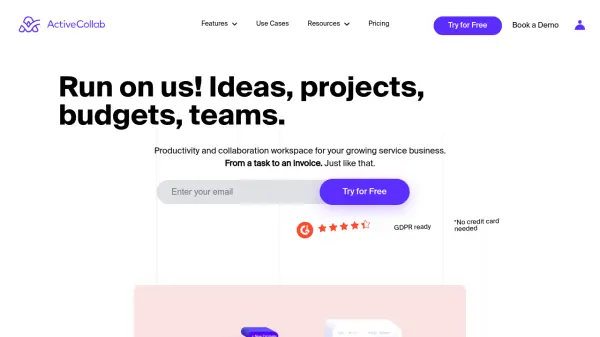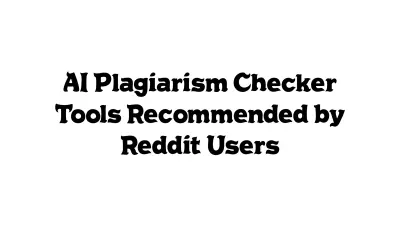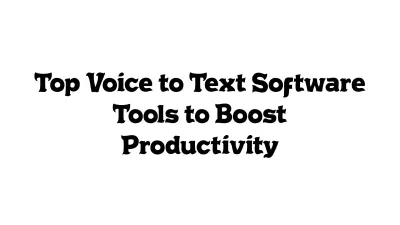What is SimWorkflow?
SimWorkflow empowers users to automate business processes by orchestrating microservices and integrating with popular web services such as Slack, GitHub, and Twitter. With a visually intuitive workflow builder, users can rapidly design, execute, and update applications, reducing manual work and improving reliability.
The platform also offers collaborative document editing, a unified workspace, and comprehensive workflow monitoring for real-time task tracking. SimWorkflow ensures seamless integration with third-party tools and features robust retry, timeout, and fallback mechanisms for efficient execution and troubleshooting.
Features
- Workflow Automation: Automate and orchestrate complex business processes and microservices.
- Collaborative Document Editing: Real-time writing, planning, and organization for teams.
- Visual Workflow Builder: Drag-and-drop interface for building and updating workflows.
- Third-Party Integrations: Connect workflows with Slack, GitHub, Twitter, and more via HTTP APIs.
- Real-Time Monitoring: Monitor workflow executions and task completions live.
- Robust Error Handling: Built-in retry, timeout, and fallback functionalities.
- Scalable Storage: Offers storage from 2 GB up to 1 TB based on plan.
- Granular Access: Support for single users to unlimited users per team plan.
Use Cases
- Automating repetitive business tasks and processes
- Orchestrating distributed microservices applications
- Collaborative project planning and documentation
- Integrating notifications and updates with Slack, GitHub, or Twitter
- Tracking and troubleshooting workflow tasks in real-time
- Developing and iterating application logic with a visual interface
- Centralized knowledge management for teams
FAQs
-
What does SimWorkflow do?
SimWorkflow offers workflow automation and collaborative document editing tools, enabling users to streamline processes and facilitate team collaboration with integrations for popular web services. -
Can I try SimWorkflow for free?
Yes, creating a SimWorkflow account is free and provides access to the Free plan, which includes unlimited pages, 2 GB of storage, and 1,000 executed workflow tasks per month. -
How are users counted towards billing?
Users are billed based on the number of active users at the end of each monthly billing cycle, allowing for adjustments as your team changes. -
What is a workflow executed task?
A workflow executed task is counted every time a workflow moves data or takes action, such as integrating with another service or sending emails.
Related Queries
Helpful for people in the following professions
SimWorkflow Uptime Monitor
Average Uptime
99.86%
Average Response Time
374.9 ms
Featured Tools
Join Our Newsletter
Stay updated with the latest AI tools, news, and offers by subscribing to our weekly newsletter.