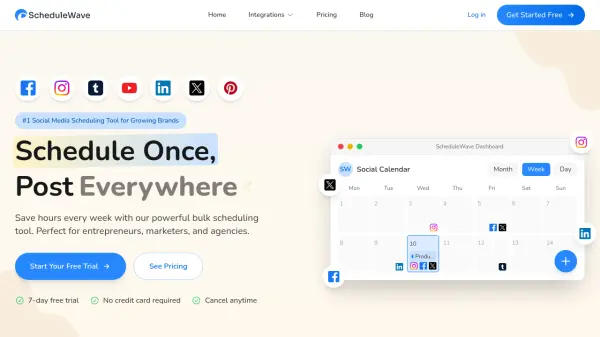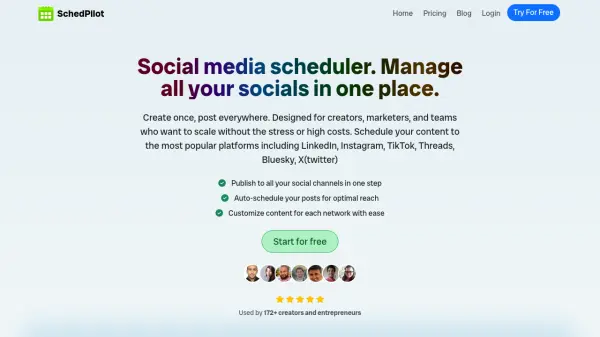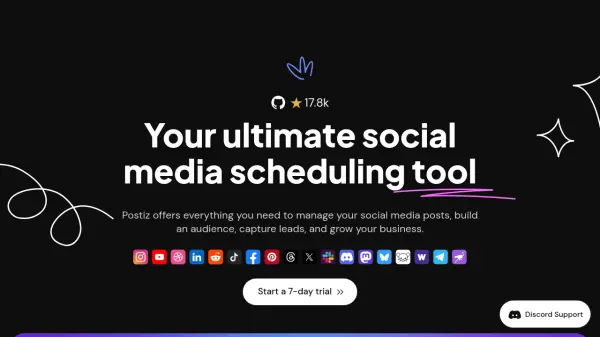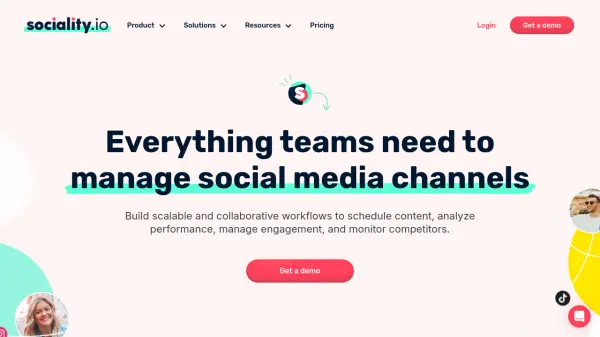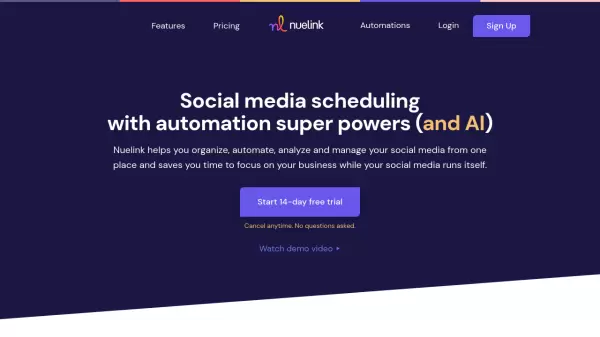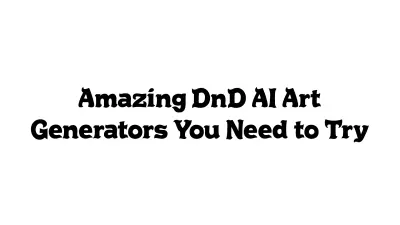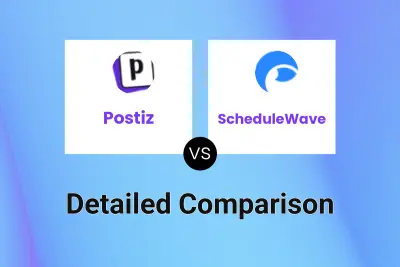What is ScheduleWave?
ScheduleWave is a powerful social media scheduling tool designed for entrepreneurs, marketers, and agencies. It simplifies content management by allowing users to plan, schedule, and publish posts across all major social media platforms, including Facebook, Instagram, TikTok, YouTube, LinkedIn, Twitter (X), and Pinterest, from a single, unified dashboard.
The platform features an intuitive visual calendar with drag-and-drop functionality, enabling easy rearrangement of scheduled content. ScheduleWave facilitates efficient team collaboration with multiple workspaces and role-based permissions, and provides a centralized media library for organizing images, videos, and other content assets.
Features
- Multi-platform Publishing: Post to all major social networks from one place
- Content Calendar: Visual calendar to plan and schedule your content
- Media Library: Store and organize all your images and videos
- Team Workflows: Approval processes and team collaboration tools
- Unlimited Scheduling: Schedule unlimited posts across all your connected platforms.
- Visual Planning: See your entire content strategy at a glance.
- Drag & Drop: Easily rearrange your content schedule.
- Multiple Workspaces: Easily manage different brands or clients.
Use Cases
- Social media management for businesses
- Content scheduling and planning for marketing teams
- Brand management across multiple social media platforms
- Streamlining social media workflows for agencies
- Collaborative content creation and publishing
FAQs
-
What social media platforms does ScheduleWave support?
ScheduleWave supports Facebook, Instagram, TikTok, YouTube, LinkedIn, Twitter (X), and Pinterest. -
What's a workspace?
Workspaces allow to manage different brands or clients with separate for organized content planning. -
What's an additional member?
Additional member is referred to each team member. -
Can I cancel at any moment?
Yes, you can cancel ScheduleWave subscription at any moment.
Related Queries
Helpful for people in the following professions
ScheduleWave Uptime Monitor
Average Uptime
99.27%
Average Response Time
194.07 ms
Featured Tools
Join Our Newsletter
Stay updated with the latest AI tools, news, and offers by subscribing to our weekly newsletter.