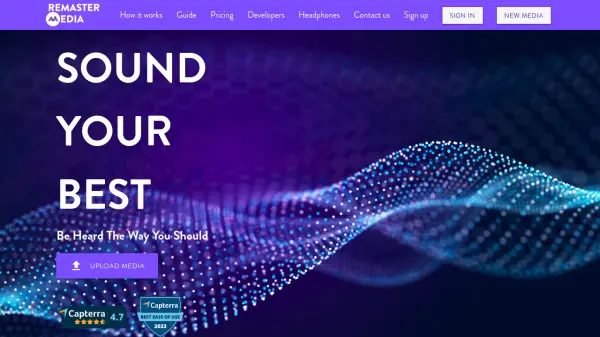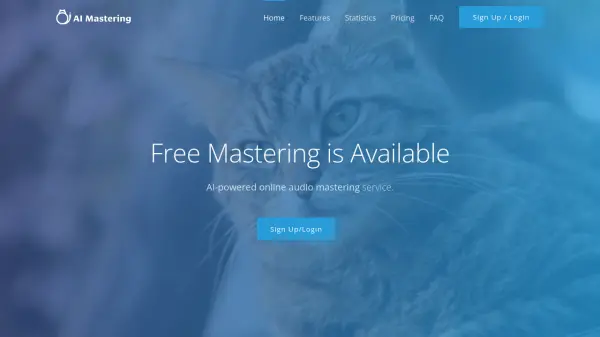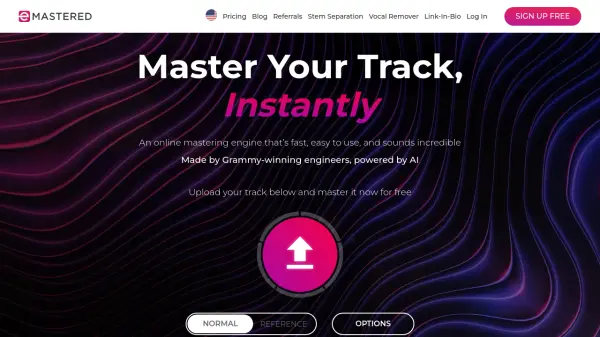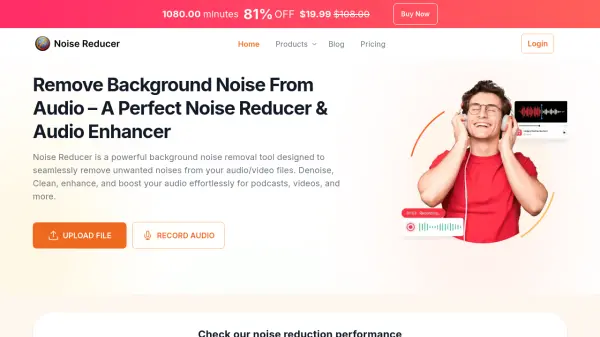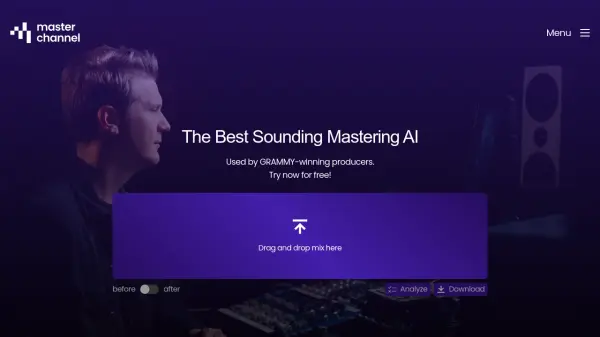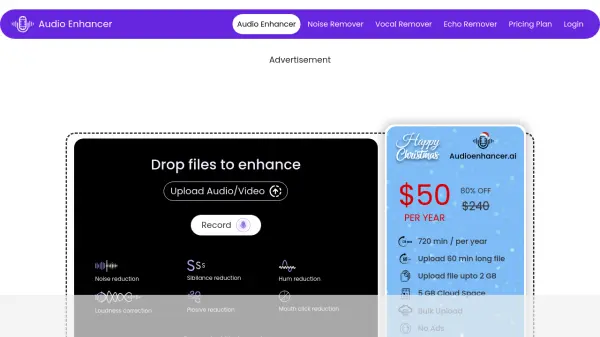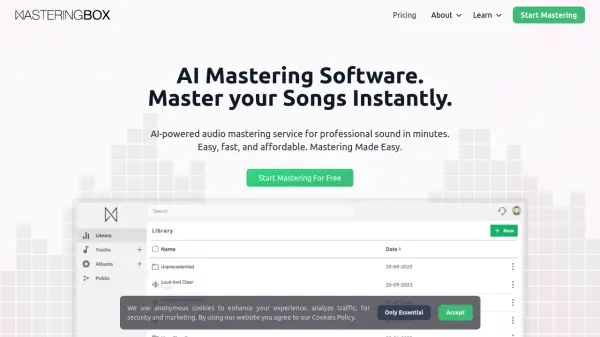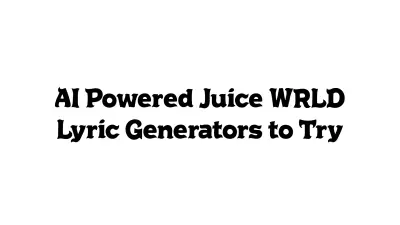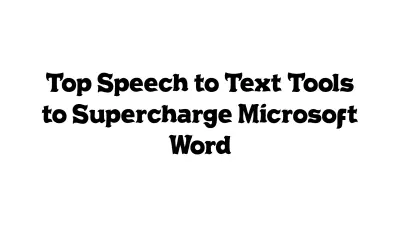What is ReMasterMedia?
ReMasterMedia is a professional online audio mastering platform that leverages AI technology to enhance the sound quality of audio and video content. The tool offers expert-created presets that optimize media for broadcast and internet standards, providing improvements in depth, clarity, and stereo enhancement.
The platform specializes in both audio mastering and noise removal capabilities, featuring advanced functions such as echo cancellation, clarity boost, and voice obfuscation. It caters to various media formats and provides instant preview capabilities, allowing users to compare original and optimized versions before making any purchase.
Features
- Noise Removal: Advanced AI-powered noise cleaning technology
- Echo Cancellation: Removes unwanted echo from recordings
- Clarity Boost: Enhances audio clarity and depth
- Voice Obfuscation: Modifies voice characteristics for privacy
- Cross-platform Optimization: Optimizes audio for various platforms
- Stereo Enhancement: Improves stereo field and depth
- Multiple Format Support: Accepts most audio and video file formats
- Instant Preview: Compare original and optimized versions in real-time
Use Cases
- Professional audio mastering for music
- Podcast audio enhancement
- Video production sound optimization
- Voice recording cleanup
- Interview audio improvement
- Live streaming audio enhancement
- Audiobook production
- Broadcast media optimization
FAQs
-
How long does it take to process an audio file?
The process is fast depending on file size. For files around 20MB and 30 seconds, it takes about one minute to process. -
What are the recommended audio specifications for best results?
For best results, your mix must have at least 6dBs of peak headroom and -18dBFS RMS average, and should not be louder than -12dBFS RMS. -
What happens with multiple audio streams in video files?
The system can only process 1 audio track. When multiple audio tracks are detected, you need to render your video with just one mixed audio track before uploading.
Related Queries
Helpful for people in the following professions
ReMasterMedia Uptime Monitor
Average Uptime
99.44%
Average Response Time
125.2 ms
Featured Tools
Join Our Newsletter
Stay updated with the latest AI tools, news, and offers by subscribing to our weekly newsletter.