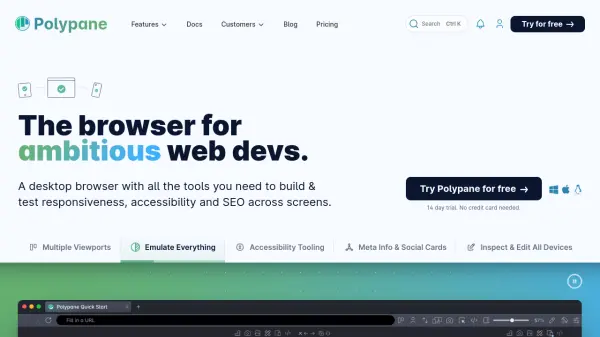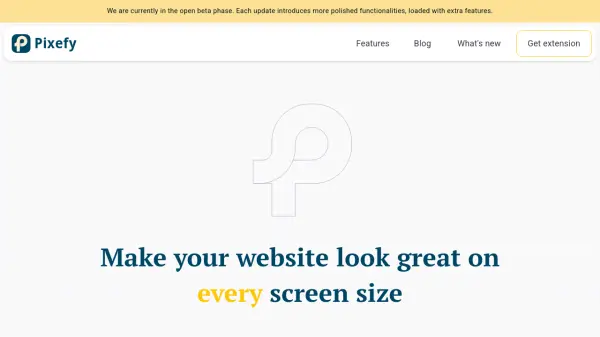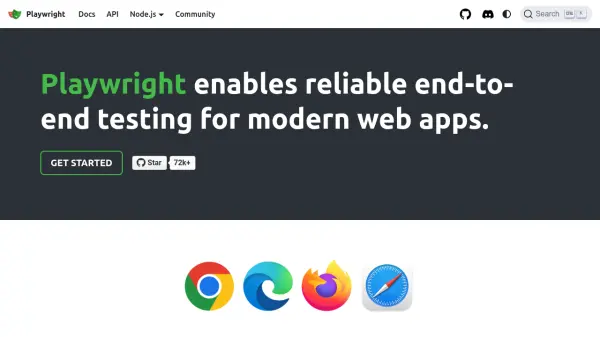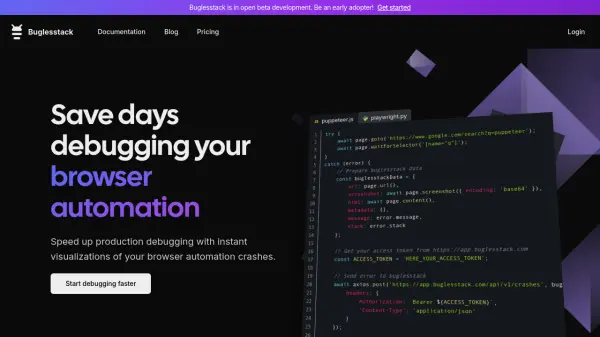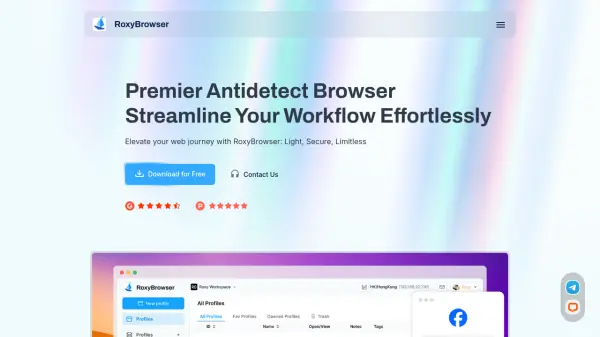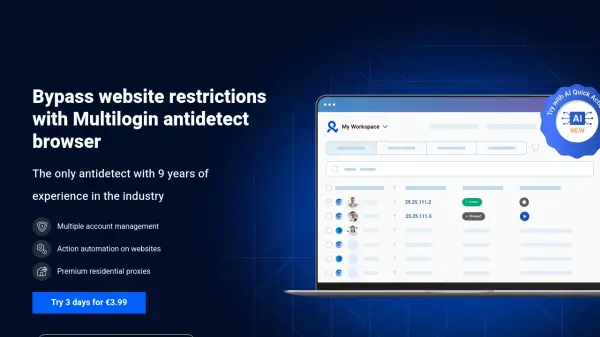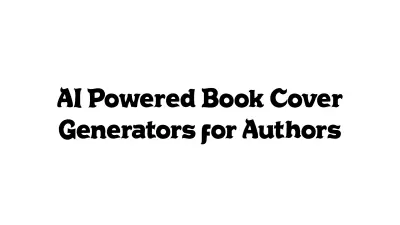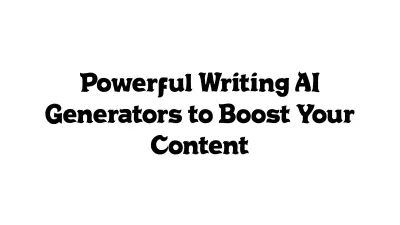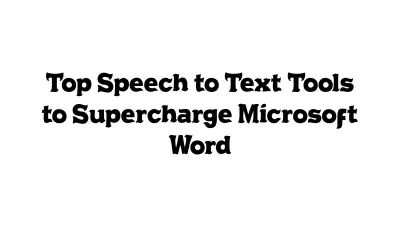What is Polypane?
Polypane is a specialized desktop browser that streamlines the process of building and testing responsive, accessible, and high-quality websites. It enables users to view and interact with their sites across multiple devices, browsers, and screen sizes simultaneously, thereby improving workflow efficiency and accuracy. With comprehensive developer tools, instant linting, live synchronization of interactions, and features for accessibility, meta-data management, and social media previews, Polypane caters to the needs of developers, designers, QA professionals, and marketers.
The platform includes features like simultaneous multi-viewport browsing, real-time accessibility suggestions, synchronized actions across all simulated devices, and side-by-side testing for themes such as dark and light mode. Polypane supports team collaboration, centralizes debugging and optimization, and offers smooth integration with modern web development workflows, making it an essential tool for delivering user-friendly and high-performing websites.
Features
- Multi-Viewport Browsing: Test sites on multiple screen sizes from mobile to 5K monitors in one overview
- Synchronized Actions: Mirror navigation, input, scrolling, and edits across all simulated devices
- Accessibility Checker: Get instant recommendations to improve accessibility and site inclusivity
- Site Quality Audit: Evaluate structure, meta information, and performance automatically
- Dark & Light Mode Testing: Preview and debug themes side by side without changing system settings
- Meta Tag and Social Preview: Assess SEO data and social sharing cards in real-time
- Tailwind CSS Integrations: Seamlessly integrate and debug with Tailwind CSS tools
- Quality Assurance Tools: Access advanced debugging and quality assurance resources
- Live Reload: See code changes reflected instantly across all viewports
- Team Collaboration: Manage users, centralized billing, and access controls for business and enterprise teams
Use Cases
- Responsive website design and testing
- Accessibility evaluation and improvement
- SEO and meta tag optimization
- Simultaneous cross-device and cross-viewport quality assurance
- Theming and UI testing for dark and light modes
- Social media card and preview validation
- Real-time site debugging and collaboration during development
- Automated structure and performance linting in websites
FAQs
-
What payment methods are available?
You can pay securely with credit card, PayPal, Apple Pay, and Google Pay where available. Custom invoicing and purchase orders are also offered with the Enterprise plan. -
Do I get an invoice with my purchase?
Yes, invoices are generated automatically during checkout and sent to your provided email. All previous invoices can be downloaded from your dashboard subscription overview. -
Can I share my individual license with others?
An Individual license can be activated on up to 3 computers but is for a single user only. For multiple users, a Team or Enterprise license is recommended. -
Is a free trial available?
A 14-day free trial is available, granting full access to the app without the need for a credit card. -
Are educational or non-profit discounts offered?
Polypane is available for free through the GitHub Student Developer Pack and special offers are available for educators, educational institutions, and charities.
Related Queries
Helpful for people in the following professions
Polypane Uptime Monitor
Average Uptime
99.86%
Average Response Time
777.63 ms
Featured Tools
Join Our Newsletter
Stay updated with the latest AI tools, news, and offers by subscribing to our weekly newsletter.