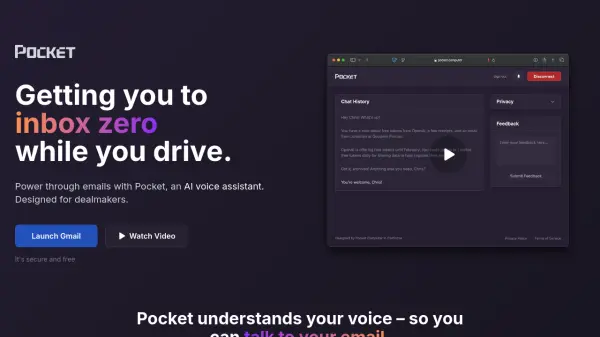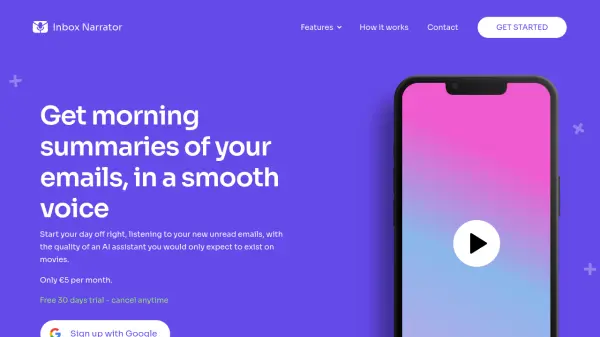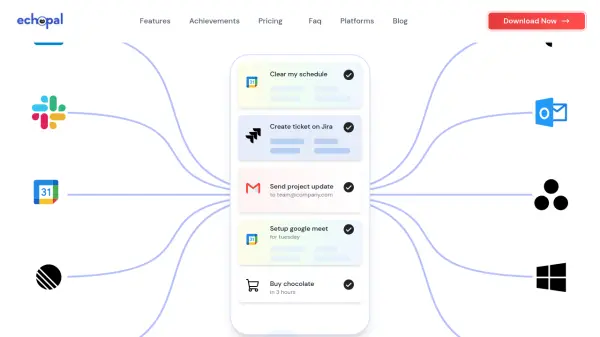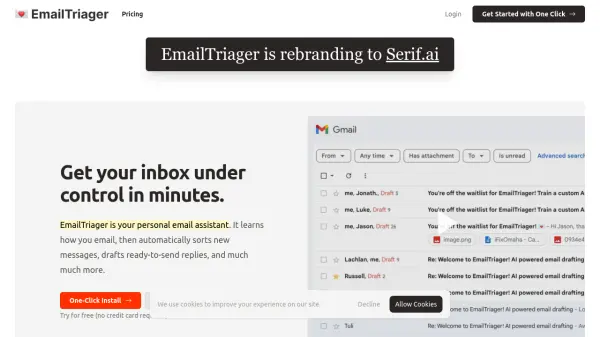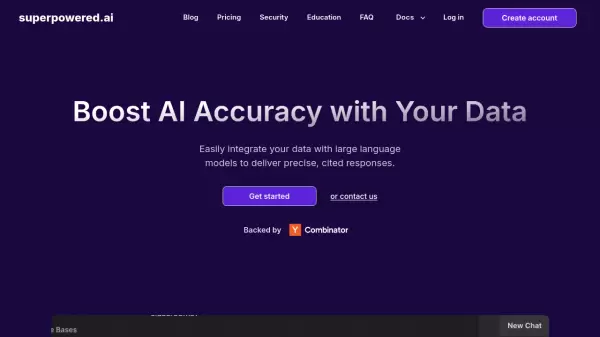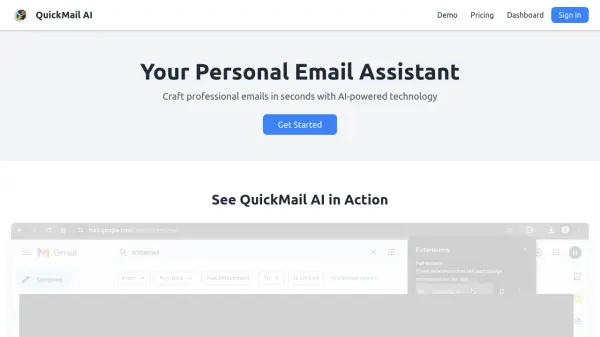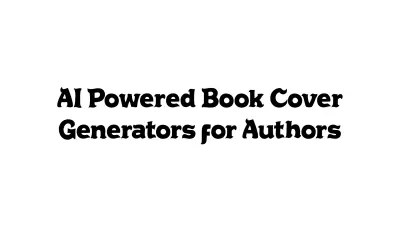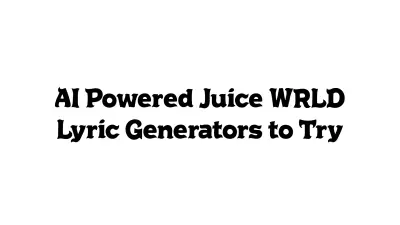What is Pocket?
Pocket offers an AI-powered voice assistant solution aimed at enhancing email productivity, particularly for individuals who need to manage their inbox while on the move, such as dealmakers. It enables users to interact with their emails using voice commands, facilitating efficient email processing and task management without needing to manually engage with their devices. The system is designed to understand user intent and allows for seamless action-taking directly through voice.
User control and personalization are key aspects of this email assistant. It allows for natural interaction, where users can pause, interject, or change commands at any time. The tool features conversational search capabilities for locating specific emails and incorporates a persistent memory function that can be trained to adapt to individual user workflows. A strong emphasis is placed on privacy, with commitments to not sell user data and to keep users in control of shared information, ensuring a high level of protection for email content.
Features
- Take Action: Get through your email with an assistant that understands intent.
- Speak Freely: You're in control – pause, interject, or change your mind at any time.
- Just Ask: Find exactly what you're looking for with conversational search.
- Make Notes: Train Pocket to work the way you do, with persistent memory.
Use Cases
- Managing emails hands-free while driving or commuting.
- Efficiently processing and responding to emails using voice for busy professionals.
- Locating specific emails quickly through conversational voice search.
- Personalizing the email assistant's behavior to match individual work styles.
FAQs
-
How does Pocket ensure the privacy of my email data?
Pocket is designed with privacy as a core principle. The company states they never sell user data, and users maintain control over what information is shared, ensuring a high level of protection for emails. -
Which email platforms can I use with Pocket?
The information available suggests Pocket primarily integrates with Gmail, as evidenced by 'Launch Gmail' and 'Try with Gmail' options on its website. -
How does Pocket's voice recognition work?
Pocket utilizes AI to understand your voice, enabling you to interact with your emails by speaking naturally. It's designed to comprehend intent, allowing you to take various actions within your inbox. -
Can Pocket adapt to my specific way of working?
Yes, Pocket features a 'Make Notes' function that allows you to train it to work according to your preferences, utilizing persistent memory to learn your habits. -
What does it cost to use Pocket?
Pocket is offered as a free service.
Related Queries
Helpful for people in the following professions
Pocket Uptime Monitor
Average Uptime
95.6%
Average Response Time
287 ms
Featured Tools
Join Our Newsletter
Stay updated with the latest AI tools, news, and offers by subscribing to our weekly newsletter.