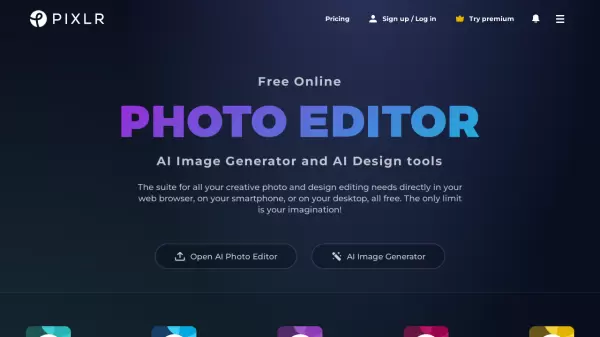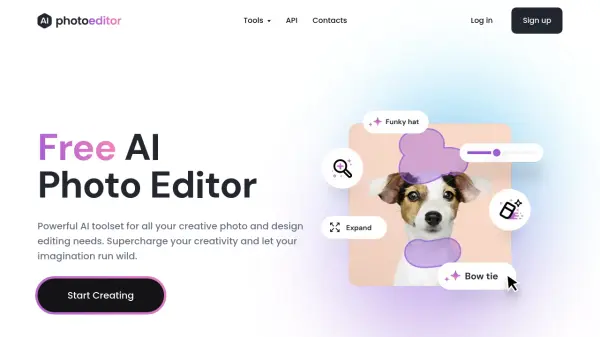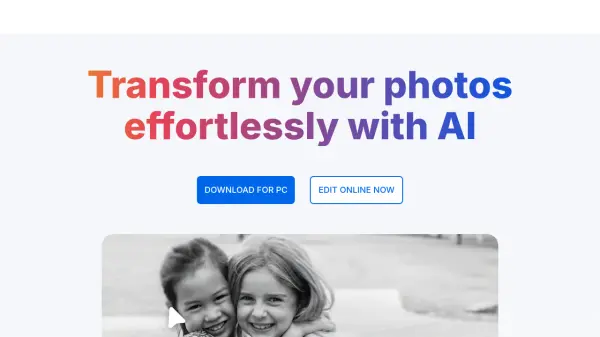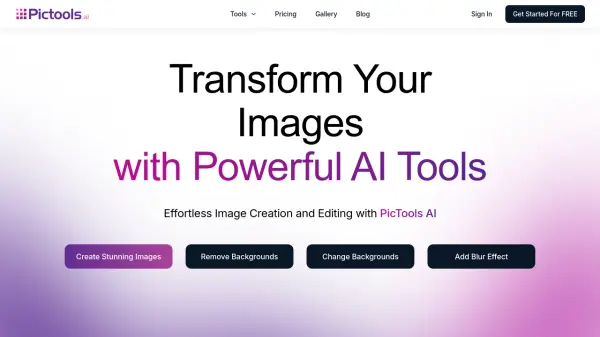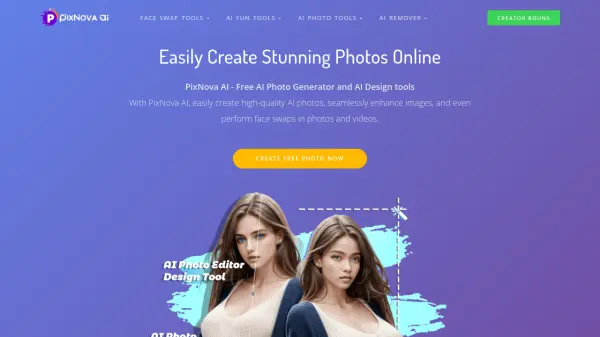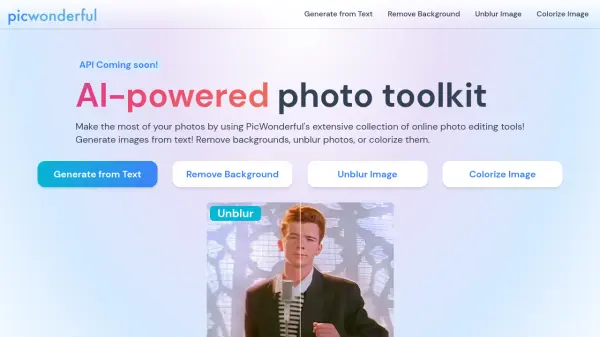What is Pixlr?
Pixlr is a versatile online platform offering a wide range of photo editing, AI image generation, and design tools. With over 15 years of experience, Pixlr has established itself as a leader in web-based image editing services. The suite includes advanced features like AI Image Generator, AI Generative Fill, AI Background Removal, and various photo editing capabilities.
Catering to both beginners and professionals, Pixlr provides user-friendly interfaces across its web, mobile, and desktop applications. The platform offers a mix of free and premium features, including filters, effects, and AI-powered tools, making it a comprehensive solution for creative photo and design editing needs.
Features
- AI Image Generator: Convert text into visually captivating artwork
- AI Generative Fill: Quickly realize creative ideas and make complex edits
- AI Background Removal: One-click background remover using AI
- Photo Filters and Effects: Enhance images with various styles and moods
- Cross-Platform Accessibility: Available on web, mobile, and desktop devices
Use Cases
- Creating AI-generated artwork from text descriptions
- Removing backgrounds from product images
- Enhancing and editing photos for social media
- Designing marketing materials and graphics
- Bulk editing photos for e-commerce platforms
FAQs
-
Is Pixlr suitable for beginners?
Yes, Pixlr is designed with a user-friendly interface, making it ideal for beginners while still offering advanced features for more experienced users. The learning curve is minimal, allowing users to start editing their photos with confidence. -
Can I use Pixlr on different devices?
Pixlr is accessible across various platforms, including web browsers, iOS, and Android devices. This ensures you can edit your photos seamlessly, whether you're using a computer, tablet, or smartphone. -
What AI tools does Pixlr offer?
Pixlr offers a range of AI-enhanced tools including AI Image Generator, AI Generative Fill, AI Generative Expand, AI Background Removal, AI Object Removal, AI Sticker Maker, AI Backdrop, AI Up-Scale, AI Sharpen, AI Denoise and AI Magic Eraser. -
Does Pixlr offer a free version?
Yes, Pixlr offers a free version with a robust set of features. For additional content, advanced features, AI-powered tools, and an ad-free editing experience, premium and plus options are available. -
How does Pixlr compare to traditional desktop editors like Photoshop?
Pixlr offers a comparable editing experience to desktop software like Photoshop but with the added convenience of being an online tool. It's excellent for those who want powerful editing capabilities without the learning curve associated with more complex programs.
Related Queries
Helpful for people in the following professions
Pixlr Uptime Monitor
Average Uptime
100%
Average Response Time
193.17 ms
Featured Tools
Join Our Newsletter
Stay updated with the latest AI tools, news, and offers by subscribing to our weekly newsletter.