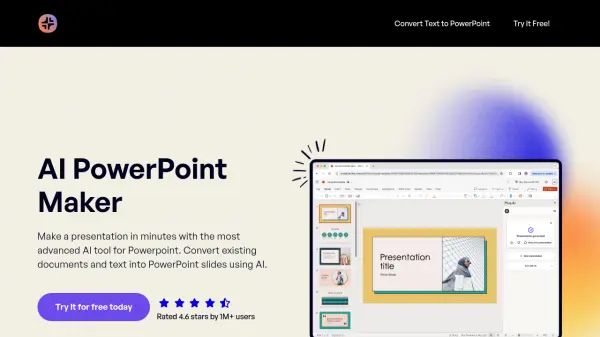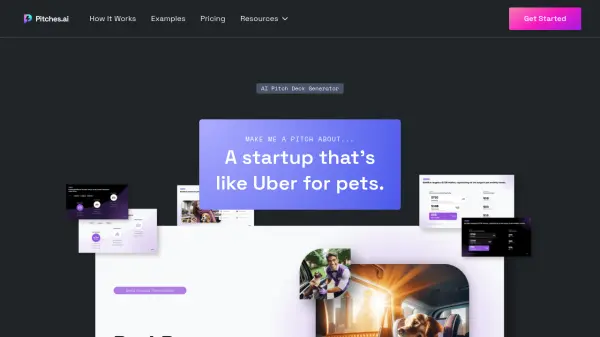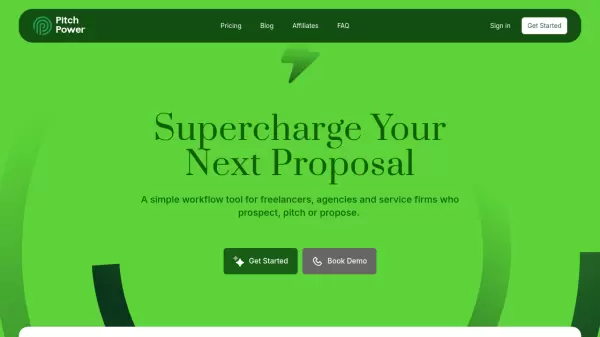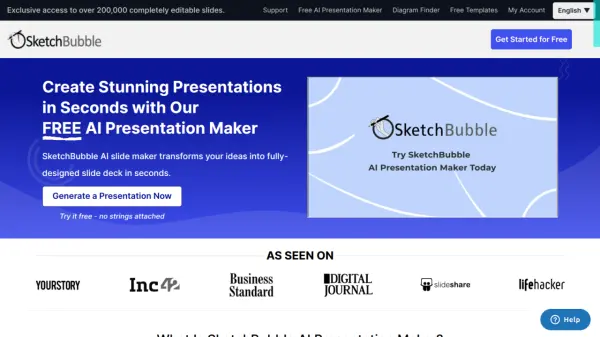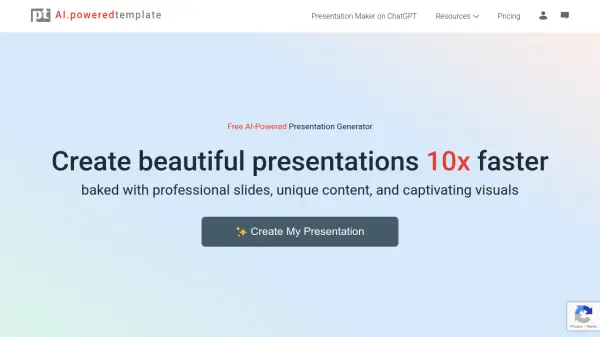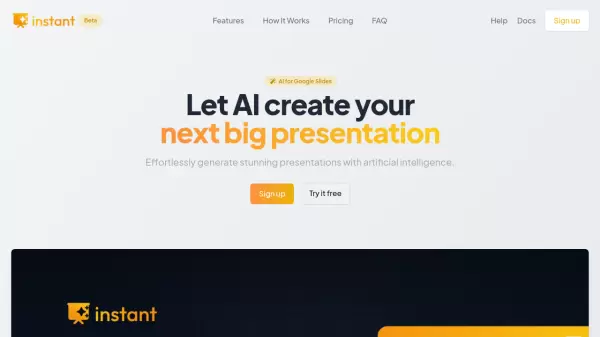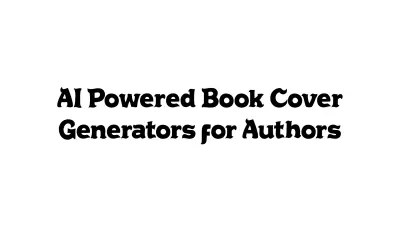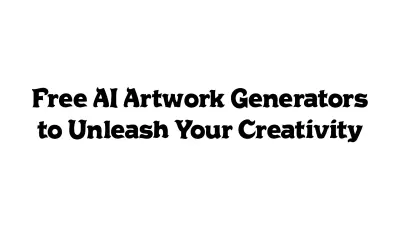What is Pitch?
Pitch is a collaborative presentation software designed for modern teams seeking efficiency and high-quality results. It provides a platform where users can create, collaborate on, and share professional-looking presentations faster than ever before. With features enabling real-time teamwork, teams can work together seamlessly, leaving comments, setting statuses, and assigning tasks directly within the presentation workflow. The platform emphasizes speed and aesthetics, offering a wide range of templates and brand customization options to ensure consistency and visual appeal.
Leveraging artificial intelligence, Pitch AI acts as a co-pilot, significantly speeding up the creation process. Users can generate entire presentation drafts from scratch simply by providing a prompt, summarize lengthy documents into key slides, find relevant images, or rewrite existing content for clarity and impact. This integration of AI aims to overcome creative blocks and streamline content development, allowing teams to focus on refining their message and delivery. Pitch also supports various integrations with other popular tools, enhancing its utility within existing workflows.
Features
- AI Generator: Create presentation drafts from prompts, summarize documents, and find images using AI.
- Real-time Collaboration: Work together simultaneously with features like comments, statuses, and assignments.
- Extensive Template Gallery: Choose from a wide variety of professionally designed presentation templates.
- Brand Customization: Maintain brand consistency with custom fonts, colors, and logos.
- Integrations: Connect with tools like Slack, Google Analytics, ChartMogul, and more.
- Presentation Analytics: Track views and engagement on shared presentations.
- Sharing and Embedding: Easily share presentations via link or embed them on websites.
Use Cases
- Creating sales pitches and proposals collaboratively.
- Developing team meeting agendas and updates.
- Building marketing presentations and reports.
- Designing educational materials and lectures.
- Generating initial presentation drafts quickly using AI.
- Summarizing documents into presentation slides.
- Enhancing team collaboration on presentation projects.
FAQs
-
How does Pitch AI help create presentations?
Pitch AI can generate a first draft of your presentation based on a prompt, summarize existing documents into slides, help find relevant images, and rewrite or improve your text content. -
Can I collaborate with my team in Pitch?
Yes, Pitch is built for collaboration. Multiple users can edit presentations simultaneously, leave comments, assign slides, and track progress with statuses. -
Are there templates available in Pitch?
Yes, Pitch offers a wide gallery of professionally designed templates for various use cases like pitch decks, team meetings, reports, and more. -
What kind of integrations does Pitch offer?
Pitch integrates with various tools including Slack for notifications, Google Analytics for tracking embedded presentations, and data sources like ChartMogul for charts. -
Is there a free version of Pitch?
Yes, Pitch offers a free plan with core features. Paid plans (Pro and Enterprise) are available for advanced features like unlimited history, custom branding, and analytics.
Related Queries
Helpful for people in the following professions
Pitch Uptime Monitor
Average Uptime
99.28%
Average Response Time
229.8 ms
Featured Tools
Join Our Newsletter
Stay updated with the latest AI tools, news, and offers by subscribing to our weekly newsletter.