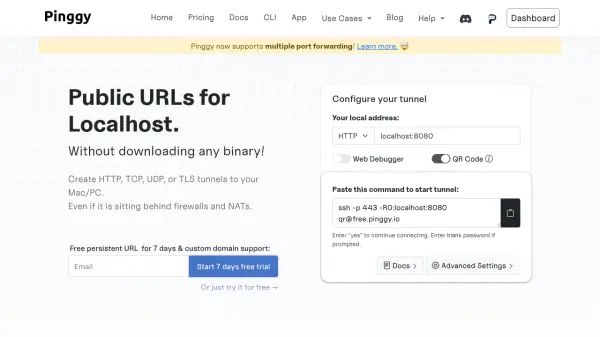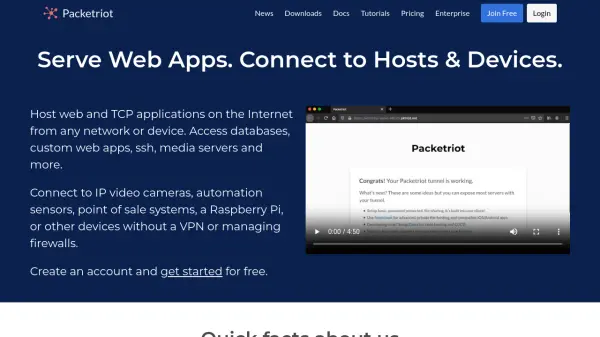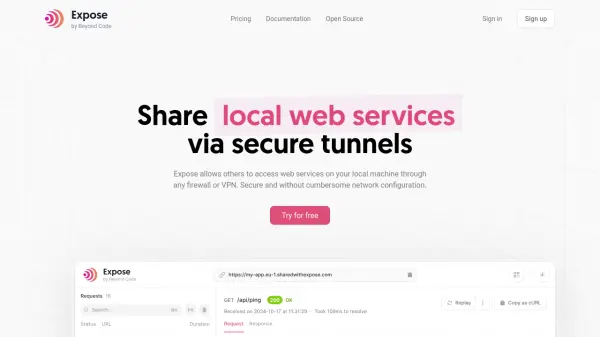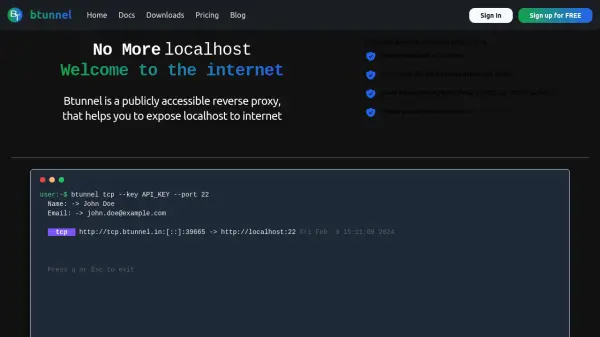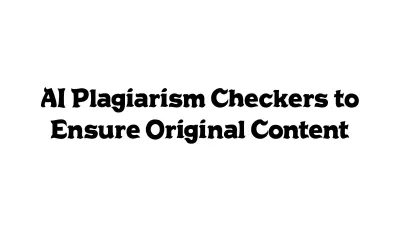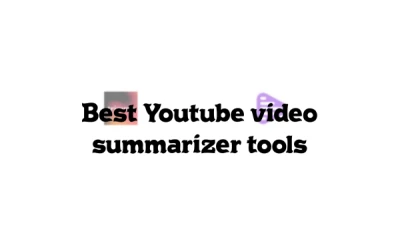What is Pinggy?
Pinggy enables developers and testers to seamlessly expose their local servers to the internet, creating secure tunnels via HTTP, TCP, UDP, or TLS, even when behind restrictive firewalls or NATs. Without requiring software downloads, users can quickly generate public URLs to share, test, or debug web and network applications from their device.
The platform offers instant domains, live request inspection, header manipulation, access controls, and compatibility with Windows, Mac, and Linux. Enhanced security features like TLS encryption, bearer token authentication, basic authentication, and IP whitelisting ensure robust data privacy. Developers can leverage persistent custom subdomains, wildcard domains, and detailed analytics to streamline their workflow and collaborate more efficiently.
Features
- Multiple Protocol Tunnels: Supports HTTP, HTTPS, TCP, UDP, and TLS tunneling
- No Download Required: Enables public URL creation for local servers without software installation
- Persistent Custom Domains: Custom domains and subdomains with built-in HTTPS certificates
- Live Debugging: Inspect and replay HTTP/HTTPS requests in real-time
- Header Manipulation: Modify request headers instantly before reaching the server
- Advanced Access Control: Password protection, bearer token authentication, and IP whitelisting
- Multi-Platform Support: Compatible with Windows, Mac, Linux, and Docker
- Auto Reconnection: Tunnel auto-reconnect and keep-alive features
- Rich Terminal Interface: Detailed logs, bandwidth stats, and request/response headers
- Wildcard Domain Routing: Route multiple subdomains to different ports
Use Cases
- Exposing local web applications for client demos or public access
- Debugging APIs and webhooks in real time with live request inspection
- Bypassing NAT/firewalls to enable mobile or remote device testing
- Sharing development environments with teams or external collaborators
- Managing tunnels for IoT device communication during development
- Securing connections to sensitive applications with end-to-end encryption
- Providing quick access to local project previews without cloud deployment
FAQs
-
What platforms does Pinggy support?
Pinggy works on Windows, Mac, and almost all Linux distributions, and can also operate with OpenSSH clients available on Android. -
Are the tunnels secure and private?
Yes, Pinggy supports end-to-end encryption with TLS tunnels for maximum privacy and provides password, bearer token, and IP-based authentication. -
Can I use my own custom domain?
Yes, Pinggy Pro users can use their own custom domains or subdomains with built-in HTTPS certificates. -
Does Pinggy require downloading software?
No, Pinggy creates public URLs for local servers without requiring any binary or software download. -
What happens to my tunnel URLs after a restart on the free plan?
On the free plan, tunnel URLs change after a restart or timeout. Persistent URLs are available on the Pro plan.
Related Queries
Helpful for people in the following professions
Pinggy Uptime Monitor
Average Uptime
100%
Average Response Time
126.8 ms
Featured Tools
Join Our Newsletter
Stay updated with the latest AI tools, news, and offers by subscribing to our weekly newsletter.