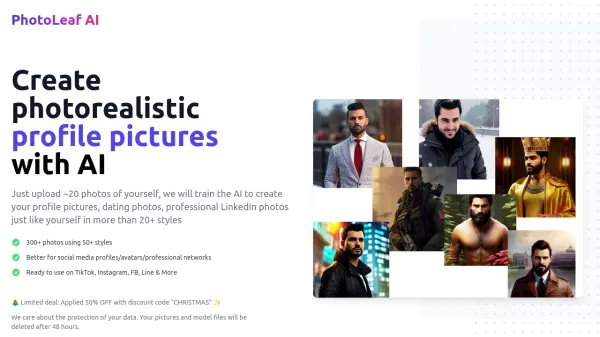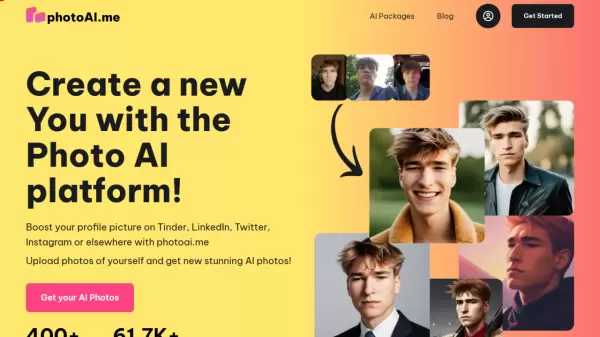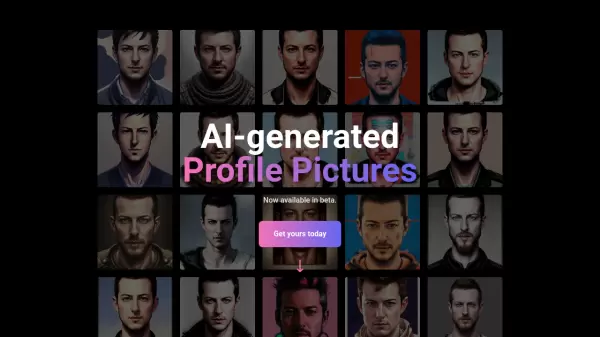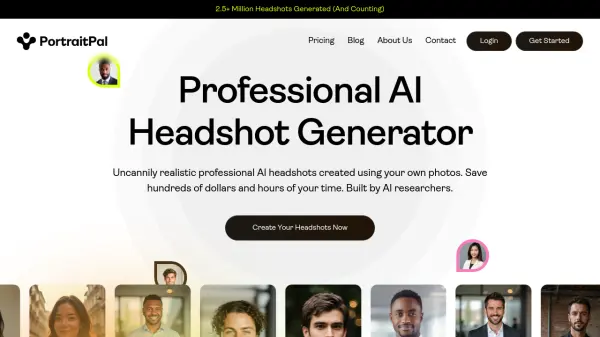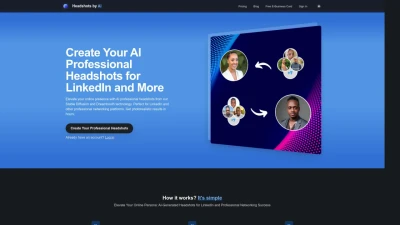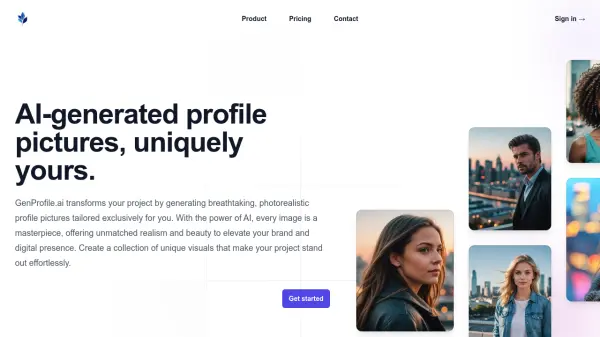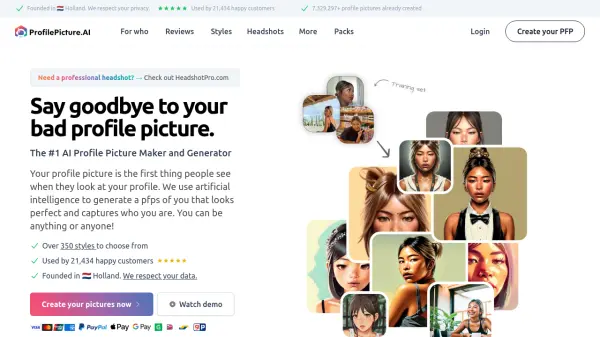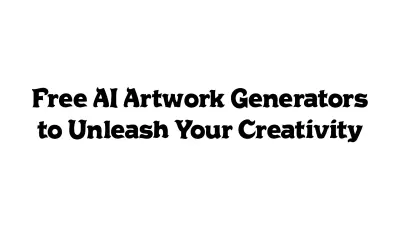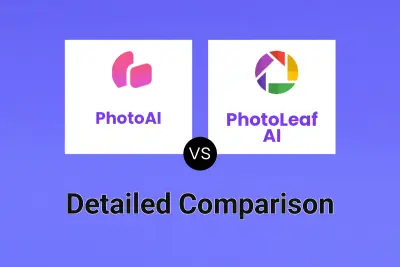What is PhotoLeaf AI?
These generated images encompass more than 50 distinct styles, ranging from professional headshots suitable for LinkedIn to creative concepts like 'Cyberpunk' or 'Superman', and options tailored for social media platforms like Instagram or Tinder. The platform emphasizes data privacy, stating that uploaded photos and trained models are deleted after a short period. The service aims to provide users with a wide selection of high-quality, AI-generated avatars and profile pictures for various online uses.
Features
- AI Image Generation: Creates photorealistic images from user uploads.
- Multiple Styles: Offers over 50 diverse styles for generated pictures (e.g., professional, social media, creative themes).
- Large Output Volume: Generates 300+ images per request.
- Personalized Training: Trains an AI model specifically based on the user's photos.
- Data Privacy: Deletes user photos and trained models after a set period (mentioned as 48 hours/3 days).
- Free Retraining Offer: Provides one free retraining if results are unsatisfactory (contingent on providing better training images).
Use Cases
- Creating professional LinkedIn profile pictures.
- Generating unique avatars for social media (TikTok, Instagram, Facebook).
- Producing photos for dating profiles (Tinder).
- Experimenting with different visual styles for personal portraits.
- Obtaining a large batch of diverse profile pictures quickly.
FAQs
-
What if I'm not happy with the results?
If you upload pictures as suggested, results should be good. However, if you are not happy, we offer one more training session for free when you provide a newer set of training images. -
What happens with the pictures after the training?
Your pictures and trained models are deleted after 3 days, unless you request us to keep them for future use. -
How long will it take to receive the generated images ?
It typically takes 4-6 hours, but sometimes longer depending on GPU availability.
Related Queries
Helpful for people in the following professions
PhotoLeaf AI Uptime Monitor
Average Uptime
98.7%
Average Response Time
133.1 ms
Featured Tools
Join Our Newsletter
Stay updated with the latest AI tools, news, and offers by subscribing to our weekly newsletter.