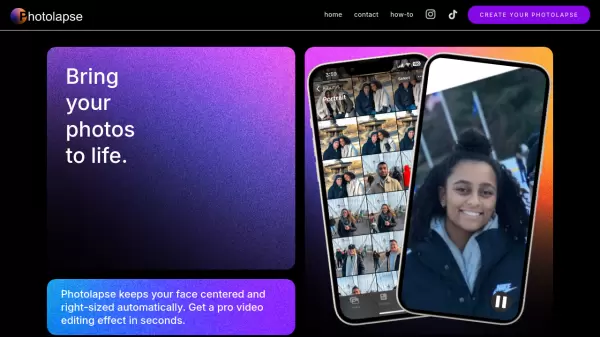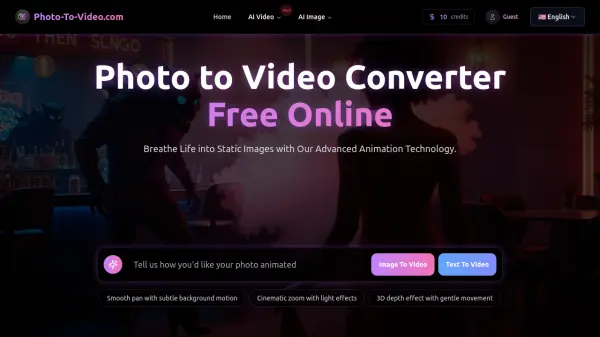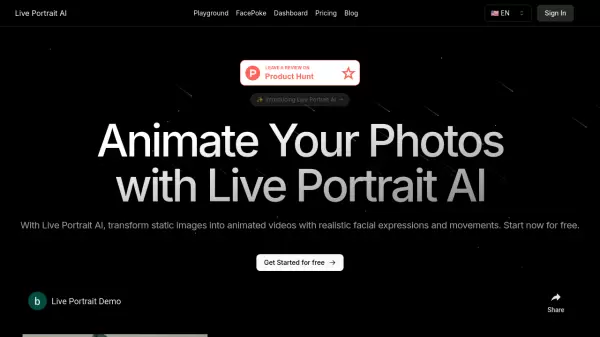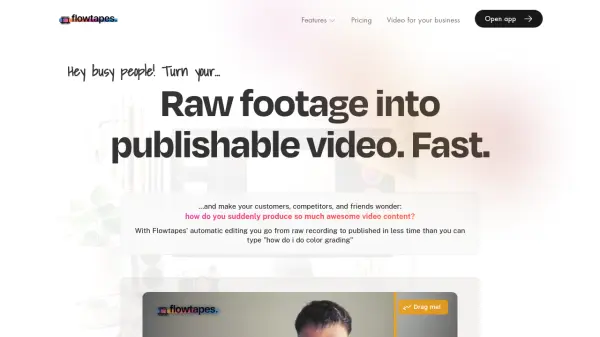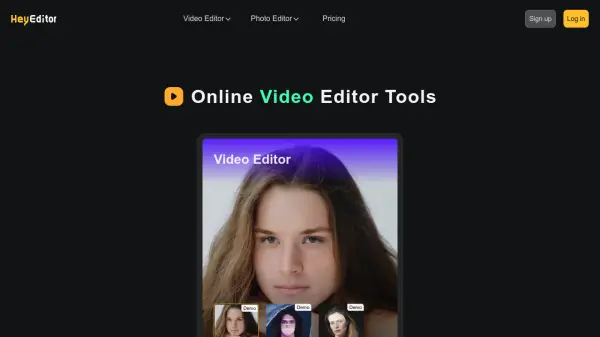What is Photolapse?
Photolapse revolutionizes photo-to-video transformation by offering an intuitive platform that automatically centers subjects and creates professional flashcut sequences. The tool handles up to 200 photos and maintains perfect subject positioning throughout the video, eliminating the need for complex editing software.
With customizable video settings for speed, duration, and photo repetition, Photolapse delivers professional-quality results without requiring technical expertise. The platform offers free previews and provides an affordable option to download videos without watermarks.
Features
- Automatic Face Centering: Smart subject tracking and positioning across photos
- Bulk Processing: Handle up to 200 photos in one project
- Customizable Settings: Adjustable video speed and photo duration
- Preview Function: Free video preview before purchase
- No Software Required: Fully web-based solution
Use Cases
- Personal transformation videos
- Unique gift creation
- Marketing material development
- Memorial slideshows
- Flashcut sequence for longer videos
- Social media content creation
FAQs
-
How many photos can I use in one video?
You can upload up to 200 photos for a single video project.
Related Queries
Helpful for people in the following professions
Photolapse Uptime Monitor
Average Uptime
99.86%
Average Response Time
121.93 ms
Featured Tools
Join Our Newsletter
Stay updated with the latest AI tools, news, and offers by subscribing to our weekly newsletter.