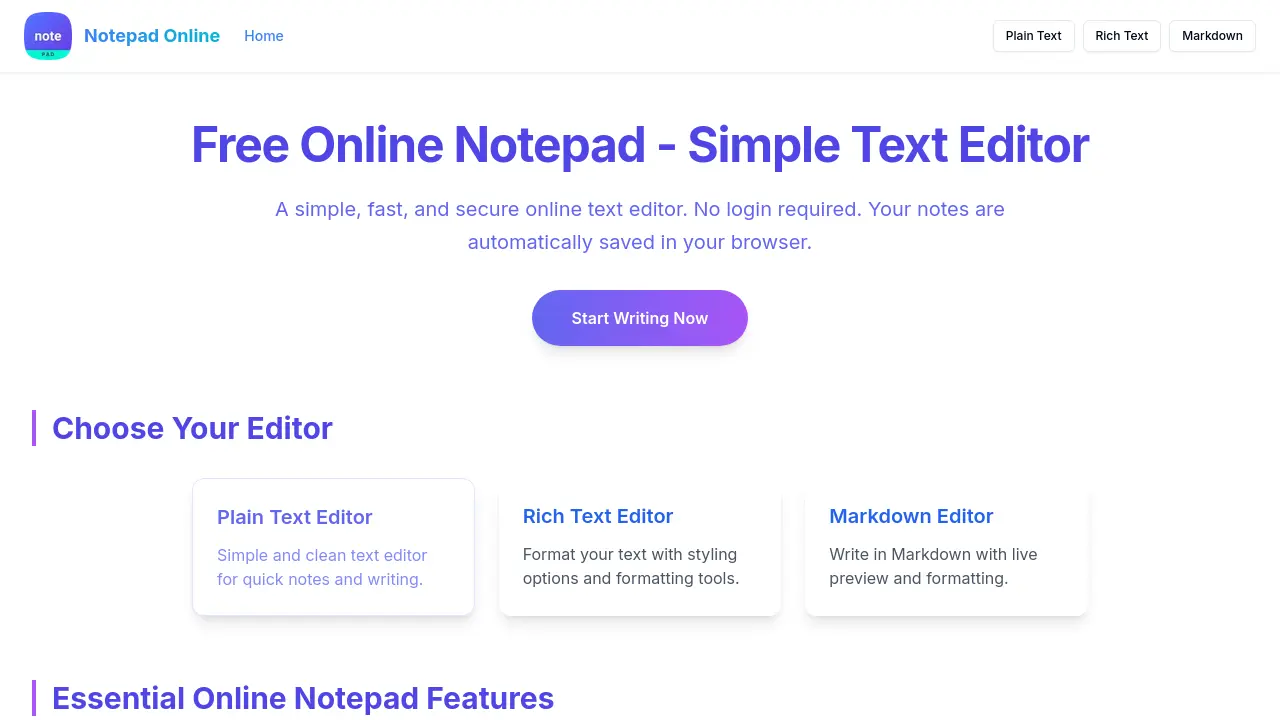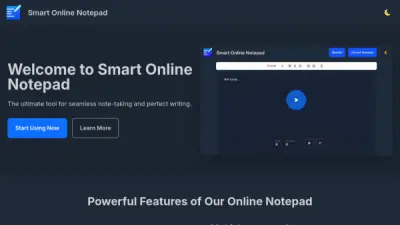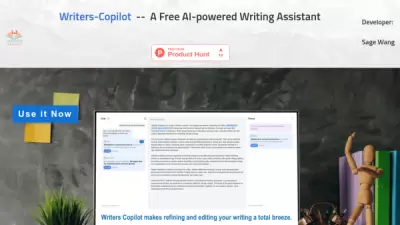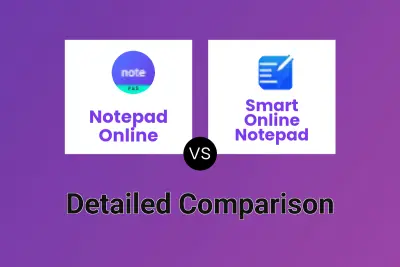What is Notepad Online?
Notepad Online is a simple, efficient, and secure online text editor. It provides a distraction-free writing environment with automatic saving, ensuring your notes are always preserved. The tool supports three editor modes: Plain Text, Rich Text, and Markdown, catering to diverse writing needs.
Notepad Online utilizes HTML5 localStorage API for data persistence, offering a seamless and secure user experience. The editor is built with standard web technologies and is compatible across all modern desktop and mobile browsers. No login is required and no personal information is collected.
Features
- Distraction-Free Writing Interface: Clean and intuitive design with a simple toolbar.
- Auto-Save: Real-time automatic saving, preventing data loss.
- Text Statistics: Real-time character count, word count, line count, and reading time estimation.
- Multiple Editor Modes: Supports Plain Text, Rich Text, and Markdown editing.
- Multiple Export Formats: Supports export to PDF, Image, and HTML formats.
Use Cases
- Quick note-taking
- Writing and editing text documents
- Creating Markdown documents with live preview
- Formatting text with styling options (Rich Text)
- Drafting content without the need for manual saving
- Working offline after initial page load
FAQs
-
How does Notepad Online ensure my data is private?
Notepad Online does not collect any personal information, use tracking cookies, or perform analytics. Data is stored locally in your browser and is not transmitted to any server. -
What browsers are compatible with Notepad Online?
Notepad Online is built with standard web technologies and works on all modern desktop and mobile browsers, including Chromium-based browsers (Chrome, Edge, Brave, Opera), Mozilla Firefox, Safari, and mobile browsers supporting modern web standards. -
What are the available keyboard shortcuts?
Available shortcuts include Ctrl + S for manual save, Ctrl + Z for undo, Ctrl + Y for redo, Ctrl + B for bold (Rich Text), and Ctrl + I for italic (Rich Text).
Related Queries
Helpful for people in the following professions
Notepad Online Uptime Monitor
Average Uptime
100%
Average Response Time
141.75 ms
Featured Tools
Angel.ai
Chat with your favourite AI GirlfriendSophiie AI
Your Virtual Receptionist, PerfectedCapMonster Cloud
Highly efficient service for solving captchas using AIGoStudio
Professional Headshots Using Your SelfiesAdola
AI-powered voice assistants for seamless business communicationSend AI
Secure Document Processing with AIProducti AI
Unleash the Power of AIBoosted.ai
Artificial intelligence software that helps investment managers save time, improve portfolio metrics, and make better, data-driven decisionsJoin Our Newsletter
Stay updated with the latest AI tools, news, and offers by subscribing to our weekly newsletter.