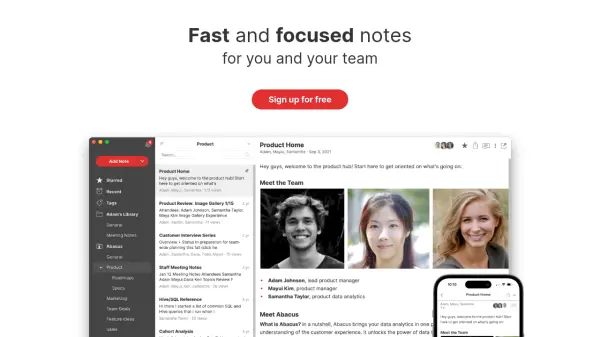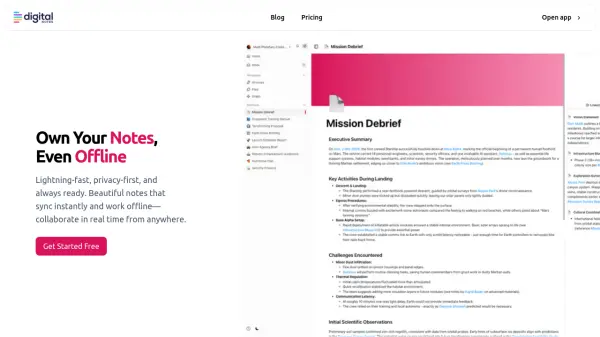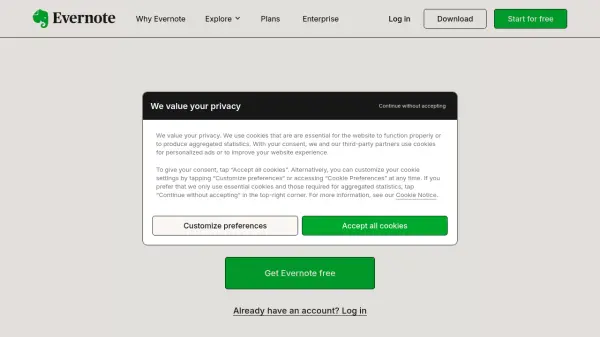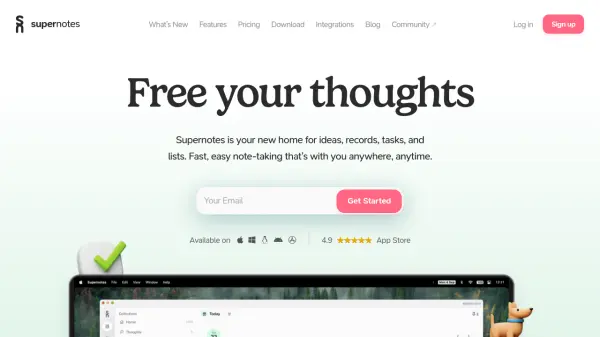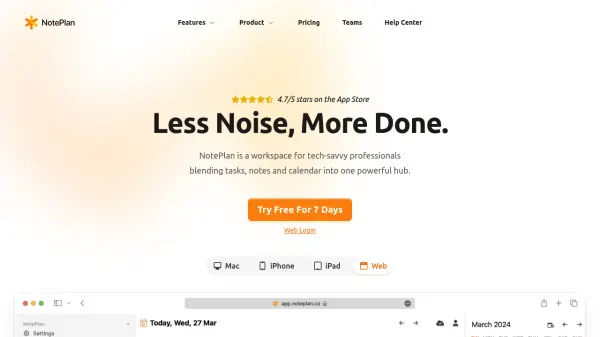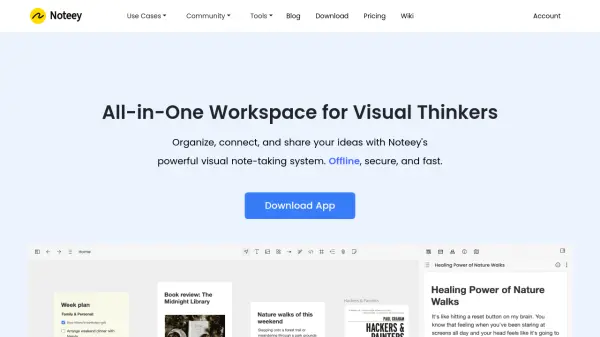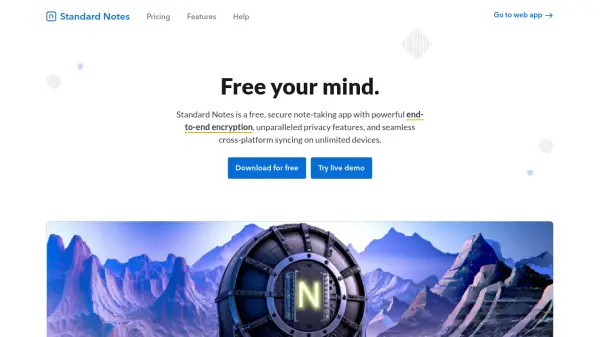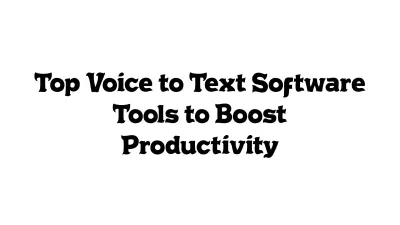What is Notejoy?
Notejoy empowers users to efficiently capture thoughts, ideas, and important information with speed and ease, making it an ideal solution for both individual note-taking and collaborative team environments. Its intuitive interface fosters real-time or asynchronous collaboration, allowing users to edit, share, and comment on notes seamlessly, regardless of their location.
With robust search features, Notejoy acts as a 'second brain', enabling users to instantly locate content across team libraries, notebooks, and attachments. The platform integrates with popular tools like Google Drive, Microsoft Office, Zoom, and Slack, ensuring smooth workflows and accessibility across devices, while maintaining strong security measures such as end-to-end encryption and two-factor authentication.
Features
- Real-Time Collaboration: Edit and share notes with teammates simultaneously.
- Powerful Search: Instantly find notes and attachments using fast quick find and search.
- Seamless Integrations: Connect with Google Drive, Microsoft Office, Zoom, Slack, Trello, and HubSpot.
- Offline Access: Access and edit notes without internet connectivity.
- Strong Security: End-to-end encryption, two-factor authentication, and password-protected notes.
- Unlimited Device Sync: Automatically sync notes across all devices.
- User Management: Manage team members and permissions (Premium only).
- Activity Dashboard: Track team note engagement and activity (Premium only).
- Priority Support: Get expedited help and support for issues.
Use Cases
- Collaborative project documentation for remote teams.
- Meeting note capture and distribution across departments.
- Creating and managing internal knowledge bases.
- Organizing personal ideas, research, and to-do lists.
- Sharing updates and strategies in small businesses.
- Maintaining secure records for client and agency communications.
FAQs
-
Does Notejoy work offline?
Yes, Notejoy offers offline access, allowing users to view and edit notes without an internet connection. -
Can Notejoy integrate with other productivity tools?
Yes, Notejoy integrates with Google Drive, Microsoft Office, Zoom, Trello, Slack, and HubSpot, among others. -
How secure is my data on Notejoy?
Notejoy uses end-to-end encryption, two-factor authentication, and offers password-protected notes to ensure data security. -
Is there a free plan available?
Yes, Notejoy offers a free version with limited features suitable for individuals or small teams. -
What is the storage limit for files in Notejoy?
Storage limits depend on the chosen plan, ranging from 100MB to 20GB per library and up to 1GB per file upload for premium users.
Related Queries
Helpful for people in the following professions
Notejoy Uptime Monitor
Average Uptime
99.86%
Average Response Time
468.1 ms
Featured Tools
Join Our Newsletter
Stay updated with the latest AI tools, news, and offers by subscribing to our weekly newsletter.