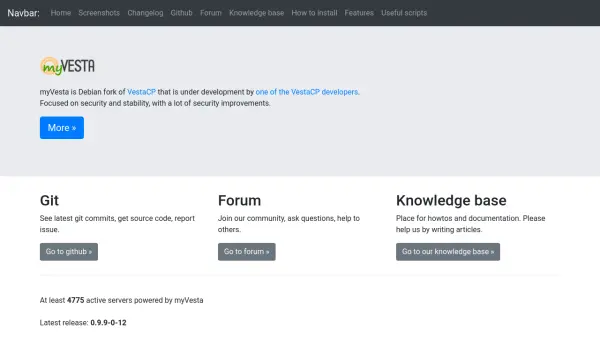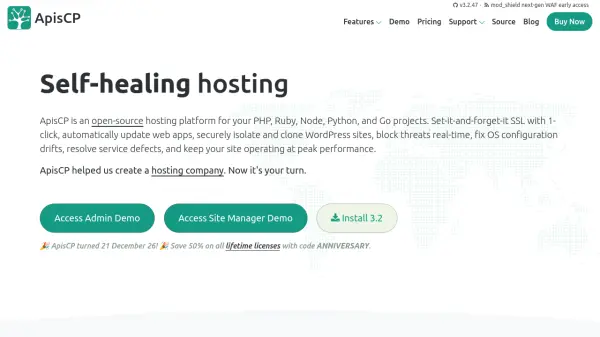What is myVesta?
myVesta is an ongoing fork of VestaCP exclusively developed for Debian, with a primary focus on security, reliability, and stability in server management. It introduces a range of security enhancements, such as secret URL panel access and disabled dangerous PHP functions, ensuring strong protection against vulnerabilities and exploits. myVesta is fully synchronized with official VestaCP commits and maintains compatibility, with all advancements contributed back to the original project as open source.
This self-hosted control panel offers streamlined support for multi-PHP versions, MySQL 8, NodeJS hosting, and advanced email controls. It features auto-generated SSL, optimized PHP and Apache stacks, and tools to facilitate bulk migrations and backups. myVesta is ideal for administrators seeking exclusive Debian support, granular control, and continued community-driven innovation in hosting environments.
Features
- Advanced Security: Access control via secret URLs and disabled dangerous PHP functions to prevent unauthorized access.
- Exclusive Debian Support: Optimized solely for Debian environments, ensuring stability and focused development.
- Multi-PHP and NodeJS Hosting: Supports multiple PHP versions and facilitates hosting of NodeJS applications.
- Auto SSL Generation: Automatically generates LetsEncrypt SSL certificates for server hostname and common services.
- Email Control: Limits outgoing emails per account to prevent spam and monitors PHP scripts sending mail.
- Open Source Synchronization: Maintains compatibility and sync with official VestaCP commits.
- Backup & Migration Tools: Includes scripts for site migration, cloning, and backup with low server load overhead.
- Self-Compiling & Custom APT Repo: Allows manual binary compilation and easy creation of custom APT repositories.
Use Cases
- Secure shared web hosting management on Debian servers.
- Hosting multiple PHP and NodeJS applications for clients.
- Migrating sites from other control panels using built-in scripts.
- Automating SSL certification for hosted domains.
- Limiting and monitoring outgoing email for spam prevention.
- Developing and testing custom server configurations in a stable environment.
FAQs
-
What operating systems are supported by myVesta?
myVesta is designed exclusively for Debian, with recommended support for Debian 12 and compatibility with previous Debian releases. -
How does myVesta enhance security compared to VestaCP?
It introduces features like secret URL panel access, disabled dangerous PHP functions, per-account email limits, and advanced spam prevention mechanisms to significantly increase server and hosting security. -
Can I migrate from cPanel or VestaCP to myVesta?
Yes, myVesta provides migration scripts for accounts from other myVesta servers, as well as for importing cPanel backups and cloning sites. -
Is myVesta actively maintained and updated?
Yes, myVesta remains regularly updated and synchronized with official VestaCP commits, with security improvements and new features continuously integrated. -
Does myVesta require a paid license or subscription?
No, myVesta is open source and available for free under the GPL v3 license.
Related Queries
Helpful for people in the following professions
Featured Tools
Join Our Newsletter
Stay updated with the latest AI tools, news, and offers by subscribing to our weekly newsletter.