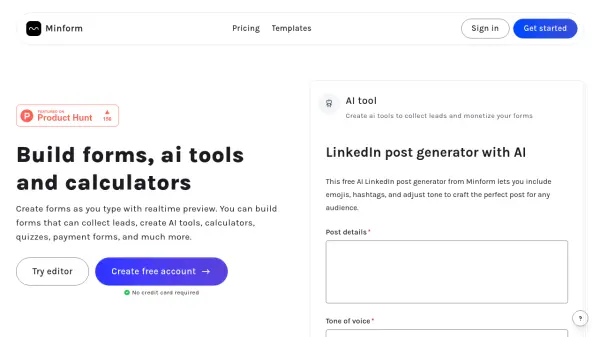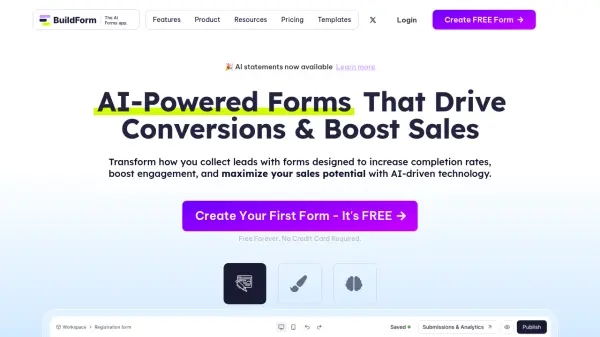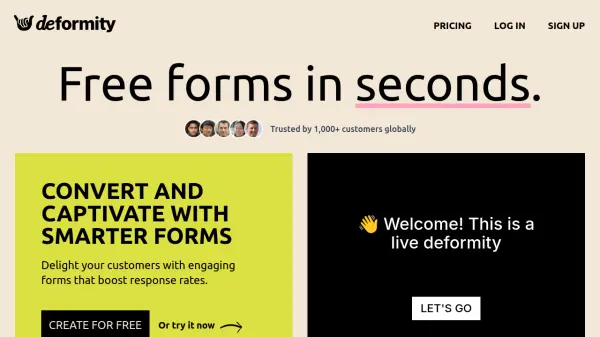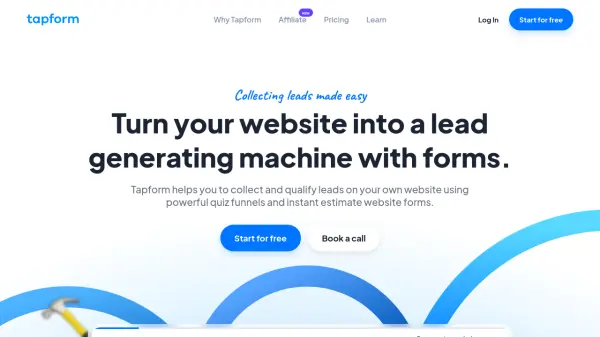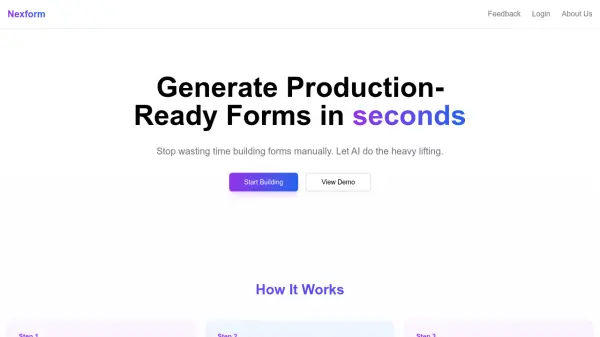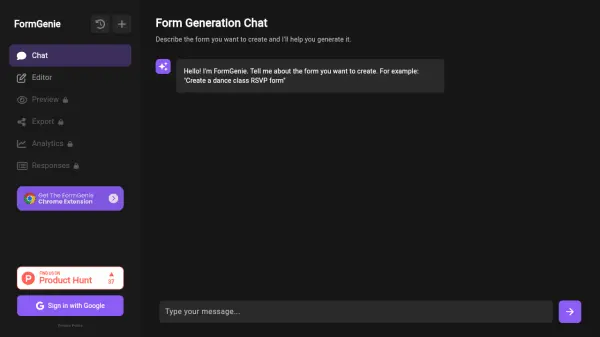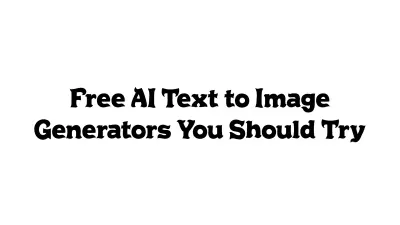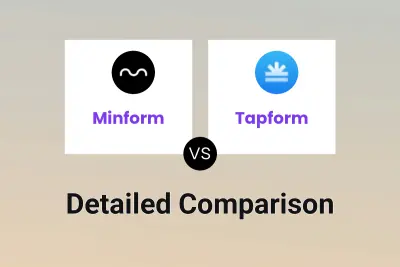What is Minform?
Minform offers a streamlined platform for building various types of online forms, including lead generation forms, AI tools, calculators, quizzes, and payment collection forms. Its distraction-free editor allows users to construct forms simply by typing, utilizing a slash menu for adding fields and markdown for text styling, all with a real-time preview.
The platform supports both single and multi-page layouts, enabling step-by-step user journeys or comprehensive single-page designs. Users can organize input fields using a multi-column layout via drag-and-drop functionality. Minform integrates conditional logic, variables, and mentions for creating dynamic and complex forms or calculators. It also facilitates team collaboration, theme customization for branding, and various sharing options like embedding or direct links, including support for custom domains.
Features
- Realtime Preview Editor: Build forms by typing with instant visual feedback.
- AI Tool Builder: Create mini AI applications using custom prompts for various tasks.
- Conditional Logic & Calculators: Implement dynamic form behavior and complex calculations.
- Multi-Page & Multi-Column Layouts: Structure forms for optimal user experience.
- Theme Customization: Adapt colors, fonts, and layouts for branding consistency.
- Integrations: Connect with Google Sheets, Google Analytics, Zapier, Webhooks, and Stripe.
- File Uploads: Collect various file types from respondents.
- Quiz Timers: Create timed quizzes with optional access codes.
- Team Collaboration: Invite members to work on forms within a shared workspace.
- Embedding & Sharing: Share forms via link, embed code, or custom domain.
Use Cases
- Building lead generation forms.
- Creating AI-powered tools (e.g., content generators, Q&A bots).
- Developing interactive calculators (e.g., compound interest, ROI).
- Designing quizzes with timers and access restrictions.
- Setting up payment collection forms via Stripe integration.
- Gathering user feedback or feature requests.
- Streamlining job application processes.
FAQs
-
What is the difference between submissions and AI responses?
Submissions count the number of times a standard form is submitted. AI responses count the number of times an AI tool form (a form with the AI tool feature enabled) is used. -
Can I embed a form in my website?
Yes, any form built can be embedded in websites, blogs, WordPress, Framer, or any no-code website builder using an embed code. -
Does it support integrations?
Yes, it supports webhook, email notifications, Google Analytics, and Zapier integrations, allowing connection to over 7000+ apps via Zapier. -
Does it support redirect after completion and custom thank-you page?
Yes, you can redirect users to a custom URL or display a personalized message after form completion. -
Does it support file uploads?
Yes, the free plan allows up to 10MB per submission. The Pro plan offers unlimited uploads (subject to fair usage policy).
Related Queries
Helpful for people in the following professions
Minform Uptime Monitor
Average Uptime
100%
Average Response Time
997.03 ms
Featured Tools
Join Our Newsletter
Stay updated with the latest AI tools, news, and offers by subscribing to our weekly newsletter.