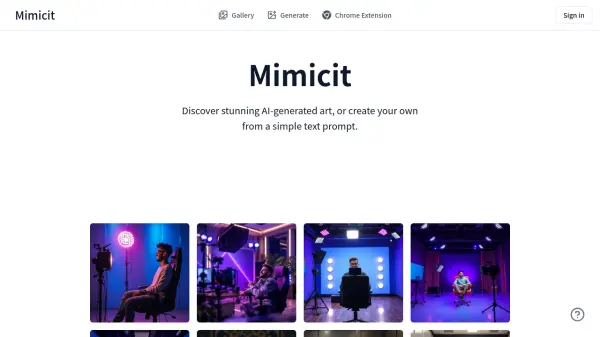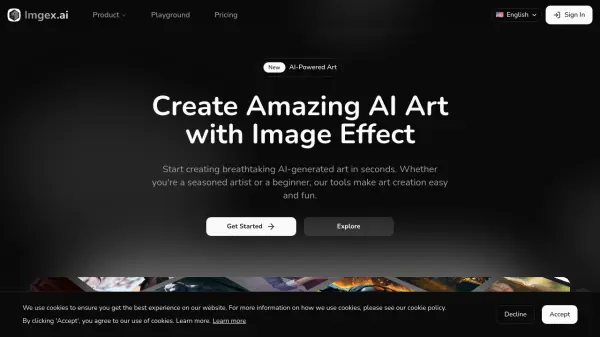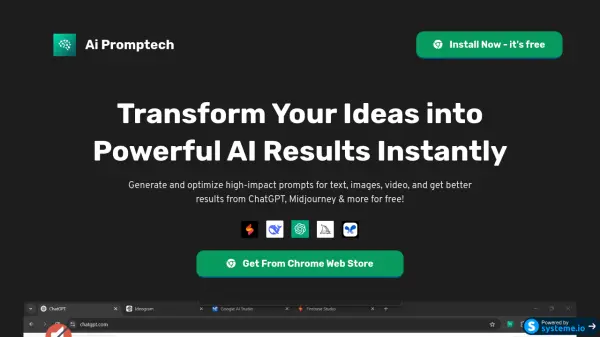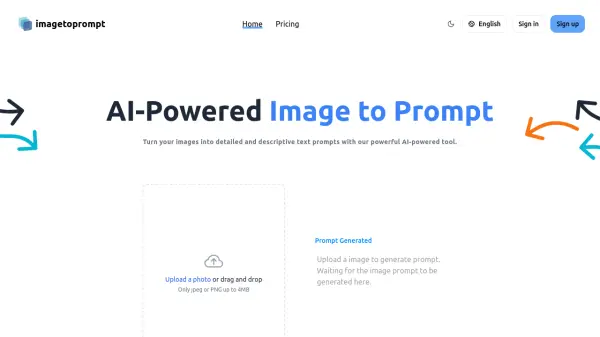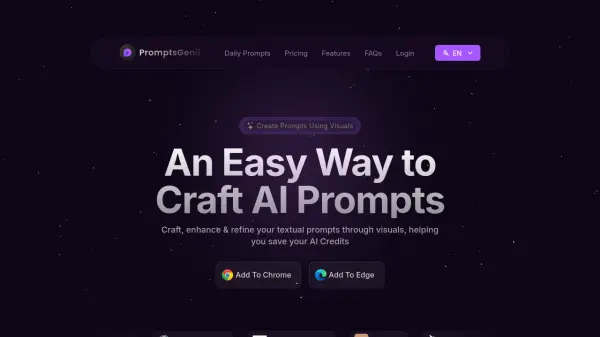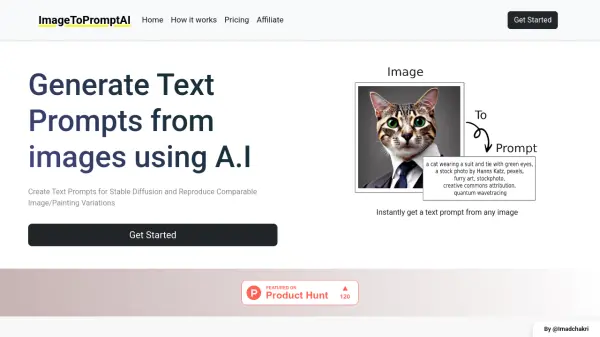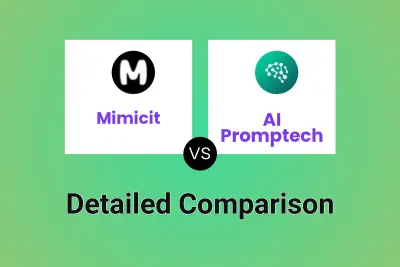What is Mimicit?
Mimicit utilizes advanced AI models to create images based on user-provided text descriptions. Users can generate unique visuals simply by inputting text prompts.
Additionally, Mimicit offers a convenient Chrome extension. This browser add-on allows users to select any image found online and automatically convert it into a detailed text prompt, suitable for generating similar AI images.
Features
- AI Image Generation: Creates images from text prompts using the latest AI models.
- Image-to-Prompt Conversion: Chrome extension converts online images into detailed text prompts.
- Art Discovery: Platform allows users to discover AI-generated art.
Use Cases
- Creating unique digital art from text descriptions.
- Generating visual content based on conceptual ideas.
- Finding inspiration by converting existing images into prompts.
- Exploring AI-generated artwork.
Related Queries
Helpful for people in the following professions
Mimicit Uptime Monitor
Average Uptime
99.55%
Average Response Time
2083.66 ms
Featured Tools
Join Our Newsletter
Stay updated with the latest AI tools, news, and offers by subscribing to our weekly newsletter.