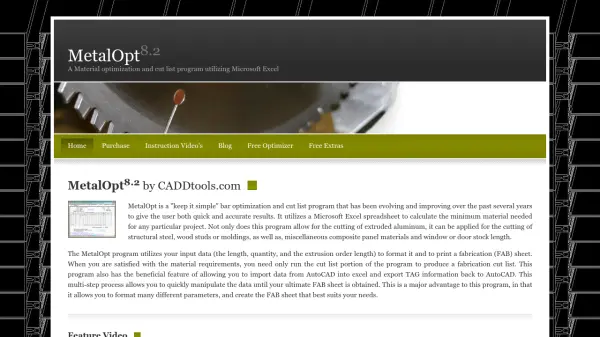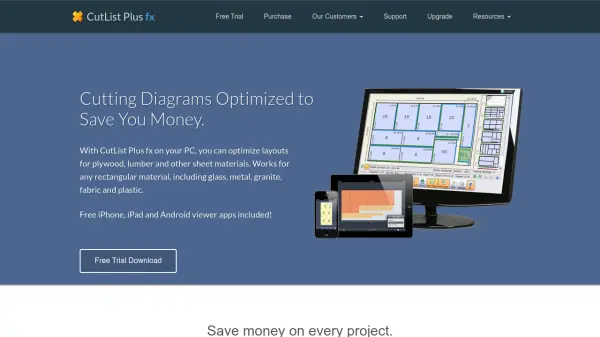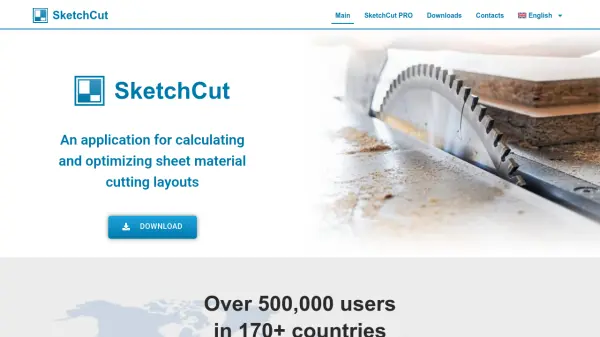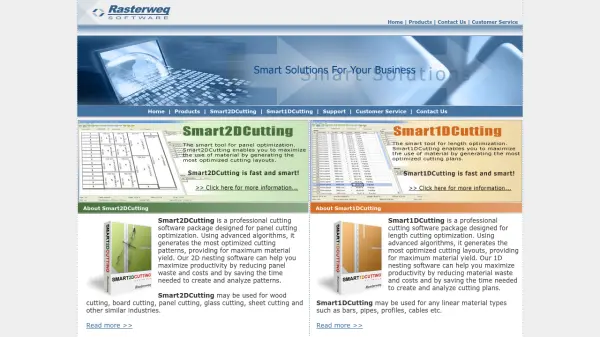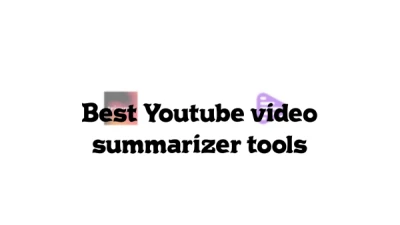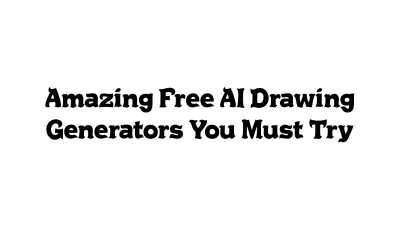What is MetalOpt?
MetalOpt is an advanced optimization software designed for users seeking precise material management and fabrication planning. Utilizing the robust capabilities of Microsoft Excel, it calculates the minimum materials required for a project, allowing for optimal cutting of extruded aluminum, structural steel, wood, moldings, and composite panels. The tool streamlines input data processing—covering length, quantity, and extrusion order—so users can generate accurate fabrication sheets and produce detailed cut lists tailored to specific project needs.
A key feature of MetalOpt is its seamless integration with AutoCAD, enabling users to import material and tag information directly into Excel and export finished data back to AutoCAD. Its customizable interface, compatibility with both PC and Mac (Excel 2016+), and support for various file formats—including CSV, XML, and NCX—make it an essential productivity solution for professionals managing complex fabrication tasks. The program's evolving optimization engine ensures high-performance processing and user-driven enhancements.
Features
- Excel Integration: Leverages Microsoft Excel for all calculations and data management.
- Material Optimization: Minimizes material waste for various fabrication projects.
- Customizable FAB Sheets: Allows users to format fabrication sheets to their project needs.
- AutoCAD Data Exchange: Imports and exports material and tag data between Excel and AutoCAD.
- Multi-Material Support: Optimizes cuts for metals, wood, and composite panels.
- Multiple File Export Formats: Supports CSV, XML, DGX, NCX file creation for integration with industry tools.
- Mac and PC Compatibility: Runs on Excel 2016+ for both Windows and Mac.
- Fast Optimizing Engine: Enhanced performance for quick and accurate material optimization.
- Brake Metal and Panel Routine: Special routine for sheet material quantity calculation.
- RazorGage and FOM Integration: Generates files for saw stop and machine tools.
Use Cases
- Generating optimized cut lists for architectural aluminum fabrication.
- Creating accurate material requirements for woodworking or metalworking projects.
- Importing shop drawing data from AutoCAD to produce custom fabrication sheets.
- Exporting cut list and tag info to CNC or saw stop systems.
- Reducing scrap and maximizing usage of stock lengths in manufacturing processes.
- Planning and documenting fabrication processes for industrial projects.
- Managing both metric and imperial measurements for international projects.
FAQs
-
Is MetalOpt compatible with both Mac and PC?
Yes, MetalOpt is compatible with Microsoft Excel for PC and requires Excel 2016 or newer for Mac users. -
Can I import and export data between MetalOpt and AutoCAD?
Yes, MetalOpt enables users to import material and tag data from AutoCAD into Excel and export updated data back to AutoCAD. -
Which materials can MetalOpt optimize?
MetalOpt can optimize the cutting of extruded aluminum, structural steel, wood, moldings, composite panels, and shop stock length materials. -
What file formats does MetalOpt support for exporting fabrication data?
MetalOpt supports exporting data in formats such as CSV, XML, DGX, NCX, and others for use with various fabrication and saw stop systems. -
Is there a demo or trial version available?
Yes, a demo version of MetalOpt is available for PC users, which allows trial access to the optimizing functions and sample projects.
Related Queries
Helpful for people in the following professions
Featured Tools
Join Our Newsletter
Stay updated with the latest AI tools, news, and offers by subscribing to our weekly newsletter.