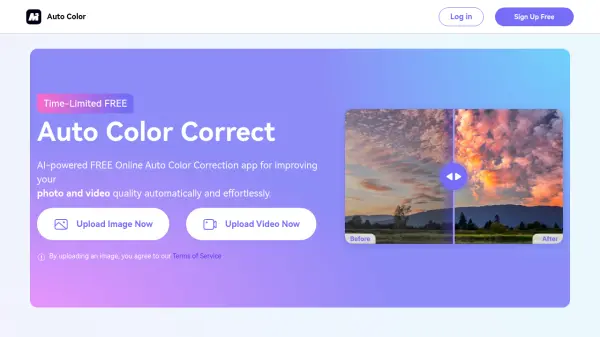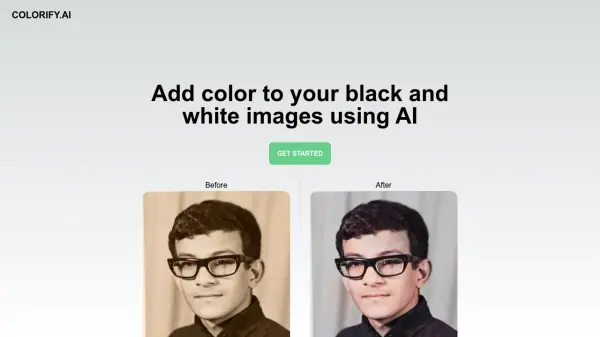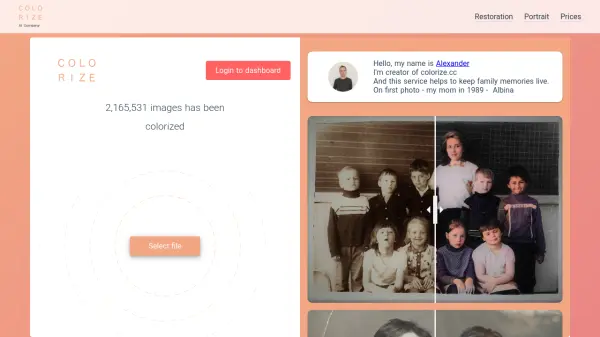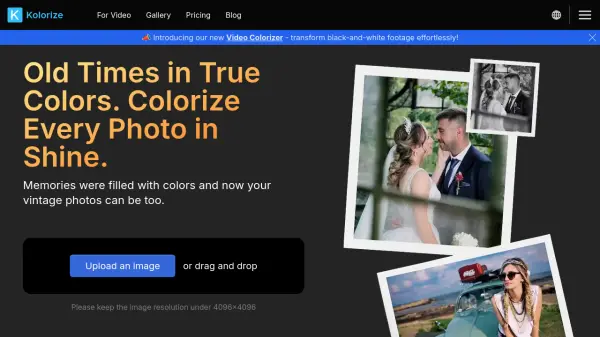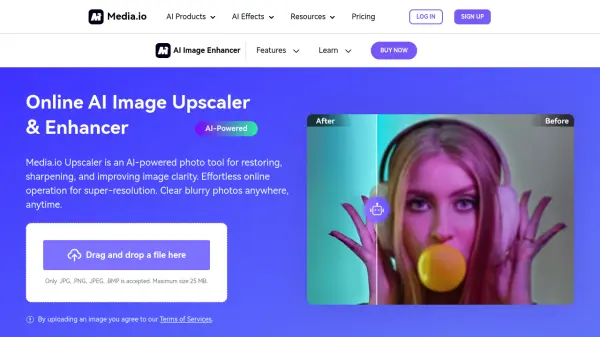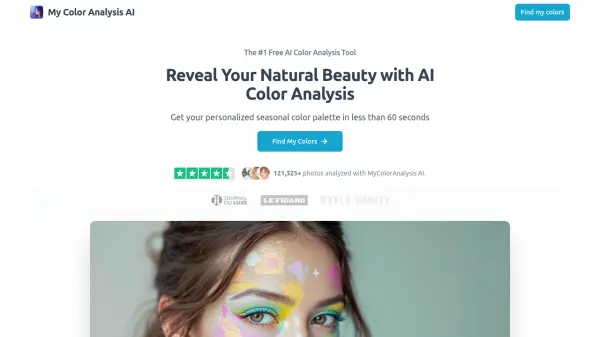What is Media.io Auto Color?
Media.io provides a straightforward, AI-powered solution for automatically correcting colors in both photos and videos. This online application intelligently adjusts brightness, saturation, exposure, and color temperature, ensuring a natural and visually appealing result with a single click.
It supports a wide range of popular image and video formats, including MP4, MOV, JPG, JPEG, WebP, and PNG. The tool handles the entire color correction process automatically; no manual adjustments or technical skills are required.
Features
- Automatic Color Correction: Utilizes AI to balance colors and remove color casts.
- Brightness Adjustment: Makes dark images brighter and adjusts overly bright images for a natural look.
- Saturation Control: Intelligently adjusts color intensity to enhance visual appeal.
- Exposure Correction: Automatically fixes overexposed or underexposed images and videos.
- Color Temperature Enhancement: Balances the coolness and warmth of hues for optimal white balance.
Use Cases
- Improving photos taken in low-light conditions.
- Enhancing videos with poor color balance.
- Correcting images with color casts.
- Adjusting the saturation of photos to make them more vivid.
- Fixing exposure issues in both photos and videos.
FAQs
-
What is color correction?
Color correction means adjusting the color of an image or video to make it look more natural and unfiltered, such as making dark shadows lighter and brighter areas darker. -
What’s the difference between color correction and color grading?
Color correction makes images look as natural as possible, while color grading conveys a visual tone. For example, brightening a blue sky is color correction, but turning a blue sky purple is color grading. -
What will be corrected when using the Media.io Auto Color Correct?
Media.io Auto Color Correct can automatically adjust the temperature, contrast, white balance, saturation, and exposure in your image or video. -
What's the image size limit when uploading images to Media.io Auto Color?
This free online tool supports images in JPG, JPEG, PNG, WebP, and BMP formats. The image size and resolution should be below 25MB and 6000x4000 respectively. -
What's the video file limit when uploading a video to Media.io Auto Color?
It can be MP4 and MOV. Also, the file size should be less than 50MB. You can use Media.io Video Compressor to reduce the video file size losslessly before uploading it to Auto Color Correct.
Related Queries
Helpful for people in the following professions
Featured Tools
Join Our Newsletter
Stay updated with the latest AI tools, news, and offers by subscribing to our weekly newsletter.