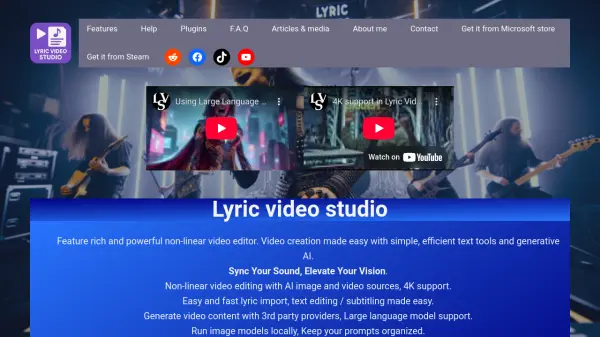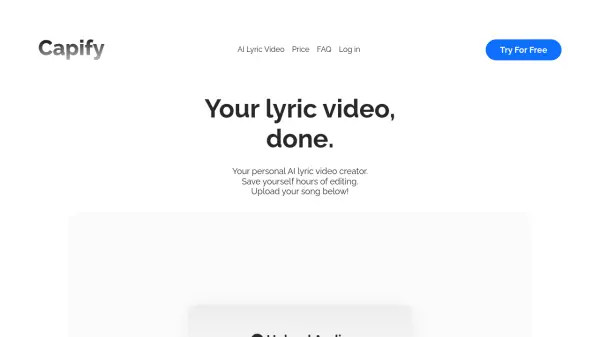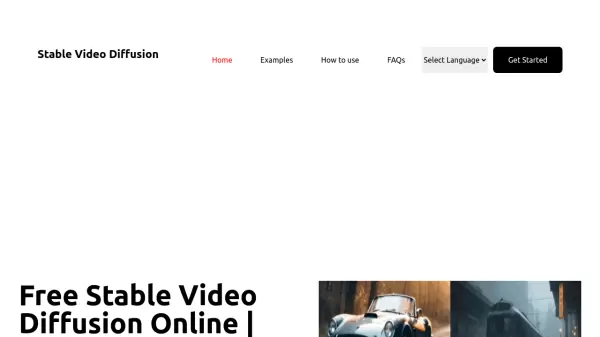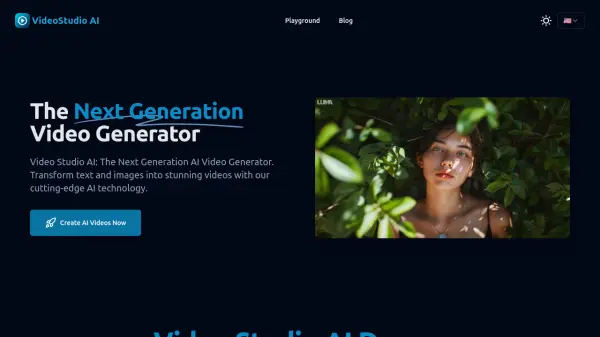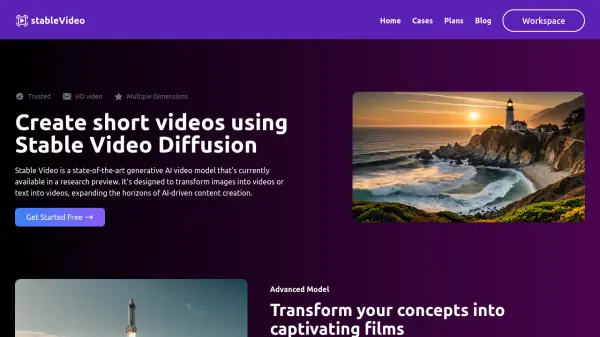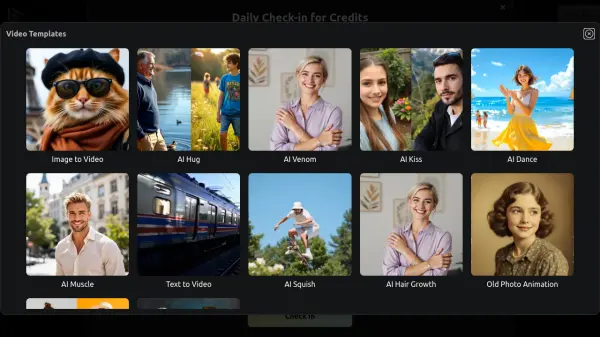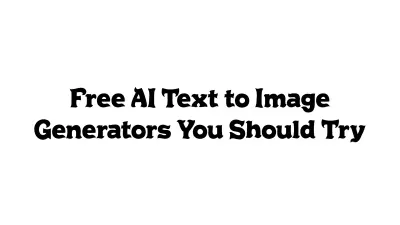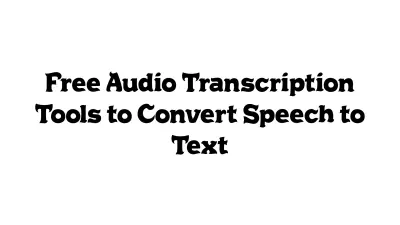What is Lyric Video Studio?
Lyric Video Studio is a versatile, non-linear video editor designed to simplify the video creation process, particularly for lyric videos. It integrates generative AI capabilities, allowing users to create content using various AI models and services. The editor features a DAW-like multi-track timeline familiar to audio professionals, enabling intuitive management of lyric, video, audio, and AI-generated tracks. It aims to make video editing accessible even for non-professionals while offering powerful tools for experienced users.
The application supports several third-party AI plugins, including local Stable Diffusion instances (A1111), SD3, Stable Video, OpenAI's Dall-E 3, Luma Labs Dream Machine, and Runway ML. Users can generate images and videos from prompts directly within the editor. It incorporates Large Language Models (LLMs) to help transform lyrics into visual ideas and prompts. Performance is optimized for various hardware configurations, and features like motion tracking, background removal, and extensive effect/transition options are included. It also supports importing existing videos to add synchronized lyrics or subtitles, featuring an audio-to-text function for automatic alignment.
Features
- Generative AI Integration: Supports A1111, SD3, Stable Video, Dall-E 3, Luma Labs Dream Machine, Runway ML for image and video generation from prompts.
- Non-Linear Multi-Track Editing: Utilizes a DAW-like horizontally scrolling timeline for managing lyric, video, audio, and AI tracks.
- Lyric Synchronization Tools: Features easy lyric import, manual sync tools, and automatic audio-to-text alignment.
- LLM Prompt Generation: Uses Large Language Models to convert lyrics into image/video prompts.
- Motion & Object Tracking: Allows attaching items to tracked objects in video.
- Background Removal: Offers tools to remove backgrounds from videos and images.
- Effects & Transitions: Provides project, track, and item-level effects with animation capabilities and preset saving.
- Fragment Shader Support: Includes built-in shaders and allows adding custom ones.
- Optimized Performance: Designed to run efficiently on both low-end and high-end hardware.
Use Cases
- Creating lyric videos for musicians and artists.
- Generating AI-powered video content from text prompts.
- Editing music videos with integrated visual effects.
- Adding synchronized subtitles to existing videos.
- Developing video storyboards using AI image generation.
- Removing backgrounds or tracking objects in video clips.
FAQs
-
What are the minimum system requirements for Lyric Video Studio?
For Full HD video without local AI, a 2GHz processor, 8GB memory, SSD, and Windows 10 are required. For local AI features, a 3GHz CPU, 16GB RAM, and an NVIDIA RTX 30xx series GPU or better are recommended. -
Which third-party AI services and models does Lyric Video Studio support?
It supports A1111 (localhost), SD3 & Stable Video, OpenAI Dall-E 3, Luma Labs Dream Machine, and Runway ML for generating images and videos. -
How can I add lyrics to my video?
You can import lyrics from a text file and manually sync them using the 'Sync' button during playback, or use the integrated audio-to-text feature to automatically extract and align text from the audio track. -
Does the tool support Large Language Models (LLMs)?
Yes, LLMs are supported to help transform lyrics into video ideas and prompts. The app provides a curated list of tested models.
Related Queries
Helpful for people in the following professions
Lyric Video Studio Uptime Monitor
Average Uptime
99.31%
Average Response Time
876.23 ms
Featured Tools
Join Our Newsletter
Stay updated with the latest AI tools, news, and offers by subscribing to our weekly newsletter.