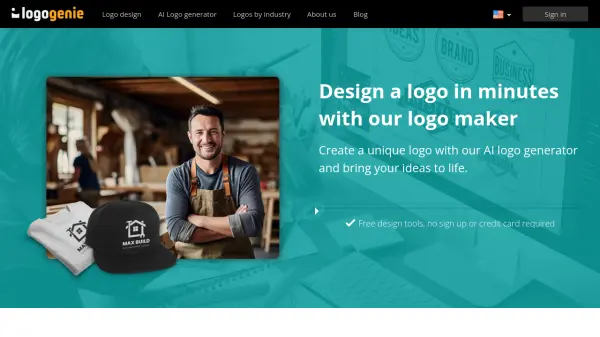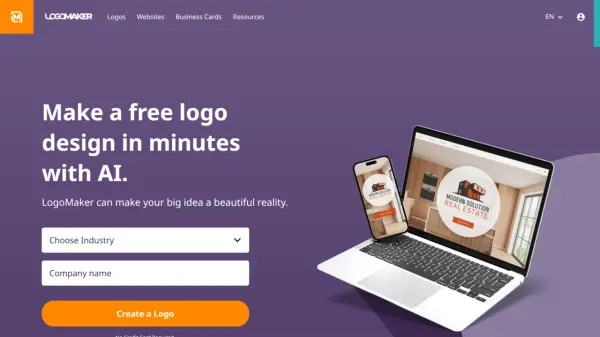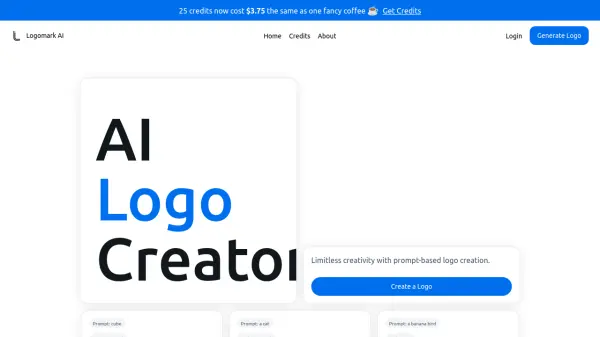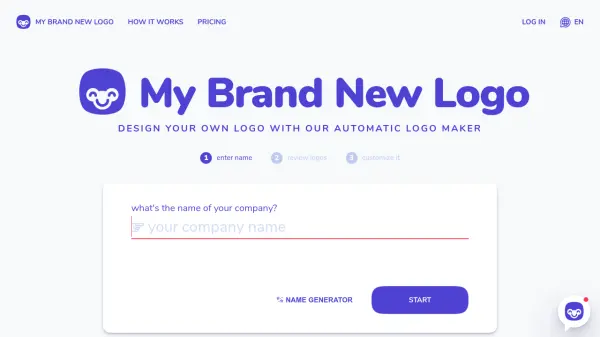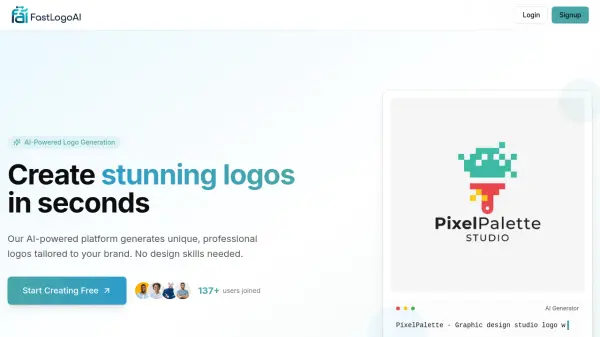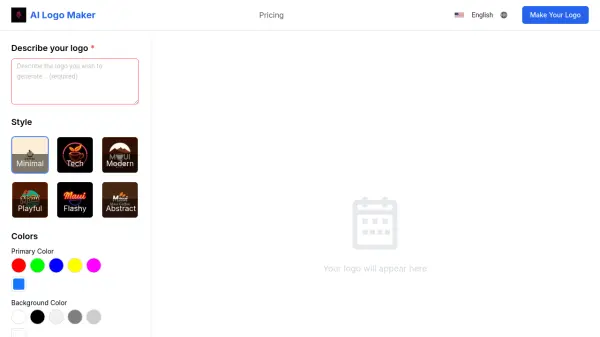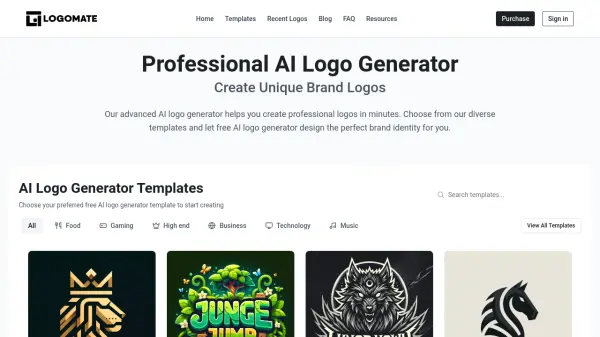What is Logogenie?
Logogenie provides an AI-powered platform for creating custom logos quickly. By entering company details, users trigger the AI logo generator to produce hundreds of distinct logo templates. The service emphasizes its original logo icons, which are developed internally by its design team, offering a unique starting point for branding.
After selecting a preferred template, users can utilize the intuitive online logo maker to personalize their design. This customization process includes adjusting fonts, colors, and the overall layout to match specific brand requirements. Once satisfied, the logo design can be downloaded in various high-definition file formats, including vector options, ensuring suitability for both digital platforms and print media.
Features
- AI Logo Generator: Creates hundreds of unique logo templates based on company details.
- Online Logo Customization: Easy-to-use tools to modify fonts, colors, and layout.
- High-Definition Downloads: Provides logo files in JPG, PNG, PDF, EPS, SVG formats.
- Vast Template Library: Offers over 3000 logo templates designed in-house.
- Free Design Interface: Allows logo creation without initial sign-up or credit card.
- Industry-Specific Logos: Provides logo templates categorized by industry.
- Add-on Options: Offers social media formats, vector files, exclusive rights, and more.
Use Cases
- Creating logos for new businesses or startups.
- Designing logos for specific industries (e.g., construction, education, tech).
- Rebranding existing businesses.
- Generating professional logos quickly and affordably.
- Developing branding materials like business cards and email signatures.
FAQs
-
Can I buy extra logo options after the initial purchase?
Yes, you can purchase extra logo options any time after buying your logo from your user account. -
How do I unzip my logo files?
You can unzip your logo files either by right-clicking on the zip file and selecting decompress/unzip, or alternatively, you can unzip your logo online. -
How do I use my vector files?
To use your vector files properly, you must install the fonts provided in the font folder. Vector files are editable with programs like Adobe Illustrator and Photoshop. -
Can I get copyrights on my logo?
Yes, you can purchase the exclusive rights option. This ensures no one else uses your logo icon, removes it from the site, and provides you with a signed copyrights agreement contract. -
Where can I find my color codes?
You can find your color codes within your user account, displayed next to your logo. Use these codes to maintain color consistency across your branding materials.
Related Queries
Helpful for people in the following professions
Logogenie Uptime Monitor
Average Uptime
99.86%
Average Response Time
533.03 ms
Featured Tools
Join Our Newsletter
Stay updated with the latest AI tools, news, and offers by subscribing to our weekly newsletter.