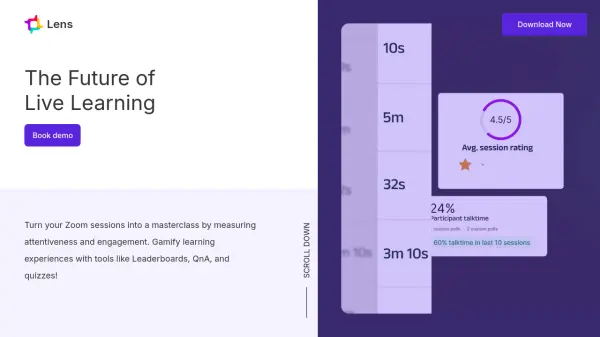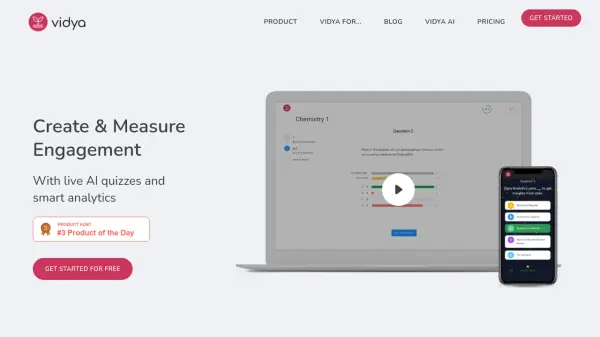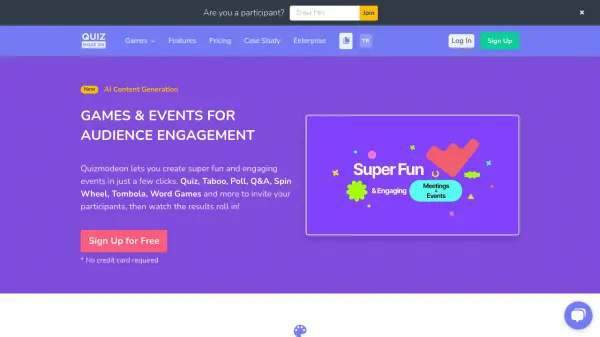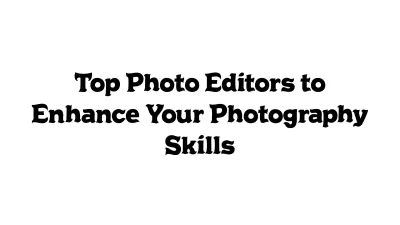What is Lens?
Improve the effectiveness of online meetings and live learning sessions with a suite of tools designed to foster interaction and provide valuable insights. Lens integrates with Zoom to offer real-time data on participant engagement and attentiveness, allowing hosts to understand audience involvement dynamically. It facilitates active participation through engaging activities such as instant polls, quizzes, and moderated Q&A sessions featuring upvoting capabilities.
Furthermore, the platform incorporates gamification elements like leaderboards to encourage friendly competition among participants. By analyzing metrics like talk time and attentiveness, users can identify less engaged individuals, create detailed participant profiles, and ultimately work towards improving retention rates and overall session performance. This approach aims to transform standard video conferencing into a more interactive and measurable experience for educational and business purposes.
Features
- Real-time Engagement Tracking: Monitor participant attentiveness and interaction levels live.
- Interactive Activities: Conduct polls, quizzes, and moderated Q&A sessions with upvoting.
- Gamification: Implement participant-side leaderboards to foster friendly competition.
- Performance Analytics: Access detailed reports on participant engagement, talk time, and instructor performance.
- Collaborative Browser: Share links and browse web pages together within the meeting environment.
- Zoom Integration: Built on top of Zoom, allowing connection with existing Zoom accounts (contact required for personal accounts).
Use Cases
- Increasing student engagement in online classes.
- Improving interaction during virtual workshops and training.
- Enhancing sales demos with interactive elements and engagement tracking.
- Gathering real-time feedback during webinars.
- Tracking participation and attentiveness in corporate training sessions.
- Making remote team meetings more engaging and productive.
FAQs
-
What is Lens and how does it work?
Lens is an online video conferencing application built on top of Zoom. Users can connect their own Zoom account and access tools and metrics like polls, Q&A, attentiveness tracking, and leaderboards to enhance their engagement rates in online sessions. -
Do participants need to download the Lens App to join meetings?
Participants can join the meeting through a web browser without downloading the application. Alternatively, they can join meetings using the desktop or Android applications. -
Can I use my existing Zoom account with Lens?
Yes, you can connect your existing Zoom account. Currently, Lens comes attached with a premium Zoom license for testing. To connect your personal Zoom account, you need to contact Lens support. -
What kind of metrics and tools does Lens provide?
Lens provides metrics such as participant talk time and attentiveness, along with tools like polls, a collaborative browser for sharing links, Q&A, and leaderboards. -
Is there a limit to the number of participants in a Lens meeting?
The limit to the number of participants in a Lens meeting depends on both your Zoom account plan and your chosen Lens plan.
Related Queries
Helpful for people in the following professions
Featured Tools
Join Our Newsletter
Stay updated with the latest AI tools, news, and offers by subscribing to our weekly newsletter.