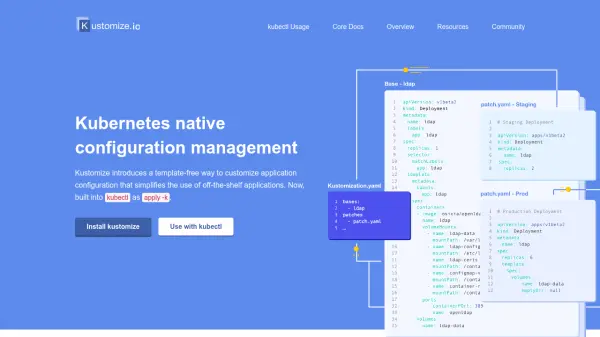What is Kustomize?
Kustomize offers a template-free approach to managing Kubernetes configurations, enabling users to modify application manifests without forking or duplicating files. It enhances the deployment process by allowing users to add, remove, or update configuration options directly within YAML files. This streamlined process is natively built into kubectl, making it accessible with a simple command, and it also exists as a standalone binary for flexible integration within developer workflows.
By encouraging a declarative configuration style, Kustomize supports the management of numerous customized Kubernetes setups efficiently. Every artifact within Kustomize remains in plain YAML, ensuring full compatibility with standard validation and processing tools. The tool fosters a modern workflow for maintaining upstream application configurations, offering reliability and extensibility for Kubernetes operators and developers.
Features
- Template-Free Customization: Alters configuration without relying on templates, reducing complexity.
- Declarative Approach: Manages configurations purely with declarative YAML files.
- Native kubectl Integration: Built directly into kubectl via the apply -k command.
- Standalone Binary: Offers flexibility for extension and integration outside native tools.
- Plain YAML Artifacts: Maintains compatibility for validation and further processing.
- Multilayered Customization: Handles numerous distinct Kubernetes environment setups.
Use Cases
- Customizing application deployments for various environments without modifying upstream files.
- Managing configuration changes across development, staging, and production Kubernetes clusters.
- Integrating with other Kubernetes management systems such as ArgoCD or Flux.
- Maintaining and updating off-the-shelf applications with environment-specific parameters.
FAQs
-
How is Kustomize integrated with kubectl?
Kustomize is natively integrated with kubectl and can be accessed using the apply -k command. -
What format does Kustomize use for configuration files?
Kustomize utilizes plain YAML files for all its configurations and artifacts. -
Can Kustomize manage multiple customized environments?
Yes, Kustomize supports the management of arbitrary numbers of distinctly customized Kubernetes configurations.
Related Queries
Helpful for people in the following professions
Kustomize Uptime Monitor
Average Uptime
99.86%
Average Response Time
355.37 ms
Featured Tools
Join Our Newsletter
Stay updated with the latest AI tools, news, and offers by subscribing to our weekly newsletter.