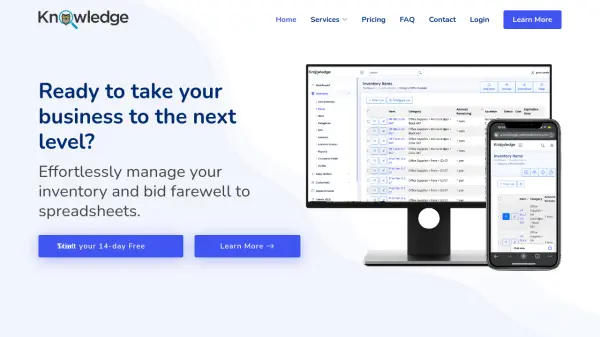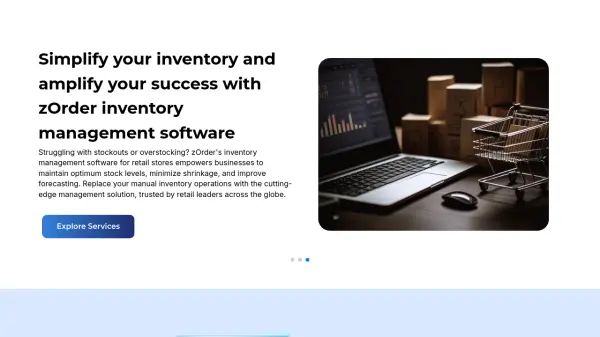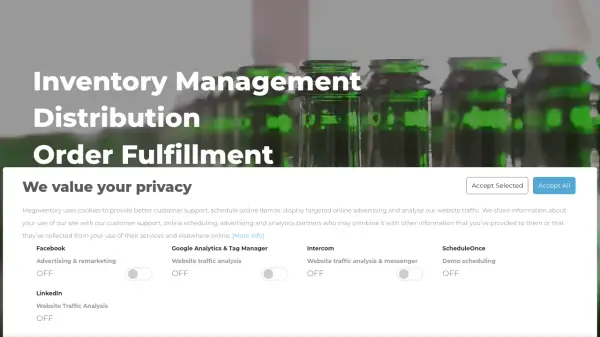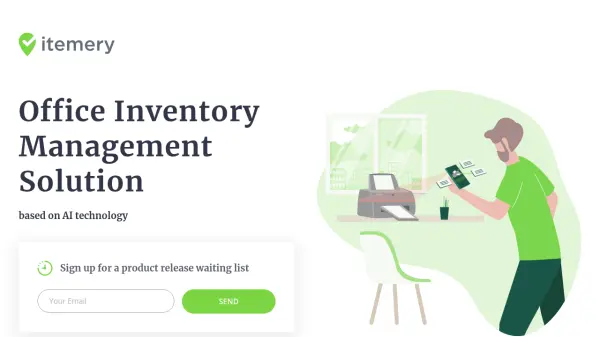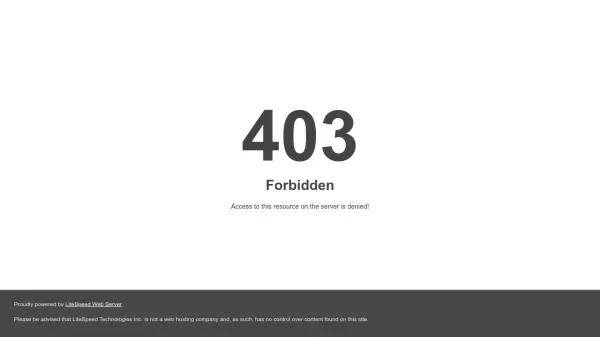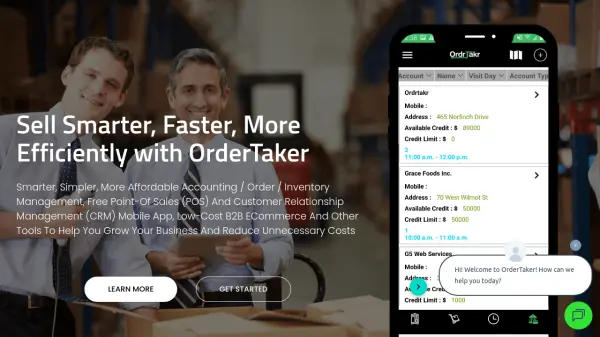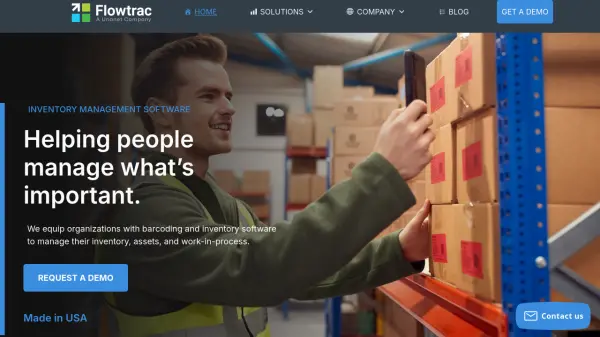What is Knowledge ERP?
Knowledge ERP is a comprehensive cloud-based platform designed to automate and simplify inventory management, order tracking, and asset monitoring for organizations of all sizes. The system provides a unified environment to efficiently manage inventory across multiple facilities, track sales orders, maintain asset records, and facilitate equipment rental operations. With advanced features such as barcode scanning, customizable fields, granular user permissions, lot numbers for traceability, automated reorder points, inventory kits, and real-time reporting, businesses can ensure accuracy, optimize workflows, and gain greater visibility into their inventory lifecycle.
Additionally, Knowledge ERP offers powerful tools like an integrated appointment scheduler for online bookings and customizable customer questionnaires for seamless information collection. Its scalable architecture accommodates small companies to large enterprises, with support for unlimited categories and SKUs, configurable user access levels, robust history logs, and overage management. By automating repetitive tasks and centralizing data, Knowledge ERP enables organizations to improve compliance, reduce errors, and deliver enhanced service to both customers and internal teams.
Features
- Multi-Facility Inventory Tracking: Manage inventory across multiple locations including stores, warehouses, and stockrooms.
- Barcode Scanning: Streamline processes with generated barcode labels for efficient tracking and management.
- Customizable Fields: Create custom fields for inventory, sales orders, and customer records to fit unique business workflows.
- Automated Reorder Points: Receive notifications when inventory reaches minimum levels to prevent stockouts.
- Lot Numbers & Traceability: Assign lot numbers for improved traceability, quality control, and compliance.
- Inventory & Pre-Assembled Kits: Bundle or assemble multiple inventory items for better organization and cost management.
- Granular User Permissions: Control access and actions for different team members to enhance security.
- Asset Check In/Out: Easily log, assign, and monitor company equipment to users or clients.
- Integrated Appointment Scheduler: Offer online booking and streamline customer management, linked to sales orders.
- Detailed Reporting & History Logs: Access comprehensive reports and inventory histories for informed decision making.
Use Cases
- Automating inventory management for retail and e-commerce businesses.
- Tracking and managing assets in organizations with frequent equipment usage.
- Managing sales orders and inventory for distributors, wholesalers, or manufacturers.
- Handling equipment rentals for businesses in construction, events, or logistics.
- Enabling online appointment scheduling with automated sales order creation.
- Collecting customer information and feedback efficiently through digital questionnaires.
- Ensuring inventory compliance and product traceability in regulated industries.
- Reducing manual data entry and eliminating traditional spreadsheet-based tracking.
FAQs
-
What are Inventory Facilities?
Facilities allow you to group inventory locations logically, such as stores, stockrooms, or warehouses, to better organize and streamline inventory and sales order processes. -
What are Custom Fields?
Custom Fields enable you to create additional fields on inventory, sales orders, and customer records, tailoring the software to your organization's specific requirements. -
What are Inventory Items?
Inventory Items represent specific physical items in your inventory, tracked by SKU, location, and other key details, with limits based on your subscription and counted hourly. -
What are Inventory Reorder Points?
Reorder Points allow you to set minimum stock levels for each item or category, notifying you when inventory drops to ensure timely replenishment and prevent stockouts. -
What is Asset Check In and Check Out?
This feature provides a way to assign equipment to users, track due dates, and monitor equipment usage, maintaining a clear history for management and compliance purposes.
Related Queries
Helpful for people in the following professions
Knowledge ERP Uptime Monitor
Average Uptime
99.44%
Average Response Time
237.7 ms
Featured Tools
Join Our Newsletter
Stay updated with the latest AI tools, news, and offers by subscribing to our weekly newsletter.