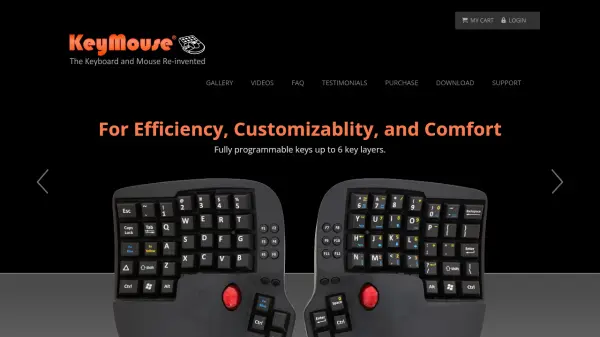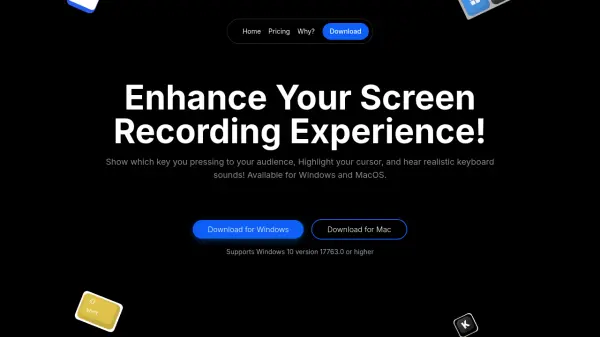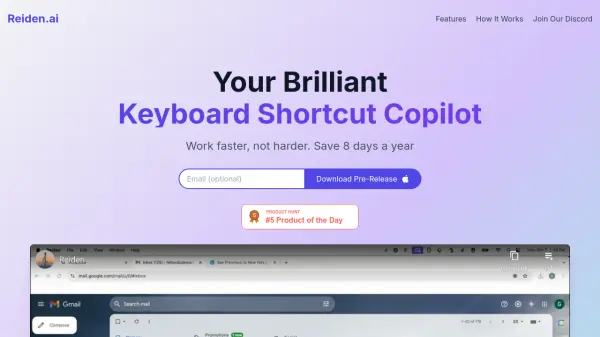What is KeyMouse?
KeyMouse is an innovative device that merges the keyboard and mouse into a single ergonomic unit, allowing users to keep their hands in the optimal typing position while easily controlling mouse actions. With models that feature either dual mouse sensors or integrated trackballs, users enjoy improved workflow and reduced hand movement for maximum efficiency and comfort.
Designed with genuine Cherry MX mechanical key switches, KeyMouse offers up to 12 programmable key layers, extensive customization through dedicated software, and broad compatibility with Windows, Mac, and Linux systems. Its fully programmable keys and on-board memory provide versatile control for a wide range of personal and professional applications.
Features
- Dual Mouse Sensors: Independent mouse control under each hand.
- Integrated Trackball Option: Trackball-based navigation in select models.
- Fully Programmable Keys: Up to 12 customizable key layers with on-board memory.
- Mechanical Key Switches: Uses genuine Cherry MX switches for accurate typing.
- Cross-Platform Compatibility: Supports Windows, Mac, and Linux.
- Function Layer Access: Quick shortcuts to number pad, arrows, and symbols via Fn keys.
- Custom Key Layouts: Personalize layouts for unique workflows.
- USB Connectivity: Reliable direct connection to computers.
Use Cases
- Optimizing ergonomic workstation setups for professionals.
- Enhancing productivity for software developers with customizable controls.
- Streamlining workflows for graphic designers and digital artists.
- Supporting individuals with repetitive strain concerns through efficient hand positioning.
- Facilitating computer access across operating systems for power users.
FAQs
-
What operating systems are supported by KeyMouse devices?
KeyMouse devices are compatible with Windows, Mac, and Linux operating systems. -
Are the keys on KeyMouse customizable?
Yes, every key is fully programmable via the KeyMouse software, allowing up to 12 layers stored in on-board memory. -
How does KeyMouse connect to a computer?
KeyMouse connects to computers using USB cables for reliable and fast input. -
What type of switches are used in KeyMouse devices?
KeyMouse devices are equipped with genuine Cherry MX mechanical key switches for precise and comfortable typing. -
Can I quickly access number pad and arrow keys on KeyMouse?
Yes, by holding down the Fn Yellow key for number pad access and the Fn Blue key for arrow keys and symbols.
Helpful for people in the following professions
KeyMouse Uptime Monitor
Average Uptime
100%
Average Response Time
658.43 ms
Featured Tools
Join Our Newsletter
Stay updated with the latest AI tools, news, and offers by subscribing to our weekly newsletter.