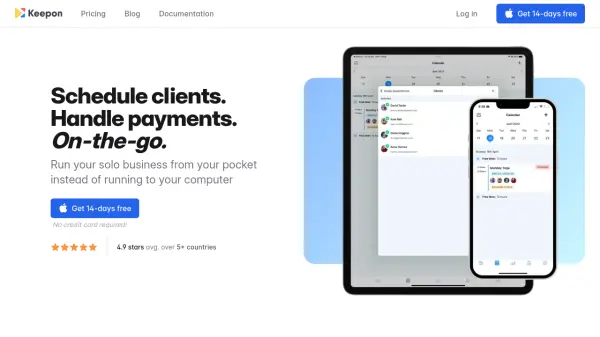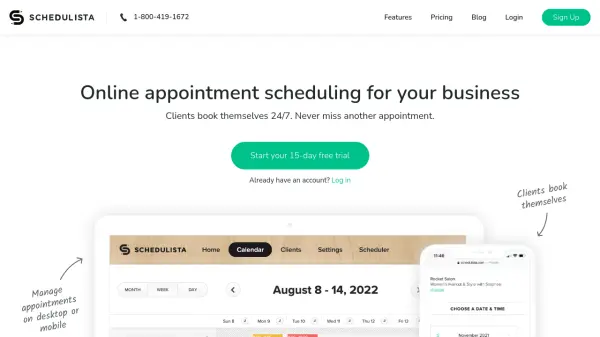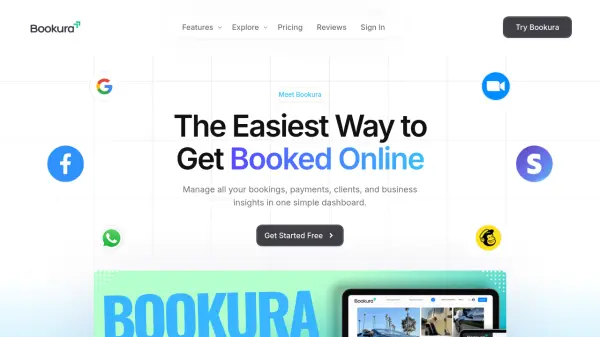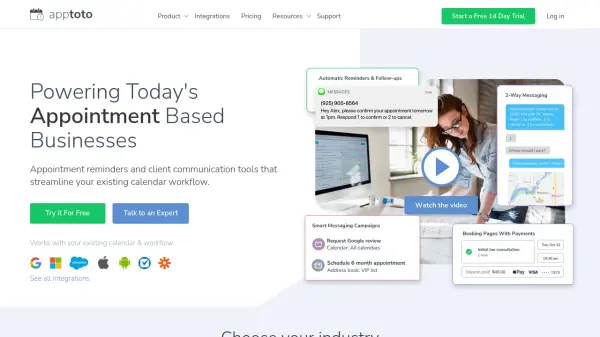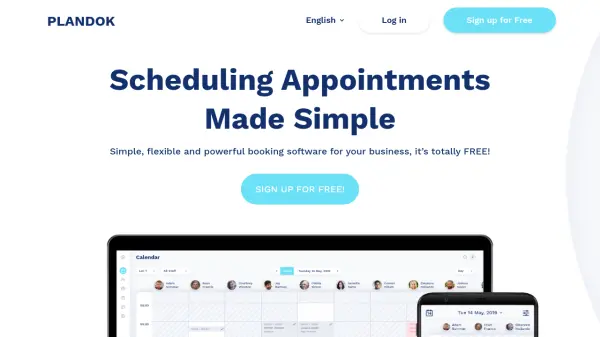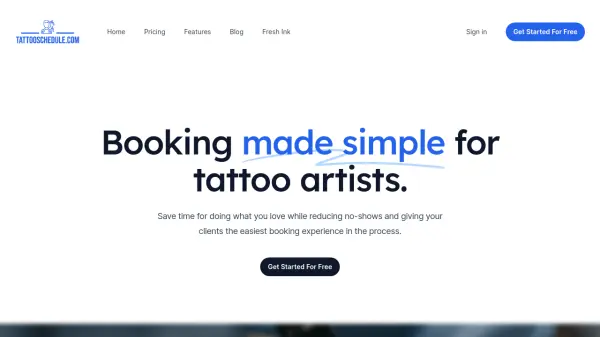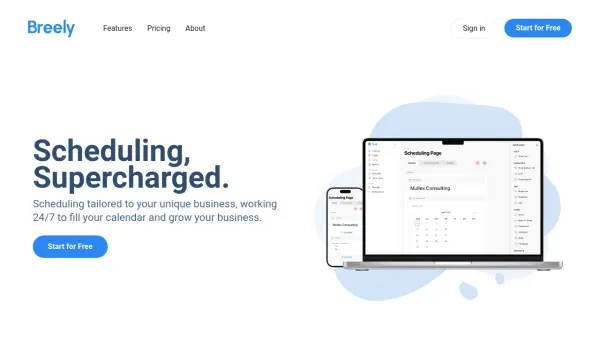What is Keepon?
Keepon empowers solo business owners to efficiently manage client scheduling, payments, and essential business operations directly from their mobile devices. By centralizing appointments, client profiles, and payment tracking in one unified platform, users save valuable time, reduce administrative overhead, and eliminate payment hassles. Automated reminders, on-the-spot payments, and subscription options keep both cash flow and client engagement seamless and stress-free.
The intuitive interface enables professionals to book appointments, handle recurring payments, and manage tasks on the go. Keepon also supports fast data import, integrates branding into client communications, and provides easy financial exports to simplify tax season. With reliable support and a risk-free trial, Keepon is designed for those seeking peace of mind and professionalism while running their own business.
Features
- Client Scheduling: Book, reschedule, and manage appointments for individuals and groups.
- Automated Payment Processing: Accept credit card payments, set up subscriptions, and keep payment records organized.
- Automated Reminders: Send email and text notifications with one-click cancellations.
- Client Management: Maintain detailed client profiles and notes tied to appointments.
- Business Analytics: View key business metrics at a glance and export financial data for tax purposes.
- Custom Branding: Personalize emails and booking pages with your business branding.
- Mobile Accessibility: Manage all operations on-the-go directly from your mobile device.
- Easy Data Import/Export: Import client data in multiple formats and export it when needed.
Use Cases
- Independent contractors scheduling one-on-one client appointments.
- Fitness professionals organizing group classes and recurring payments.
- Consultants managing client payments and invoicing on mobile devices.
- Therapists tracking client sessions and sending automated reminders.
- Freelancers needing to centralize client communications and payment records.
FAQs
-
Can I import existing clients from my phone or other sources?
Yes, you can email the data in any format, and the team will assist with importing it into Keepon. -
Do I need extra hardware to take credit cards?
No extra hardware is required to accept credit card payments through Keepon. -
Can I export my finances for tax purposes?
Yes, financial data can be easily exported when needed, such as for tax time. -
What happens if I want to restart my trial later?
You can request to restart your trial period at any time by contacting support. -
Is there a refund policy if the tool is not a good fit?
Yes, Keepon offers a money-back guarantee within the first 30 days and assists with exporting your data.
Related Queries
Helpful for people in the following professions
Featured Tools
Join Our Newsletter
Stay updated with the latest AI tools, news, and offers by subscribing to our weekly newsletter.