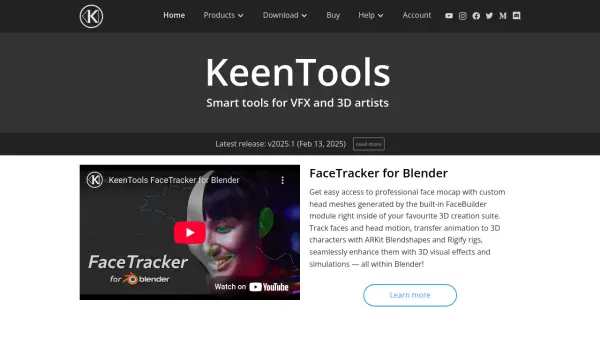What is KeenTools?
KeenTools offers a collection of intelligent plugins designed specifically for visual effects (VFX) and 3D artists. Their tools integrate seamlessly into popular software like Blender, Nuke, and After Effects, streamlining complex tasks such as facial motion capture, 3D head creation from photographs, and geometry-based object tracking. These plugins aim to provide professional-level results with user-friendly workflows directly within the artist's preferred environment.
The product lineup includes tools like FaceTracker for capturing facial performances, FaceBuilder for generating realistic 3D heads from images suitable for animation and avatars, and GeoTracker for tracking 3D objects and cameras within video footage. Additional tools for Nuke enhance capabilities with blendshapes, texture creation, model positioning, and rigged geometry handling. KeenTools focuses on delivering efficient and powerful solutions to enhance 3D and VFX pipelines.
Features
- FaceTracker for Blender: Professional face mocap with custom head meshes, ARKit Blendshapes, and Rigify rig support.
- FaceBuilder for Blender: Creates realistic, animatable 3D heads from images.
- GeoTracker for Blender: Geometry-based object and camera tracking within Blender.
- GeoTracker for After Effects: 3D object tracking integrated into After Effects.
- FaceBuilder for Nuke: Creates 3D face/head models from photos within Nuke.
- FaceTracker for Nuke: Tracks facial gestures and expressions in Nuke.
- GeoTracker for Nuke: 3D object tracking (rigid & deformable models) in Nuke.
- Blendshape Nodes for Nuke: Tools for creating, animating, and mixing blendshapes in Nuke.
- TextureBuilder for Nuke: Gathers image data across frames to create accurate object textures.
- PinTool for Nuke (Free): Assists in fitting 3D objects into scenes.
- ReadRiggedGeo for Nuke (Free): Loads and manipulates skeleton-based deformable models.
Use Cases
- Creating realistic 3D head models from photographs for animation or avatars.
- Capturing facial motion (mocap) for character animation.
- Tracking 3D objects or camera movement within video footage.
- Integrating 3D elements seamlessly into live-action shots.
- Generating textures for 3D models from video sequences.
- Animating characters using blendshapes.
- Positioning 3D models accurately within a scene.
- Applying digital makeup or performing cleanup on actors in post-production.
Helpful for people in the following professions
Featured Tools
Join Our Newsletter
Stay updated with the latest AI tools, news, and offers by subscribing to our weekly newsletter.