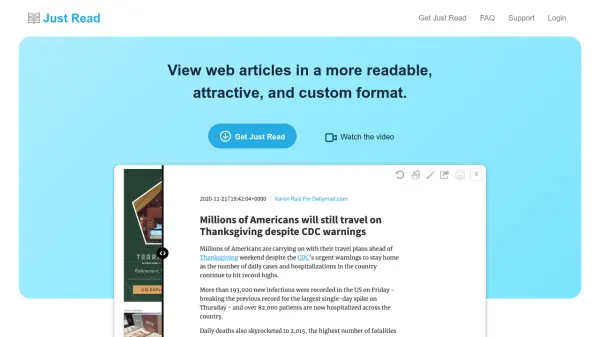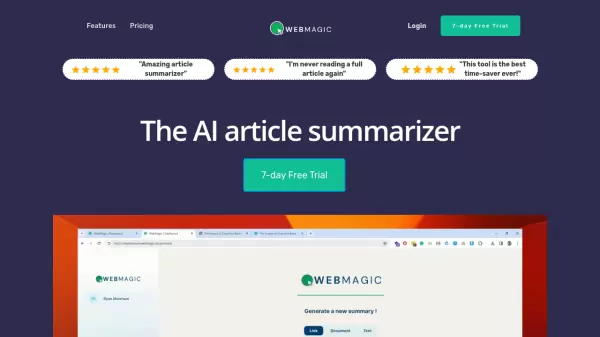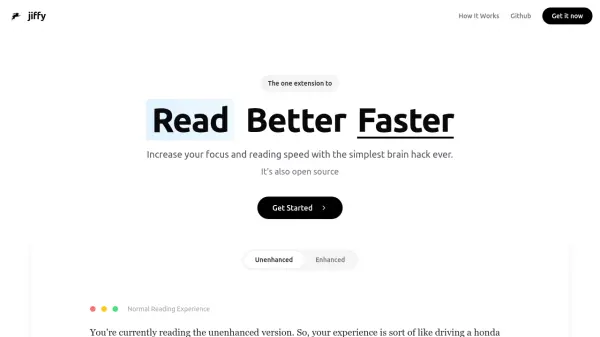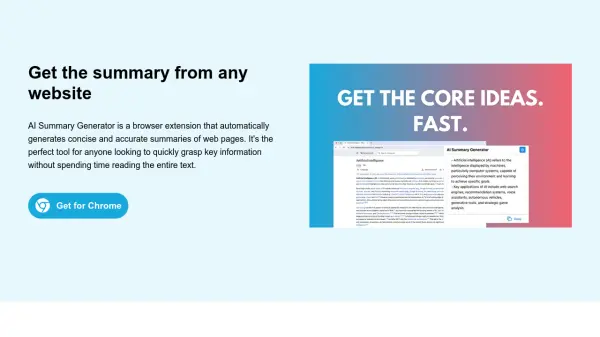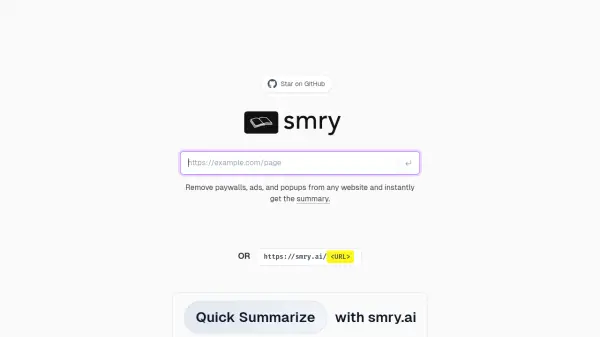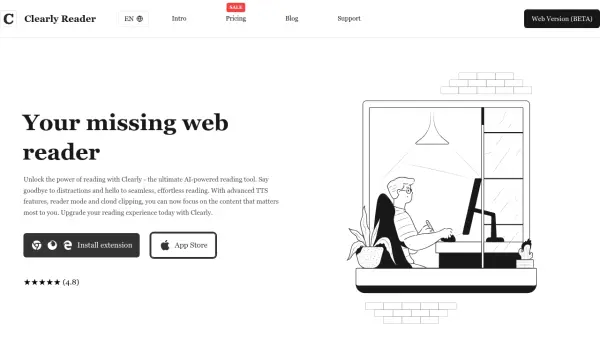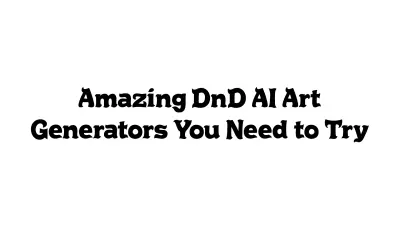What is Just Read?
Just Read is a browser extension designed to enhance the online reading experience. It transforms cluttered web articles into a clean, readable, and aesthetically pleasing format, removing distractions like ads and unnecessary page elements. Users can customize the appearance, including theme adjustments, to suit their preferences for optimal readability.
The tool offers features such as AI-powered summarization to quickly grasp article content, the ability to delete unwanted sections, and an auto-run capability for seamless activation on specific sites. Premium users gain access to additional functionalities like sharing articles in the Just Read format, text annotation and highlighting, custom scrollbars, auto-scroll, and domain-specific content selectors for a more tailored reading environment.
Features
- Distraction-free Reading: Provides an ad-free and clutter-free view of web articles.
- Theme Customization: Allows users to personalize the reading appearance.
- AI-powered Summarization: Generates summaries of articles using AI.
- Element Deletion: Enables removal of unwanted sections from articles.
- Auto-run Ability: Automatically activates the reader view on specified websites.
- Sharing (Premium): Share articles in the Just Read format.
- Annotation & Highlighting (Premium): Mark up text within articles.
- Custom Scrollbars (Premium): Personalize the scrollbar appearance.
- Auto-scroll (Premium): Automatically scrolls through the article content.
- Domain-specific Selectors (Premium): Define specific content areas to extract on particular websites.
Use Cases
- Reading online articles without distractions like ads or pop-ups.
- Customizing the visual presentation of web content for better readability.
- Quickly summarizing long articles using AI.
- Sharing clean, readable versions of articles with others.
- Annotating and highlighting key information within web articles for research or study.
- Improving accessibility by adjusting font size and content width.
Related Queries
Helpful for people in the following professions
Just Read Uptime Monitor
Average Uptime
99.72%
Average Response Time
166.97 ms
Featured Tools
Join Our Newsletter
Stay updated with the latest AI tools, news, and offers by subscribing to our weekly newsletter.