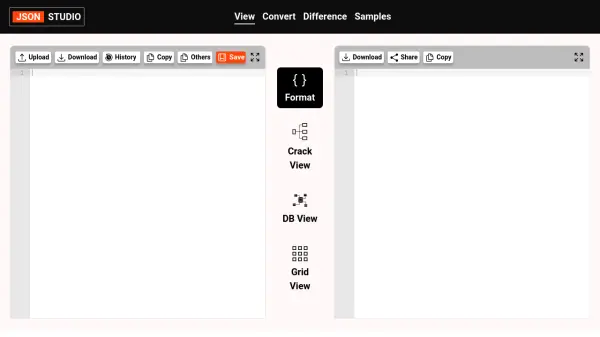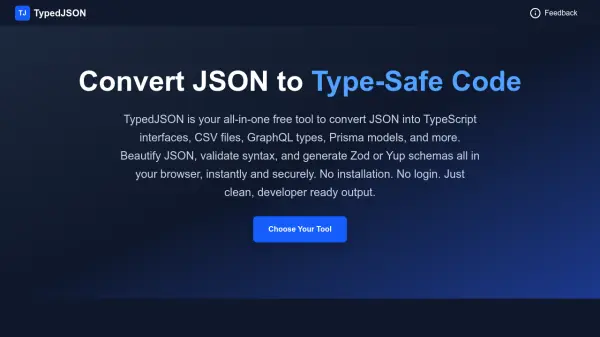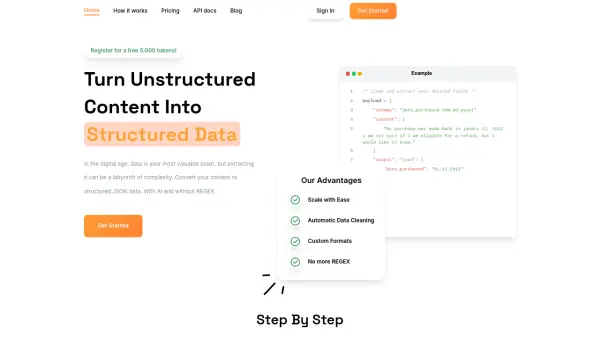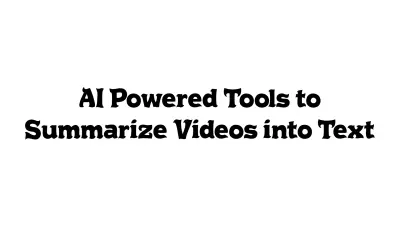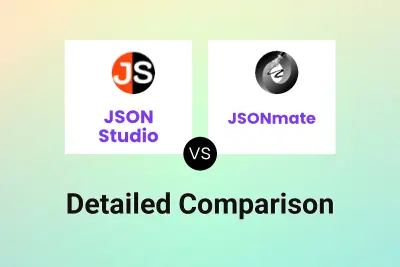What is JSON Studio?
JSON Studio provides a comprehensive suite of online tools for developers and data analysts working with JSON data. It offers functionalities to format raw JSON into a readable structure, enhancing clarity through indentation, line breaks, and color-coded syntax. The platform aids in understanding complex JSON structures by presenting data in tree view and grid view formats, alongside an innovative feature allowing users to visualize the potential underlying database schema from the raw JSON.
Beyond formatting and visualization, the tool facilitates JSON data validation, helping users identify and rectify syntax errors or other inconsistencies. It supports data transformation, enabling conversion between JSON, CSV, XML, and YAML formats. Additional capabilities include comparing differences between two JSON datasets, maintaining a history of user operations, and providing options to easily share JSON data via platforms like Skype and Microsoft Teams, or download it directly to a local device.
Features
- JSON Formatting: Converts raw JSON into a well-structured, readable format with indentation and syntax highlighting.
- JSON Validation: Detects syntax errors and structural issues within JSON data.
- JSON Editing: Allows direct modification of JSON content within the interface.
- JSON Beautifier: Improves the visual presentation of JSON data.
- Tree View Visualization: Displays JSON structure in a hierarchical tree format.
- Grid View Visualization: Presents JSON data in a tabular grid layout.
- DB Schema View: Innovated feature to visualize potential database schema from raw JSON.
- Data Transformation: Converts JSON data to CSV, XML, and YAML, and vice versa.
- JSON Difference Checker: Compares two JSON datasets to highlight differences.
- History View: Tracks previous JSON operations performed by the user.
- Sharing Options: Facilitates sharing JSON data via Skype, Slack, and Microsoft Teams.
- Download Functionality: Allows users to save formatted or modified JSON data locally.
Use Cases
- Formatting unformatted JSON strings for better readability.
- Validating JSON data structure and syntax before use.
- Editing JSON data directly in a web interface.
- Visualizing complex JSON structures using tree or grid views.
- Converting JSON data to CSV, XML, or YAML for compatibility.
- Comparing different versions of JSON files or responses.
- Debugging API responses in JSON format.
- Sharing JSON snippets easily with colleagues.
- Learning about JSON structure and data types.
Helpful for people in the following professions
JSON Studio Uptime Monitor
Average Uptime
100%
Average Response Time
806.57 ms
Featured Tools
Join Our Newsletter
Stay updated with the latest AI tools, news, and offers by subscribing to our weekly newsletter.