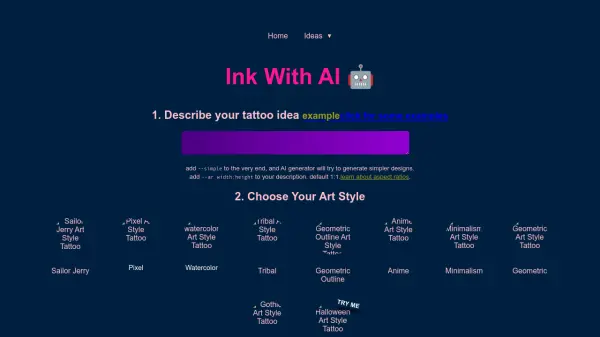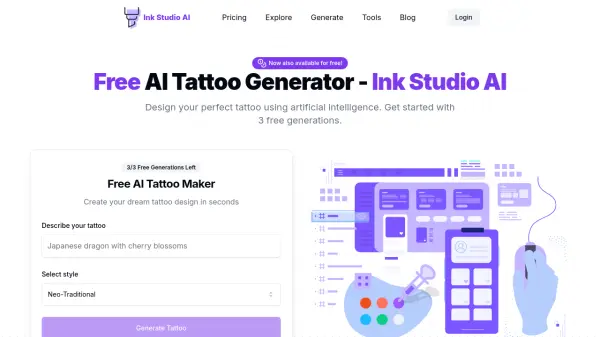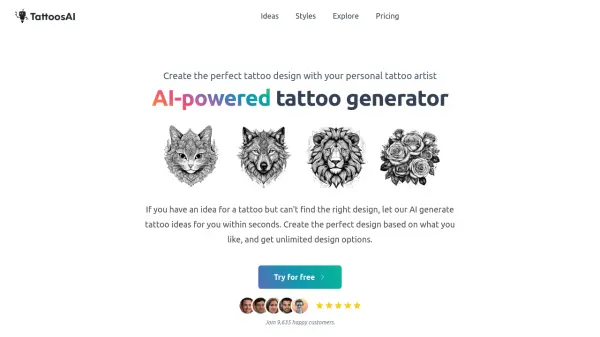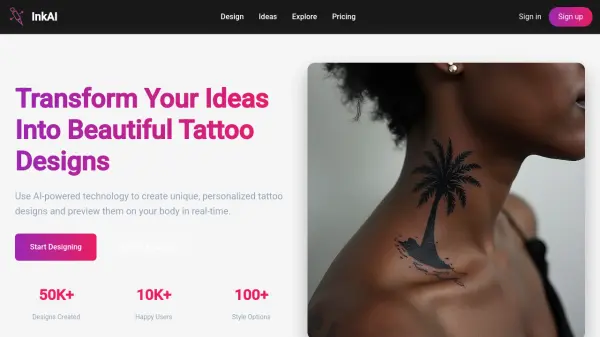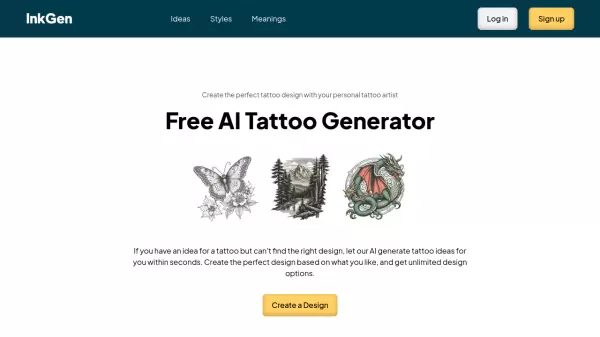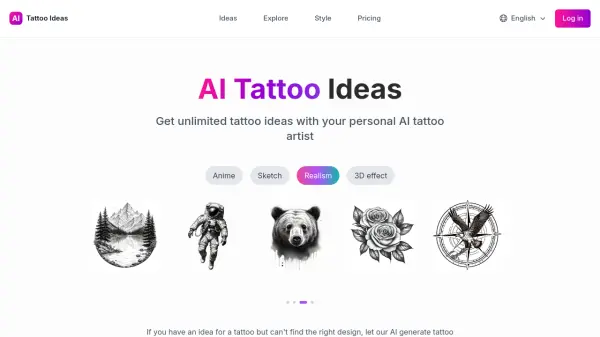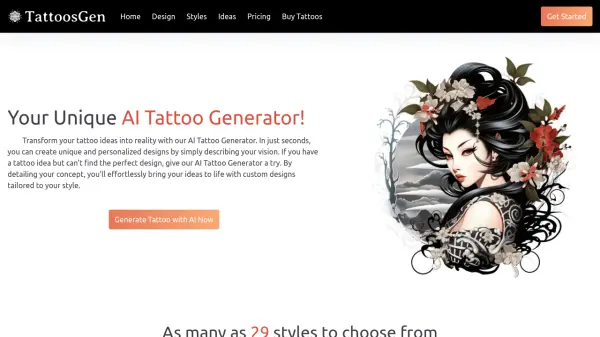What is Ink With AI?
Ink With AI leverages artificial intelligence to generate unique tattoo designs based on user-provided descriptions. The platform allows users to visualize their dream tattoos by providing a detailed description and selecting a preferred art style, offering a personalized and creative experience.
This AI tattoo design generator offers various artistic styles and produces four unique designs per generation. It allows users to refine their designs by adding parameters such as '--simple' for simpler designs or '--ar width:height' to specify aspect ratios.
Features
- Text-to-Image Generation: Creates tattoo designs based on user-provided text descriptions.
- Multiple Art Styles: Offers a variety of art styles including Sailor Jerry, Pixel, Watercolor, Tribal, Geometric Outline, Anime, Minimalism, Geometric, Gothic, and Halloween.
- Aspect Ratio Customization: Allows users to specify the aspect ratio of their designs.
- Simplicity Control: Users can request simpler designs by adding '--simple' to their description.
- Multiple Design Outputs: Each generation produces four unique tattoo designs.
Use Cases
- Generating custom tattoo designs
- Visualizing tattoo ideas before committing
- Experimenting with different tattoo art styles
- Creating unique tattoo designs for personal use
FAQs
-
Is Ink With AI Free?
Ink With AI is free for the first two generations, with each generation producing four designs. Therefore, the first eight tattoo designs are free. -
What is the correct tattoo size for my body parts?
The size of the tattoo depends on your taste (and pain threshold?), and we suggest you discuss it with your tattoo artist. However, the important thing is the aspect ratio of your design. Do you want a rectangular shape, square, or perhaps a circle? Check this guide to see our suggestions for body parts and learn how to set the aspect ratio in Ink With AI. -
How can I describe my idea to Ink With AI?
For the best results, we suggest you describe the object/person/animal in singular form. You can also add details about the atmosphere, such as weather, background, time of day, etc. Check Ideas pages for more examples. -
The designs look good, but is it really possible to have them as tattoos?
Complex designs are not always possible to transfer to your body as they are, due to skin conditions and color. Very small designs may also not be possible to transfer directly to your body since they won't look good. All these details should be discussed with your tattoo artist.Don't hesitate to discuss the designs you generated with Ink With AI.
Related Queries
Helpful for people in the following professions
Featured Tools
Join Our Newsletter
Stay updated with the latest AI tools, news, and offers by subscribing to our weekly newsletter.