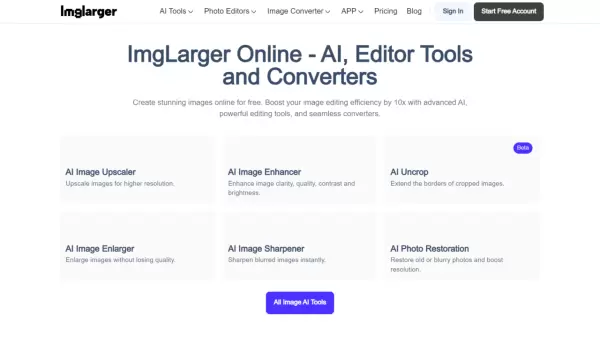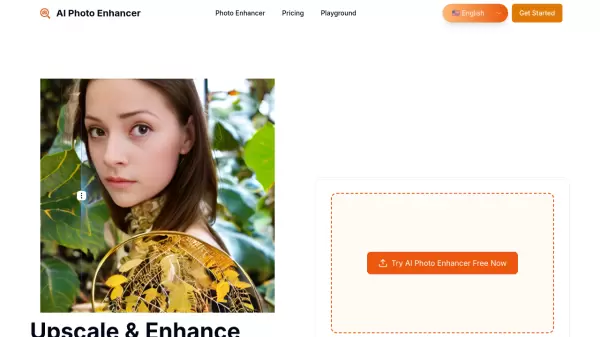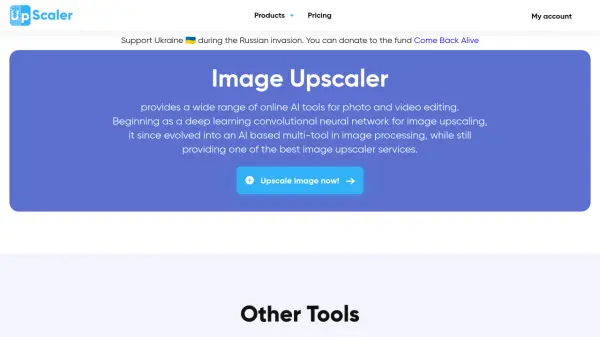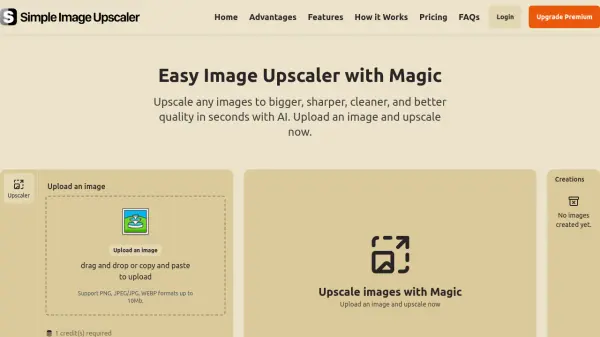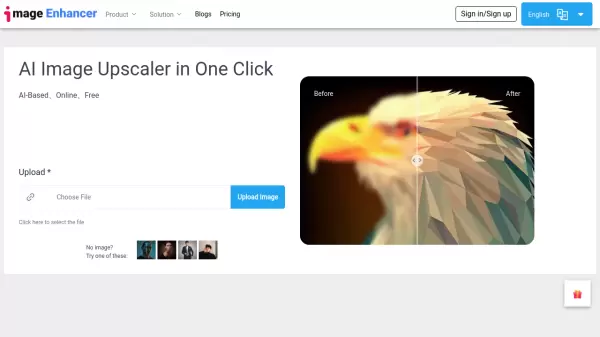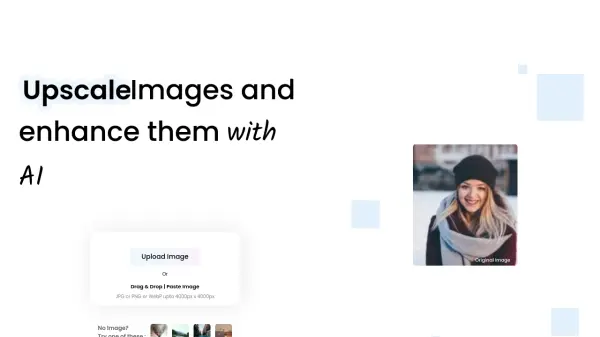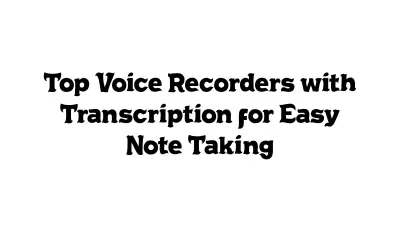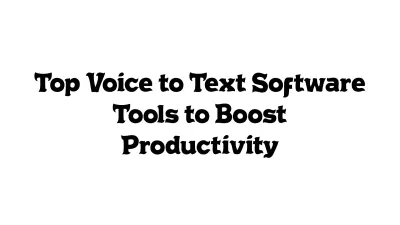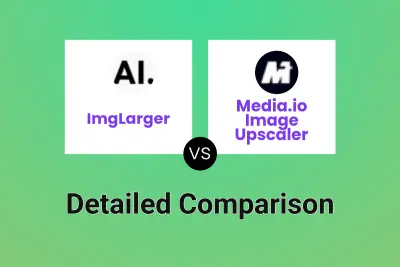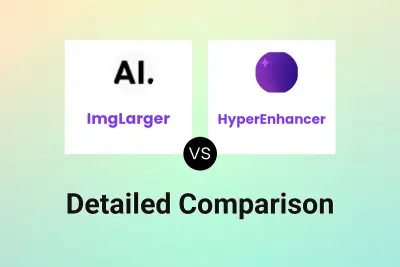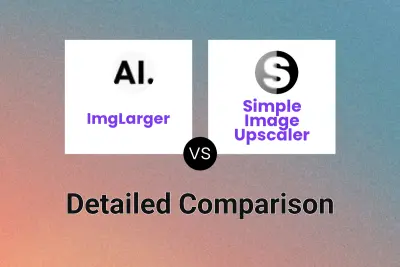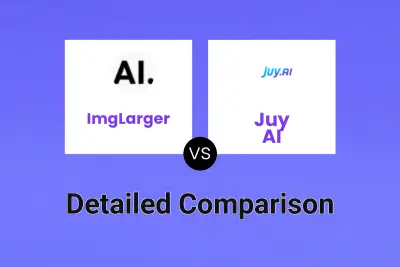What is ImgLarger?
ImgLarger serves as a comprehensive online image enhancement platform that leverages artificial intelligence to transform and improve digital images. The platform excels in various image processing tasks, from enlarging and enhancing photos to converting between different formats, all while maintaining exceptional quality.
The service integrates advanced AI algorithms for image upscaling, allowing users to enlarge images up to 800% without quality loss. Beyond enhancement features, ImgLarger provides a complete suite of editing tools including cropping, rotation, and color adjustment capabilities, alongside format conversion utilities that support major image formats.
Features
- AI Upscaling: Enlarge images up to 800% while maintaining quality
- Batch Processing: Handle multiple images simultaneously
- Format Conversion: Support for multiple image format conversions
- Quality Preservation: Advanced AI algorithms to maintain image quality
- Photo Restoration: Repair and enhance old or damaged photos
- Background Removal: AI-powered background removal tool
- Face Retouching: Enhanced facial feature optimization
- Noise Reduction: Advanced denoising capabilities
Use Cases
- Upscaling low-resolution images for printing
- Restoring old family photos
- Creating high-resolution anime wallpapers
- Converting images between different formats
- Enhancing product photos for e-commerce
- Improving social media visual content
- Retouching portrait photographs
- Batch processing multiple images for websites
FAQs
-
What is the maximum image size supported by AI Enlarger?
Paid users can upload photos with a maximum size of 4000*4000 for image enlargement, while free users are limited to files with a maximum size of 1200*1200. -
How does Imglarger maintain the quality of enlarged Images?
ImgLarger uses cutting-edge AI algorithms to analyze content intelligently and preserve the original image's overall sharpness, clarity, and tiny details during enlargement. -
What image formats does this photo enlarger support?
Imglarger supports the most popular image formats, including jpg and png. Registered users can upload images and save the resulting enhanced images without watermarks.
Related Queries
Helpful for people in the following professions
ImgLarger Uptime Monitor
Average Uptime
98.42%
Average Response Time
601.63 ms
Featured Tools
Join Our Newsletter
Stay updated with the latest AI tools, news, and offers by subscribing to our weekly newsletter.