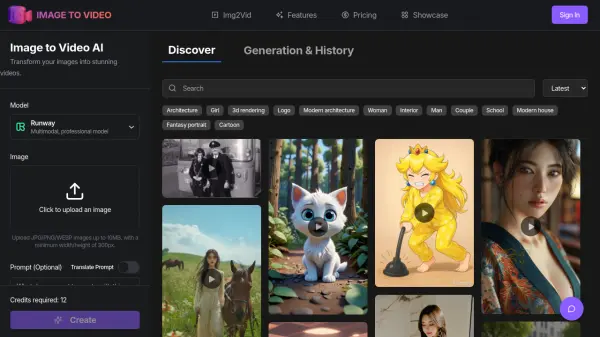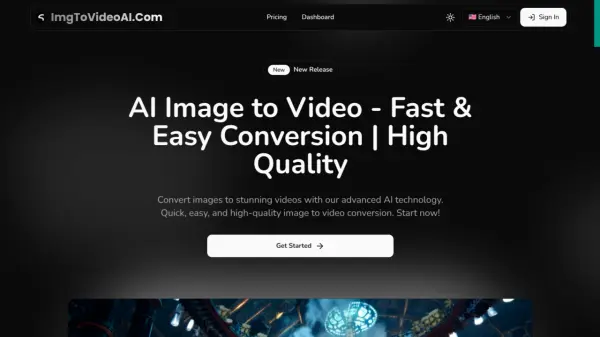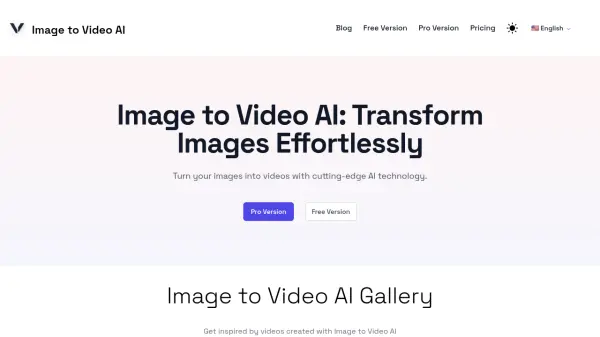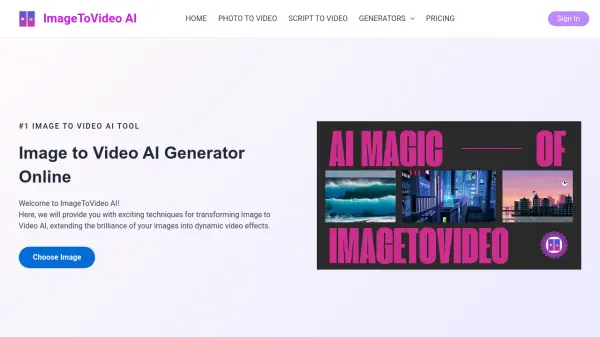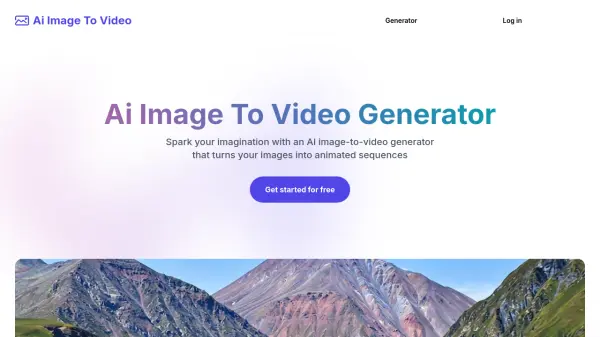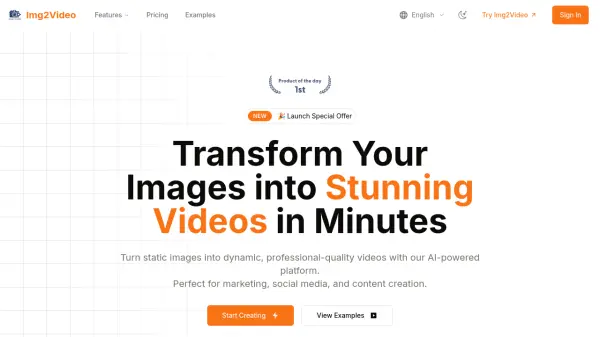What is Image to Video AI?
Image to Video AI is a cutting-edge platform that combines multiple industry-leading video models in one unified interface. The platform transforms static images into dynamic, high-quality videos using advanced artificial intelligence technology, supporting various image formats including JPG, PNG, and WEBP.
The service offers access to numerous AI models including Runway, Veo 3, Kling AI, and Pika AI, allowing users to generate professional-grade videos with customizable durations, styles, and motion effects. With support for high-resolution outputs up to 4K and processing times averaging just 2 minutes, it serves as an efficient solution for content creators, marketers, and businesses looking to enhance their visual content.
Features
- Advanced AI Models: Multiple industry-leading video generation models in one platform
- High Resolution Support: Generate videos up to 4K quality
- Custom Duration Options: Choose between 5s and 8s video lengths
- Fast Processing: Average processing time of 2 minutes
- Batch Processing: Convert multiple images simultaneously
- Multiple Style Options: Various animation styles and effects available
- Format Support: Compatible with JPG, PNG, and WEBP formats
- No Technical Skills Required: Simple three-step process for video generation
Use Cases
- Creating engaging social media content
- Generating product preview videos for e-commerce
- Developing educational content animations
- Producing real estate property previews
- Creating dynamic marketing materials
- Converting portfolio images into video presentations
- Enhancing digital advertising content
- Transforming static presentations into video format
How It Works
Upload Your Image
Select and upload any image you want to transform into a video.
Choose Your Settings
Select video duration, style, and motion effects to customize your output.
Generate Video
Let our AI work its magic and transform your image into a stunning video.
Download & Share
Download your video in high quality and share it anywhere you want.
FAQs
-
What types of images can I convert to videos?
The platform supports most common image formats including JPG, PNG, and WEBP. The images should be of good quality for best results. -
How long does it take to generate a video?
Most videos are generated within 2-3 minutes, depending on the complexity and length of the desired output. -
What video quality can I expect?
The platform supports up to 4K video output, depending on your subscription plan and the quality of your input image. -
Can I process multiple images at once?
Yes, the batch processing feature allows you to convert multiple images to videos simultaneously, saving you time and effort. -
Are there any image size limitations?
Images should have at least 1080p resolution for best results. Maximum file size varies by subscription plan.
Related Queries
Helpful for people in the following professions
Image to Video AI Uptime Monitor
Average Uptime
97.18%
Average Response Time
1121.37 ms
Featured Tools
Join Our Newsletter
Stay updated with the latest AI tools, news, and offers by subscribing to our weekly newsletter.