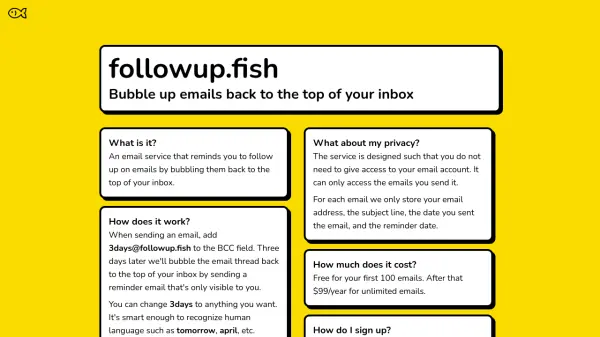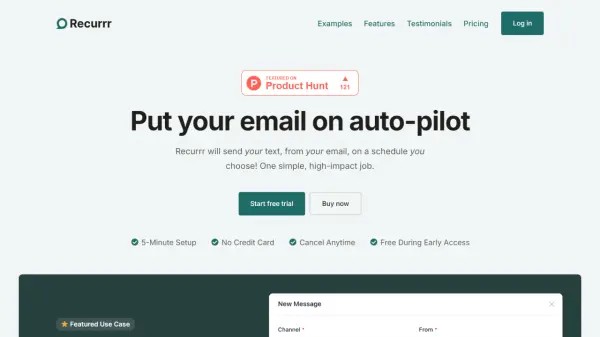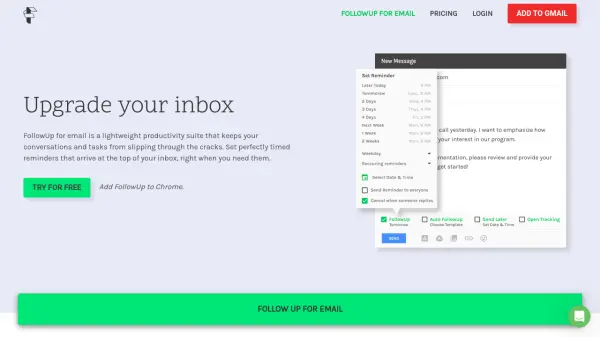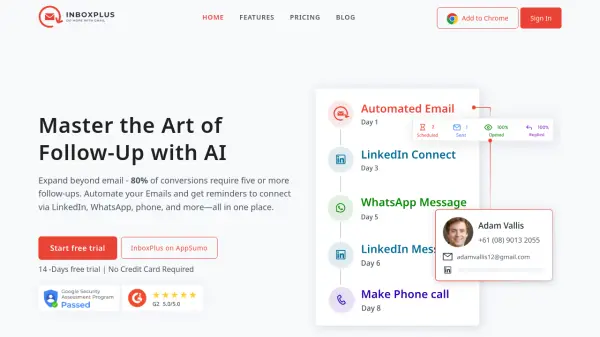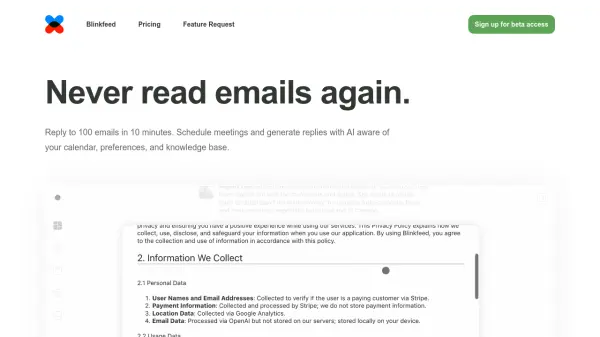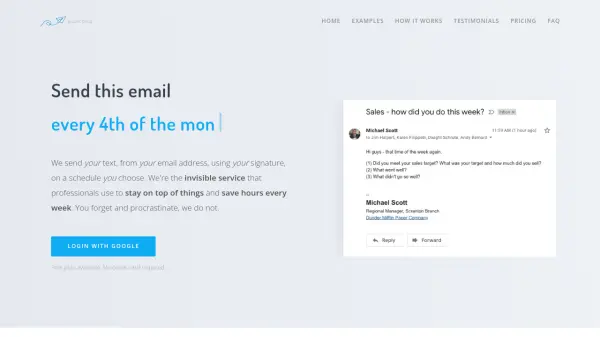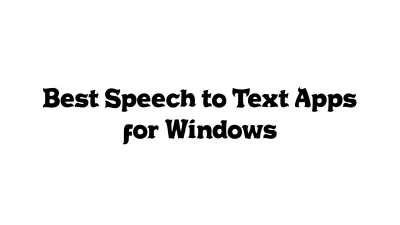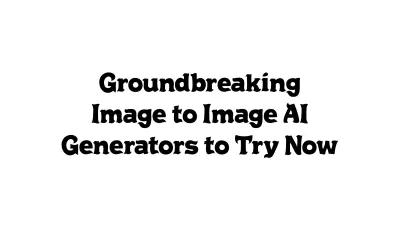What is followup.fish?
followup.fish offers a seamless solution for managing follow-up emails by sending timely reminder messages that bring important conversations back to the top of your inbox. Simply add the service's unique email address to the BCC field of your outbound emails and receive an automated reminder after a specified interval, without requiring access to your email account or any software installation.
Recognizing natural language for timing and compatible with all email clients, followup.fish prioritizes user privacy by storing only essential details related to reminder scheduling. The service is designed for ease of use, making it ideal for professionals seeking to optimize their email communication and never miss a critical follow-up.
Features
- Natural Language Time Recognition: Understands intervals like 'tomorrow' or specific dates for reminders.
- Universal Email Compatibility: Works with all email clients and services via the BCC field.
- No Installation Required: Functions without any software, app, or extension.
- Privacy-Centric: Does not require email account access and stores minimal necessary information.
- Automatic Thread Bubbling: Resurfaces email threads at the specified time with a private reminder.
Use Cases
- Reminding yourself to follow up on business emails.
- Ensuring critical client communications are not forgotten.
- Managing job application correspondence efficiently.
- Organizing sales and outreach follow-ups.
- Staying on top of project communications with teams.
FAQs
-
How do I set a custom reminder time?
You can specify a custom reminder interval by using natural language in the BCC field, such as 'tomorrow' or any specific date. -
Do I need to create an account or install anything?
No account creation or installation is required; just use the service's email address in the BCC field of your emails. -
Is it compatible with all email clients?
Yes, followup.fish works with all email clients and providers. -
What information does the service store?
The service stores only your email address, the subject line, the date you sent the email, and the reminder date.
Related Queries
Helpful for people in the following professions
Featured Tools
Join Our Newsletter
Stay updated with the latest AI tools, news, and offers by subscribing to our weekly newsletter.