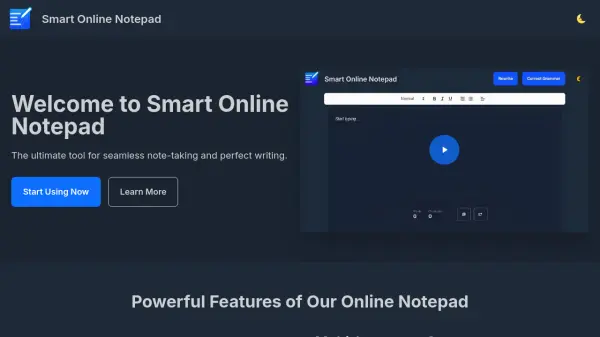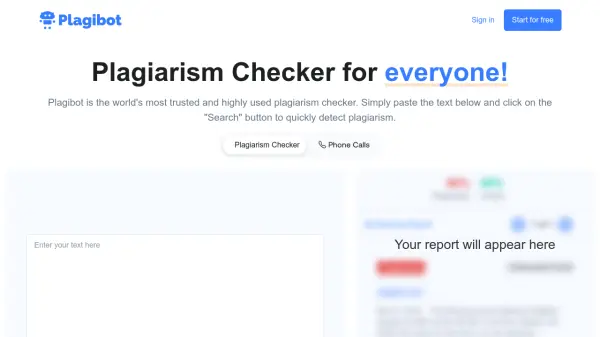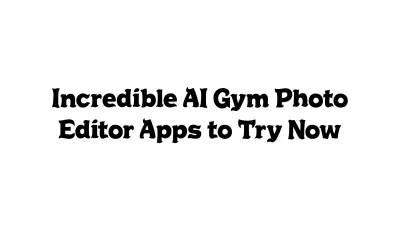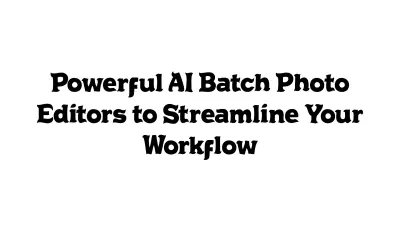What is Editpad?
Editpad is a web-based text editor designed for creating, editing, and managing plain text. It functions similarly to Microsoft's online text editor, providing a clean and intuitive interface for users.
Beyond basic text editing, Editpad offers a range of tools to enhance the writing process. These include features for checking plagiarism, paraphrasing content, summarizing text, generating AI powered essays, stories and more.
Features
- Word and Character Count: Provides real-time word and character counts, including spaces.
- Plagiarism Checker: Checks the originality of the text.
- Paraphrasing Tool: Rewrites text to avoid plagiarism.
- Text Summarizer: Condenses text into concise summaries.
- AI Essay Writer: Generates unique and effective essays using artificial intelligence.
- Story Generator: Creates stories of every genre in seconds using AI.
- Thesis, Sentence, and Paragraph Writing: Assists in writing thesis statements, sentences and paragraphs with the help of advanced AI models.
- File Sharing: share notes, and password-protect shared notes.
- Upload File: Allows users to upload files (.doc, .docx, .txt, .pdf) and edit text online.
- Download and Save: Edited text can be downloaded and saved.
Use Cases
- Creating and editing plain text documents.
- Checking text for plagiarism.
- Paraphrasing content for unique writing.
- Summarizing lengthy text.
- Generating essays, stories, and other written content.
- Collaborative project work for developers.
- Saving notes online accessible through web browsers.
FAQs
-
Do we save your notes?
No, we do not save any of your private data. All notes are saved on your local device using cookies. -
How to quickly repeat text multiple times in a notepad?
By using a Text Repeater tool, you can easily repeat the same text multiple times and copy it. You can then paste the copied text using the paste command (“CTRL + V” or “CMD + V”) in the notepad. -
Adding Strikethrough Text in the Notepad?
Our online notepad does not have built-in strikethrough text formatting options. You have to use the Strikethrough Text tool to make your text strikethrough and then copy it.
Related Queries
Featured Tools
Join Our Newsletter
Stay updated with the latest AI tools, news, and offers by subscribing to our weekly newsletter.