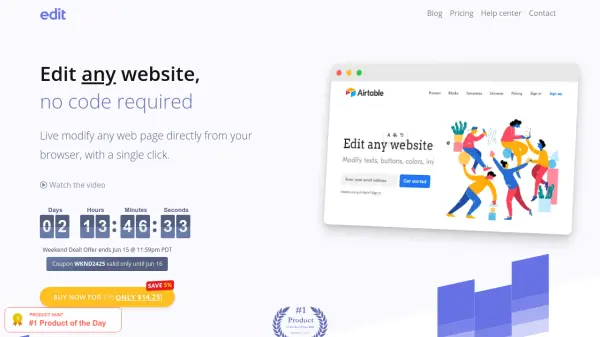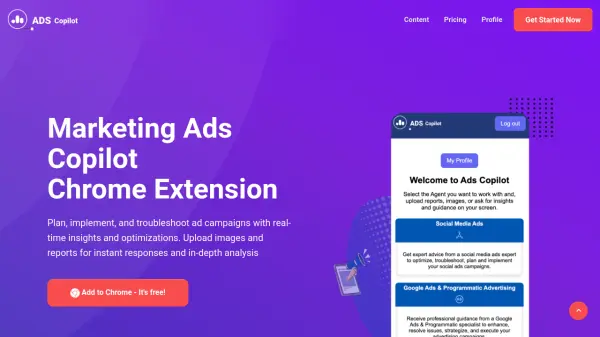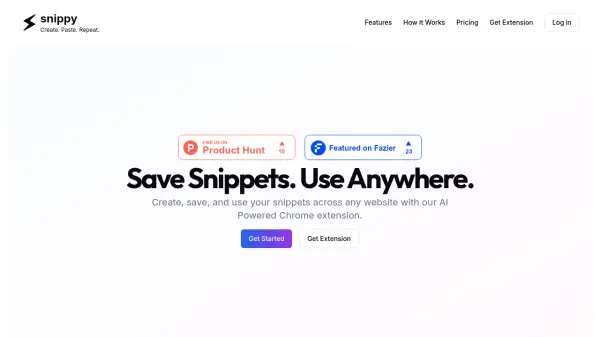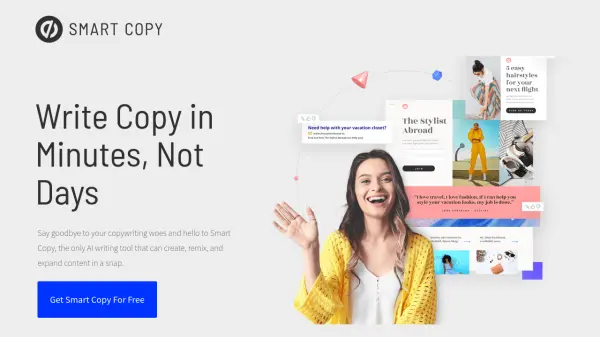What is Edit by GoEdit?
Edit by GoEdit is a Chrome extension designed to let users make instant, local edits to any website's frontend with just one click. Suitable for product managers, copywriters, marketers, and entrepreneurs, it eliminates the need to use inspect element or rely on developers for small design or content changes. Users can modify text, experiment with images via simple drag-and-drop, and test new ideas quickly, streamlining feedback and communication processes with design teams.
The extension delivers immediate results for tasks like changing fonts, backgrounds, or removing page elements, all within a minimalist, performance-focused interface. All changes are temporary and kept local to the user's browser, ensuring original websites remain unaltered. Edit by GoEdit is perfect for rapid prototyping, A/B testing messaging, and visually demonstrating suggested web adjustments.
Features
- One-Click Edit Mode: Instantly enable editing on any website directly from the Chrome extension.
- Visual Text & Image Editing: Modify texts and swap images with drag-and-drop functionality.
- Element Removal: Remove unwanted page elements easily with a simple interface.
- Font & Background Changes: Customize text fonts and background images for better prototyping.
- Local, Non-Permanent Changes: All modifications are local and revert on page reload for safety.
- Minimalist & Responsive Design: Lightweight tool ensuring immediate feedback and usability.
- Works Across Platforms: Runs on any desktop where Chrome is supported, both Windows and macOS.
Use Cases
- Mocking up and illustrating web page changes for team feedback.
- Quickly prototyping design or content changes without writing code.
- Testing and previewing alternate copy or layouts to improve website messaging.
- Experimenting with images and graphics to enhance visual impact.
- Demonstrating changes to stakeholders or clients for more effective communication.
- Creating fun, temporary edits for social sharing or mockups.
FAQs
-
Will the changes made with Edit be permanent?
No, all changes made using Edit are local and temporary. Once you reload the page, your changes will be reverted and not saved to the original website. -
What platforms does Edit support?
Edit supports all desktop platforms where Google Chrome browser is available, specifically Windows and macOS. It is not available for mobile browsers or non-Chrome browsers. -
Is Edit a replacement for website builders or web developers?
No, Edit is intended for quick frontend modifications and prototyping. It is not a comprehensive website builder or editor, and does not create websites from scratch. -
How does the licensing model for Edit work?
Each license is tied to an individual Chrome browser for one user. After purchase, you receive a year of updates and support, and you can continue using your last version indefinitely after that. -
How can I learn how to use Edit?
A step-by-step guide is provided upon installation and can also be accessed by right-clicking the Edit icon on the Chrome toolbar and selecting the 'How to use Edit' option.
Related Queries
Helpful for people in the following professions
Edit by GoEdit Uptime Monitor
Average Uptime
98.71%
Average Response Time
206.41 ms
Featured Tools
Join Our Newsletter
Stay updated with the latest AI tools, news, and offers by subscribing to our weekly newsletter.