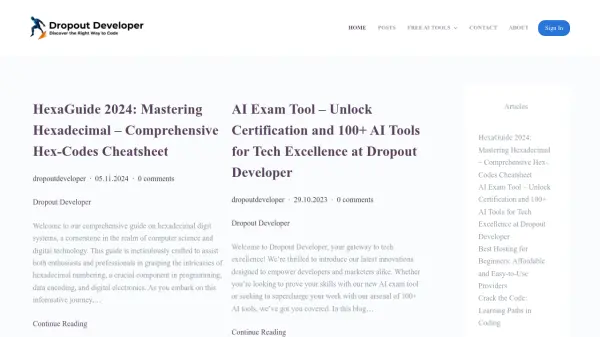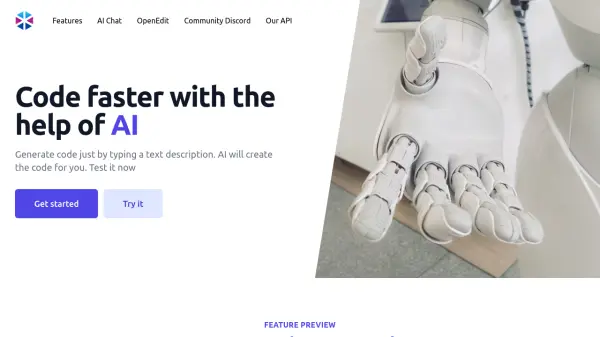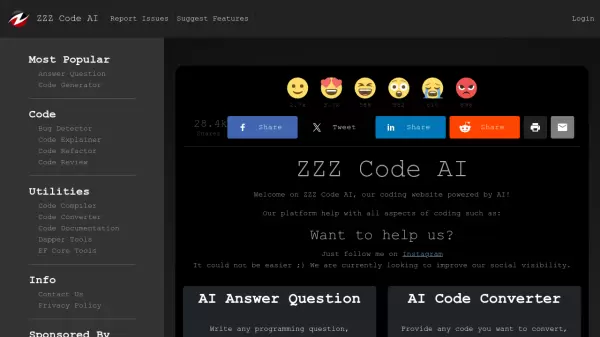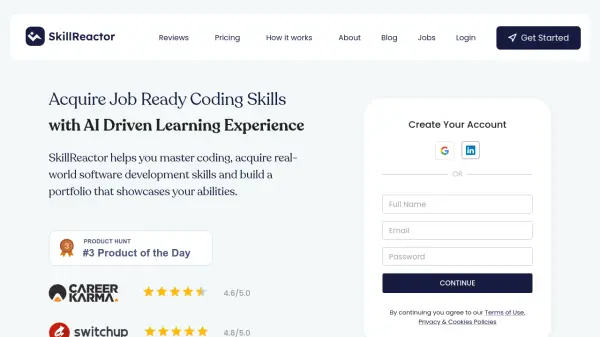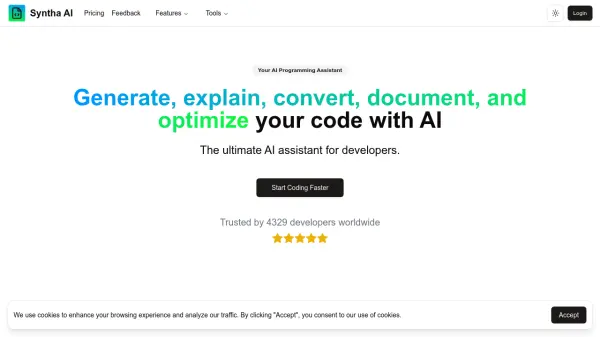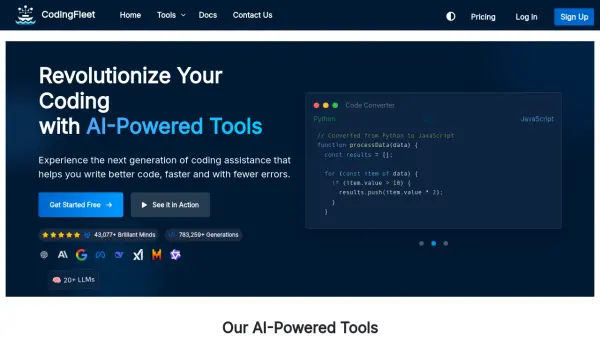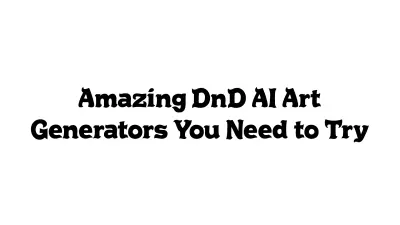What is Dropout Developer?
Dropout Developer serves as a resource hub primarily aimed at programmers, especially those pursuing a self-taught path. It hosts a collection of free Artificial Intelligence (AI) tools tailored to support various aspects of software development and career advancement. Available tools include an AI Project Generator, AI Code Generator, AI Code Debugger, AI Image Generator, AI Code Reviewer, AI Career Advice tool, AI Resume Optimizer, and an AI Email Generator, designed to provide practical assistance throughout the user's programming journey.
Beyond its AI toolkit, Dropout Developer also functions as a content platform, publishing articles and comprehensive guides on subjects pertinent to developers. Topics covered range from foundational concepts like hexadecimal systems to practical advice such as choosing web hosting or navigating different coding learning paths. The site positions itself as a comprehensive resource for individuals looking to enhance their technical skills and knowledge in the technology sector, offering both tools and information to facilitate tech excellence.
Features
- AI Project Generator: Generates project ideas or structures.
- AI Code Generator: Assists in writing code snippets or functions.
- AI Code Debugger: Helps identify and fix errors in code.
- AI Image Generator: Creates images based on prompts or inputs.
- AI Code Reviewer: Analyzes code for quality and potential issues.
- AI Career Advice: Offers guidance on tech careers.
- AI Resume Optimizer: Helps improve resumes for tech roles.
- AI Email Generator: Assists in composing professional emails.
- AI Exam Tool: Provides a way to test and certify AI skills.
- Programming Resources: Offers articles and guides on coding topics.
Use Cases
- Generating code snippets for programming tasks.
- Debugging software errors efficiently.
- Finding project ideas for development practice or portfolios.
- Reviewing code for quality assurance and improvements.
- Creating custom images for projects or digital content.
- Seeking automated career guidance within the tech industry.
- Optimizing resumes to enhance job application success.
- Composing professional emails quickly.
- Testing and certifying AI and technical knowledge.
- Learning about programming concepts, tools, and best practices.
Related Queries
Helpful for people in the following professions
Dropout Developer Uptime Monitor
Average Uptime
49.4%
Average Response Time
1070.8 ms
Featured Tools
Join Our Newsletter
Stay updated with the latest AI tools, news, and offers by subscribing to our weekly newsletter.