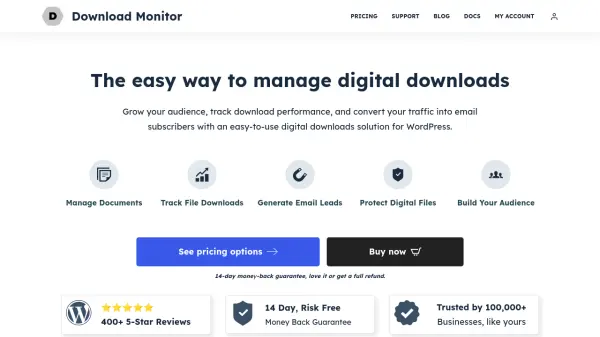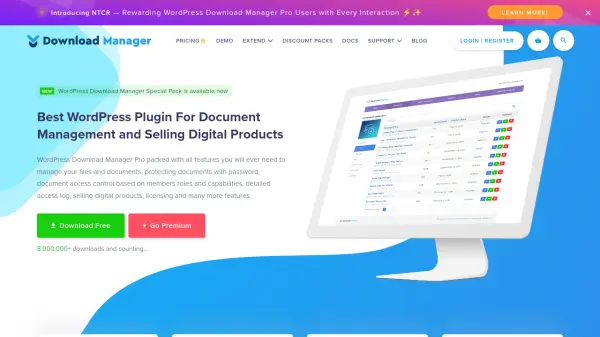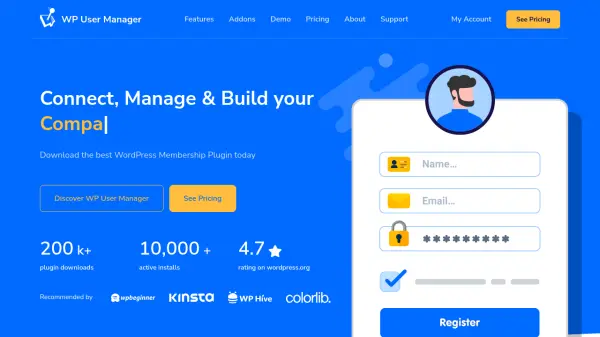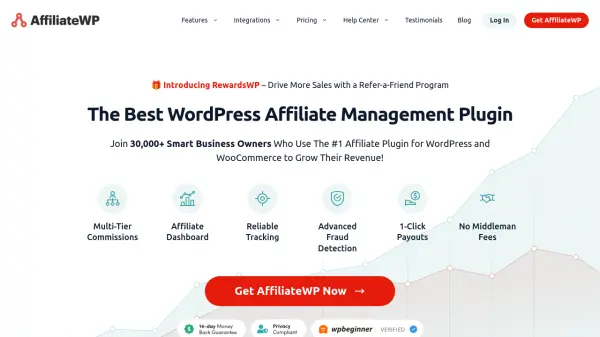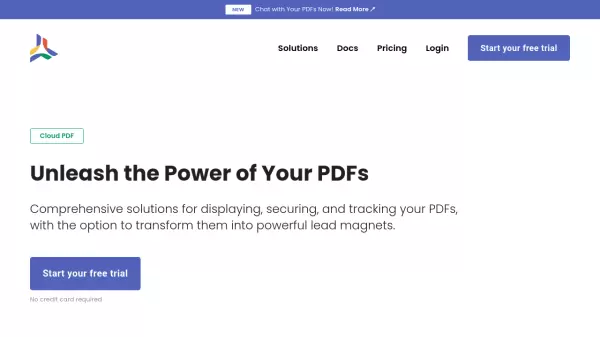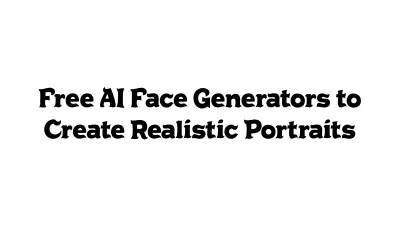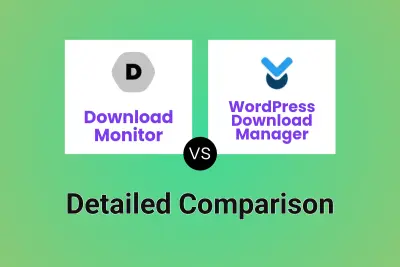What is Download Monitor?
Download Monitor offers a comprehensive solution for managing digital downloads on WordPress, designed to help businesses and creators control distribution, track file downloads, and convert website traffic into email subscribers. The plugin enables users to create, protect, and share downloadable files efficiently, providing advanced access control, seamless email integration, and robust tracking capabilities.
With Download Monitor, users can require form completion or email subscription before access, connect with popular services such as MailChimp and Amazon S3, and customize download pages for optimal user experience. The platform is built for performance and ease-of-use, allowing administrators to deliver secure digital downloads and monitor performance analytics, all without needing to code.
Features
- File Download Management: Create, track, and control access to digital downloads on WordPress.
- Download Tracking: Monitor download performance with detailed logs and enhanced reporting.
- Lead Generation: Grow email lists with form and email subscription locks before file access.
- Advanced Access Control: Restrict file access by user role, IP address, or specific users.
- Third-Party Integrations: Seamless support for MailChimp, Amazon S3, Google Drive, Ninja Forms, Gravity Forms, and more.
- Customizable Download Buttons: Style download buttons without any coding.
- Captcha Protection: Prevent automated bot downloads using captcha verification.
- CSV Import/Export: Bulk import and export download data with ease.
- Custom Download Pages: Add ads, banners, or custom content to downloading pages.
- Regular Updates & Support: Continuous improvements and support for all users.
Use Cases
- Selling digital products on a WordPress site.
- Offering free resources in exchange for email subscriptions.
- Securing digital files against unauthorized downloads.
- Tracking the popularity and usage of downloadable content.
- Managing document downloads for clients or team members.
- Mass importing and exporting download files for streamlined management.
- Customizing download pages for branding or advertising purposes.
- Restricting downloads to specific user roles or email lists.
FAQs
-
Who is Download Monitor for?
Download Monitor is ideal for anyone with a WordPress website who wants to generate leads, sell digital products, or protect digital files from unauthorized downloads. -
What do I need to get started with Download Monitor?
To use Download Monitor, you need a self-hosted WordPress.org site or a website on WordPress.com's Business Plan. -
Does Download Monitor work on platforms other than WordPress?
No, Download Monitor is exclusively a WordPress plugin and does not work with other website platforms. -
Can I use Download Monitor without coding knowledge?
Yes, you can set up and customize Download Monitor without any coding. The plugin is designed for ease-of-use, though developers can further extend its functionality. -
What is Download Monitor’s refund policy?
Download Monitor offers a 14-day money-back guarantee if you are not satisfied for any reason.
Related Queries
Helpful for people in the following professions
Featured Tools
Join Our Newsletter
Stay updated with the latest AI tools, news, and offers by subscribing to our weekly newsletter.