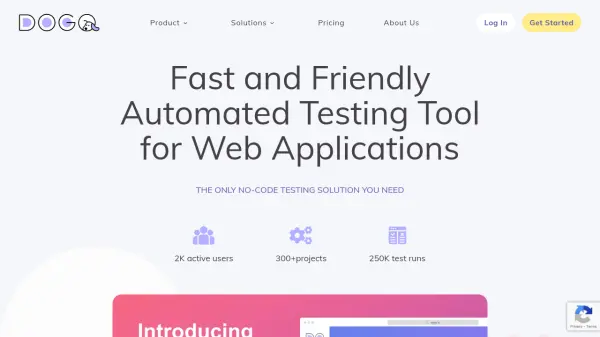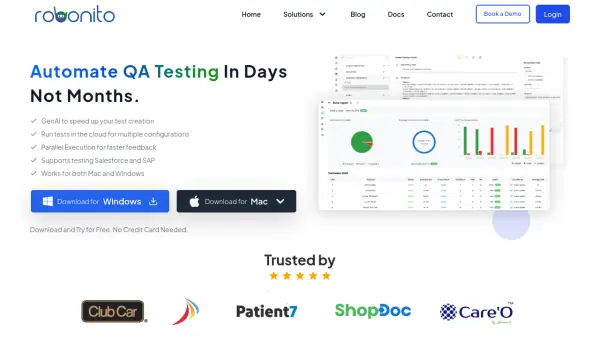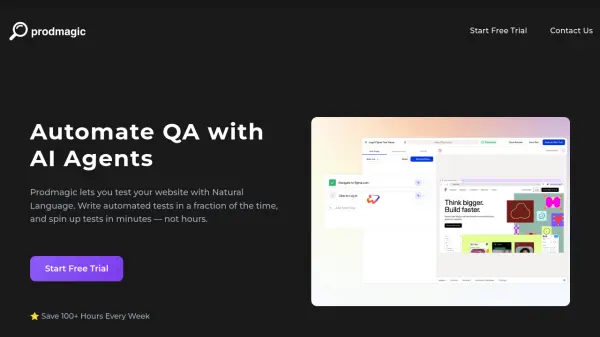What is DogQ?
DogQ provides a no-code solution for automating web application testing. It allows teams, including QA engineers, developers, and project managers, to create, manage, and execute browser tests efficiently without requiring programming skills. The platform aims to simplify the testing process, enabling users to automate a significant portion of their web application testing quickly, often within weeks rather than months. It focuses on minimizing repetitive manual tasks and helping teams concentrate on core development and business objectives.
The tool is built with simplicity and reusability in mind, featuring pre-built testing steps that simulate real user actions like navigating URLs, finding elements, and typing input. DogQ supports various testing needs, including end-to-end, user interface, integration, and regression testing. It facilitates collaboration by allowing unlimited team members per project without extra per-seat charges and integrates with CI/CD pipelines and tools like Slack for notifications, ensuring seamless workflow integration and real-time status updates on application quality.
Features
- Codeless Test Creation: Build browser tests using a library of pre-configured steps without writing code.
- Reusable Components (Macros): Reuse specific sets of testing steps as a single macro across multiple scenarios.
- Parallel Testing: Execute multiple unrelated tests simultaneously for faster feedback.
- Sequential Testing: Run tests in a specific order when required.
- Test Scheduling: Plan and automate test runs at specific times or intervals.
- CI/CD Integration: Connect with CI/CD pipelines using API tokens or Webhooks.
- Notifications: Receive test result reports via email or Slack.
- Team Collaboration: Invite unlimited team members to projects with role assignments.
- Cross-Browser Testing Support: Automatically creates separate tests for selected browsers.
- Comprehensive Reporting: Access dashboards, run history, and statistics for tracking progress.
Use Cases
- Automating routine manual testing tasks for QA engineers.
- Running regression tests during releases to prevent bugs for developers.
- Performing end-to-end tests to verify main application features for project managers.
- Implementing automated UI testing for web applications.
- Setting up integration tests without coding.
- Streamlining testing workflows in agile development environments.
- Enabling non-technical team members (marketing, HR) to perform basic testing.
- Quickly setting up tests for prototypes and MVPs.
FAQs
-
What is no-code test automation?
No-code test automation allows individuals without coding skills to create automated tests using user-friendly interfaces, often through drag-and-drop actions, menu selections, or visual workflows. DogQ is an example of such a tool. -
What are the benefits of no-code testing tools like DogQ?
Benefits include accessibility for non-technical users, speedy test creation, enhanced collaboration, increased test coverage, reduced maintenance effort, time and cost efficiency, improved test reusability, and democratization of testing. -
Do I need any programming skills to use DogQ?
No, DogQ employs a no-code approach. A basic understanding of your web product's functionality is sufficient, and no specific programming skills are required. -
Does DogQ offer any QA services?
Yes, DogQ provides automated testing and quality assurance services for web products using its platform, including end-to-end, UI, and regression testing, with adaptable engagement models. -
What happens if I run out of test steps in my plan?
Once you reach your subscription plan's Run Step limit, you can either wait for the limit to reset on your plan's renewal date or upgrade to a higher plan.
Related Queries
Helpful for people in the following professions
Featured Tools
Join Our Newsletter
Stay updated with the latest AI tools, news, and offers by subscribing to our weekly newsletter.